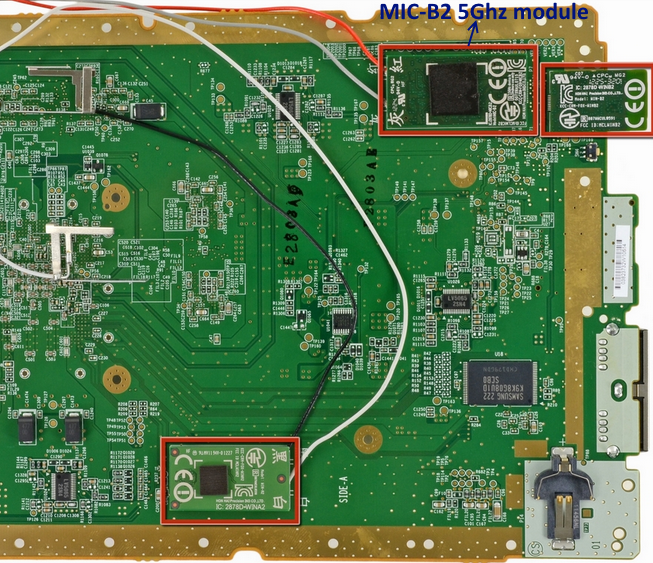So I decided to finally hack my Wii U to extend the range of the wireless controller and this is what I did...

Details to follow, but suffice to say it was a success for me.
*EDIT*
So a bit of background on the Wii U and it's wireless technology. There are a number of wireless gadgets in the Wii U including:
Bluetooth (mainly for Wiimote and pro controller support)
Wireless LAN (2.4Ghz) for internet
802.11n Wireless for gamepad (5Ghz)
NFC (in the gamepad controller)
For the purpose of extending the distance for the gamepad, we're interested in the 802.11 5Ghz portion found in the controller and the console.
What are the challenges, and why does can't the Wii U controller be used very far from the console? It is, after all, bog standard 802.11n Wifi.
Answer: Bandwidth. The controller needs a lot of bandwidth to transmit not only the controller inputs (180 times per second!), but the audio and video. The system pauses when it isn't capable of consistently maintaining 60fps to the screen. This is why the 5Ghz channel was chosen over 2.4. 2.4Ghz allows for greater distance at the expense of bandwidth (Mbps) while 5Ghz allows for more bandwidth (Mbps) at the expense of distance.
This hack is intended to extend the range of the controller mainly to allow you to play in another room. It achieves this albeit a marginal improvement. Don't expect miracles, there is still a heck of a lot of bandwidth required to transmit everything so you will never achieve huge distances. What I achieved was ability to play in my bedroom through two walls (one is double brick) and a passage between the Wii U and the controller. Previously it would pause and timeout regularly, now it works consistently well. To give you an idea of how marginal it is, sitting at the foot of the bed just 7ft away doesn't work. A higher gain antenna should work.
There are two antennas in the Wii U for the gamepad - one horizontally aligned and one vertically aligned. Similarly, there are two antennas in the gamepad. What I did was to replace one of the internal antennas in the console with an external omnidirectional antenna.
Below between the --- is exactly what I did and further down are some tips on making it easier for you to improve on it.
---
1. Disassemble the Wii U console. For this you will need a small Philips head screwdriver and a tri-wing screwdriver. The tri-wing driver is not generally common and may be found at electronics specialists. Not sure if Radio-shack keeps them, but perhaps someone in the US can tell us (I live in South Africa so ordered mine from a seller on eBay).
Tri-Wing driver:

For disassembly, follow the iFixit teardown to around step 4 to get access to the gamepad antennas (no need to remove the optical drive):
https://www.ifixit.com/Teardown/Nintendo Wii U Teardown/11796
The two gamepad antennas are connected using the RED and GREY cables (below pics from the iFixit teardown and are for illustration only - no need to remove the optical drives to access and replace the antennas if you don't mind soldering. You will need to get to the mainboard if you want to go the solderless route - See FluffyRedLobster's post on the next page for the cable details).
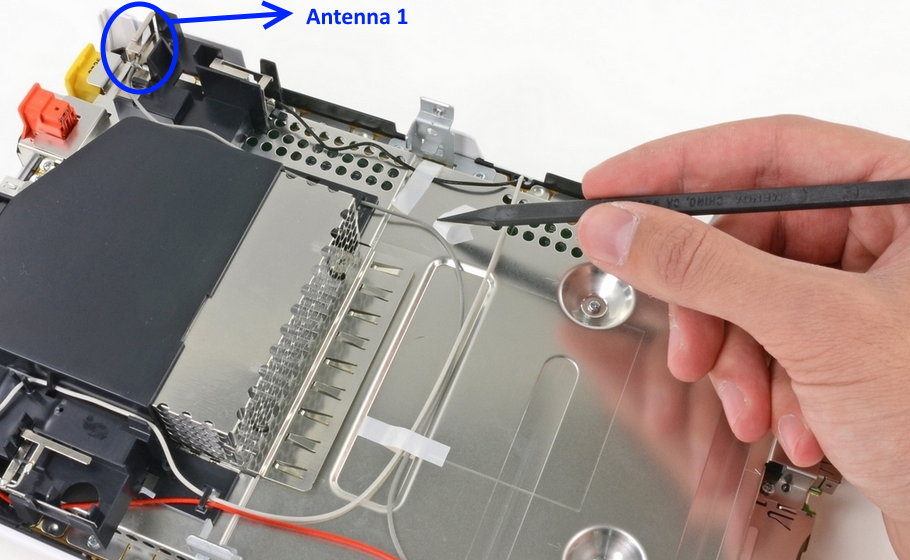
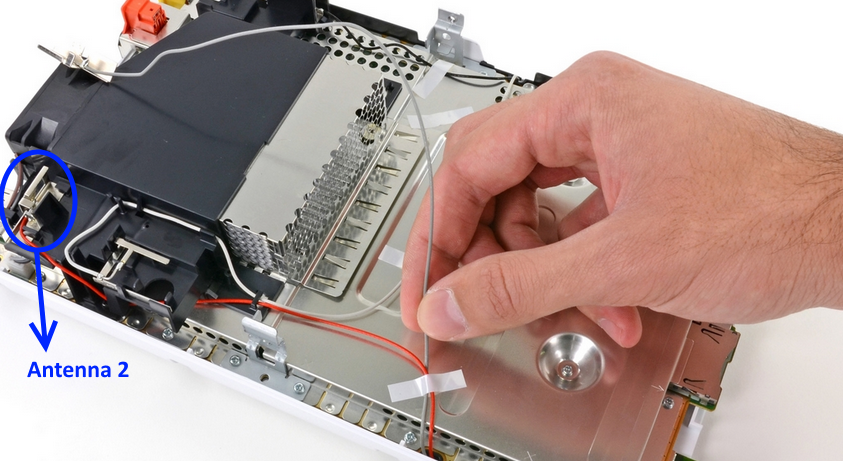
The antennas are small metal elements soldered to the cable which in turn is connected to the Wireless card.
I unsoldered one of the two antenna (the black one - since there is a nice gap next to the heat sink near that antenna where I could mount the external antenna connector) and soldered an external antenna connector.
There are various types of antenna connectors you could use including:
1) Standard SMA connector:
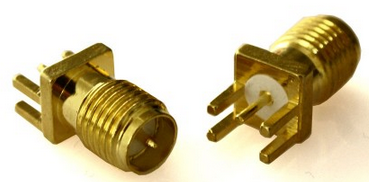
2) RP-TNC connector:

I used the RP-TNC connector that I salvaged from a dead Linksys WRT-54 router. I just used a hacksaw and cut a square around one of the two TNC connectors to remove it from the board. One has a cable attached and the other is soldered to the board. I picked the one soldered to the board:
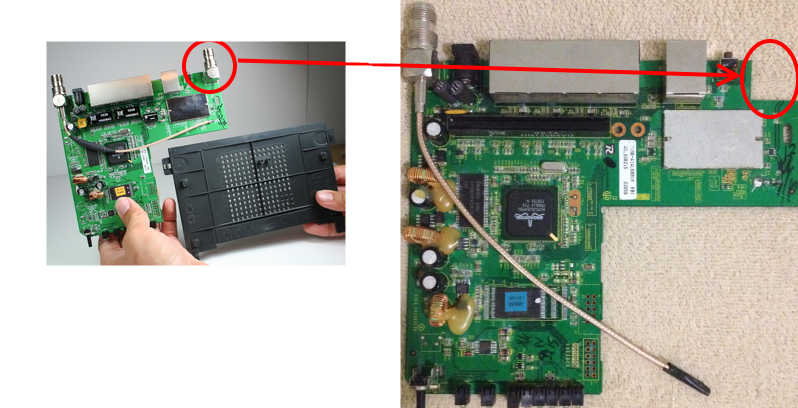
The antenna cable is basically a shielded cable with a plastic coated center core surrounded by braided shielding and another layer of plastic outer insulation:

I desoldered the black antenna cable from the original element and soldered it to the RP-TPC connector. The cable's center core is soldered to the center core of the RP-TPC connector and the braided shielding is soldered to the main body of the RP-TPC connector.
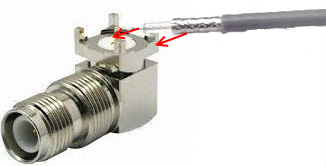
I then made a hole in the top cover of the console (being careful to measure accurately) to push the end of the RP-TNC connector through and make it available externally. I found an ideal spot right next to the heat sink. It can be fastened to the top cover to prevent it moving after assembly with a couple of low profile nuts + washers.
All that's left now is to re-assemble the Wii U and connect the external antenna and test! Note that though I used my router's connector and antenna, it's a 2.4Ghz model and not ideal since the Wii U controller operates on the 5Ghz range. You would get better results with a 5Ghz antenna. I will replace mine soon or mod it and let you know the results when I do. *EDIT* I modified my 2.4Ghz antenna and cut the element shorter to 1/4 wavelength for 5.180Ghz (Channel 36 - apparently the Wii U operates on this channel). I haven't noticed significant improvement though there definitely was some. At the furthest operating distance I did notice that it only worked well if the gamepad was almost horizontal and pointing in the direction of the console. This makes sense given that the antenna are at the front of the gamepad. An external antenna on the gamepad would improve things dramatically I suspect. I'll make this mod ASAP and update this post.
The only other thing I did was to make a simple windsurfer signal concentrator and have it pointed towards my bedroom where I sit: http://tinyurl.com/pl3j4s2
---
Ways to imrpove on this and get even more range:
1) Buy and use a higher gain (and/or) directional antenna on the console (flat panel, etc). Directional antennas concentrate the signal in a particular direction making it stronger in that line and weaker elsewhere.
2) Replace both internal antennas with high gain external antennas on the console (Ideally you will arrange them at different polarities - horizontal and vertical).
3) Replace one antenna or both the antennas in the controller as well with external antenna/s. I have disassembled the controller and will post details shortly. I may do the controller as well just for fun though the console mod is sufficient for my needs.
***
Credit to FluffyRedLobster for this...
ALTERNATIVELY you can go the solderless route and purchase a u.fl to RP-TNC or SMA connector and replace the entire red or grey (or both) antenna cables:


U.FL to RP-TNC U.FL to RP-SMA
In order to get to the cable connections, you have to remove the optical drive and dig deeper into the console (which I didn't do, so make sure you follow the breakdown link earlier in this post).
Here is the underside of the mainboard showing the 5Ghz WiFi module for the gamepad with the red and grey wires connected:
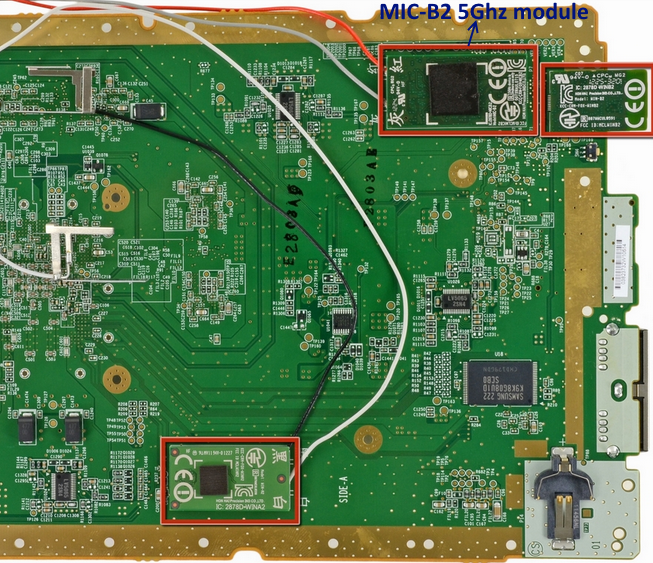
Details to follow, but suffice to say it was a success for me.
*EDIT*
So a bit of background on the Wii U and it's wireless technology. There are a number of wireless gadgets in the Wii U including:
Bluetooth (mainly for Wiimote and pro controller support)
Wireless LAN (2.4Ghz) for internet
802.11n Wireless for gamepad (5Ghz)
NFC (in the gamepad controller)
For the purpose of extending the distance for the gamepad, we're interested in the 802.11 5Ghz portion found in the controller and the console.
What are the challenges, and why does can't the Wii U controller be used very far from the console? It is, after all, bog standard 802.11n Wifi.
Answer: Bandwidth. The controller needs a lot of bandwidth to transmit not only the controller inputs (180 times per second!), but the audio and video. The system pauses when it isn't capable of consistently maintaining 60fps to the screen. This is why the 5Ghz channel was chosen over 2.4. 2.4Ghz allows for greater distance at the expense of bandwidth (Mbps) while 5Ghz allows for more bandwidth (Mbps) at the expense of distance.
This hack is intended to extend the range of the controller mainly to allow you to play in another room. It achieves this albeit a marginal improvement. Don't expect miracles, there is still a heck of a lot of bandwidth required to transmit everything so you will never achieve huge distances. What I achieved was ability to play in my bedroom through two walls (one is double brick) and a passage between the Wii U and the controller. Previously it would pause and timeout regularly, now it works consistently well. To give you an idea of how marginal it is, sitting at the foot of the bed just 7ft away doesn't work. A higher gain antenna should work.
There are two antennas in the Wii U for the gamepad - one horizontally aligned and one vertically aligned. Similarly, there are two antennas in the gamepad. What I did was to replace one of the internal antennas in the console with an external omnidirectional antenna.
Below between the --- is exactly what I did and further down are some tips on making it easier for you to improve on it.
---
1. Disassemble the Wii U console. For this you will need a small Philips head screwdriver and a tri-wing screwdriver. The tri-wing driver is not generally common and may be found at electronics specialists. Not sure if Radio-shack keeps them, but perhaps someone in the US can tell us (I live in South Africa so ordered mine from a seller on eBay).
Tri-Wing driver:

For disassembly, follow the iFixit teardown to around step 4 to get access to the gamepad antennas (no need to remove the optical drive):
https://www.ifixit.com/Teardown/Nintendo Wii U Teardown/11796
The two gamepad antennas are connected using the RED and GREY cables (below pics from the iFixit teardown and are for illustration only - no need to remove the optical drives to access and replace the antennas if you don't mind soldering. You will need to get to the mainboard if you want to go the solderless route - See FluffyRedLobster's post on the next page for the cable details).
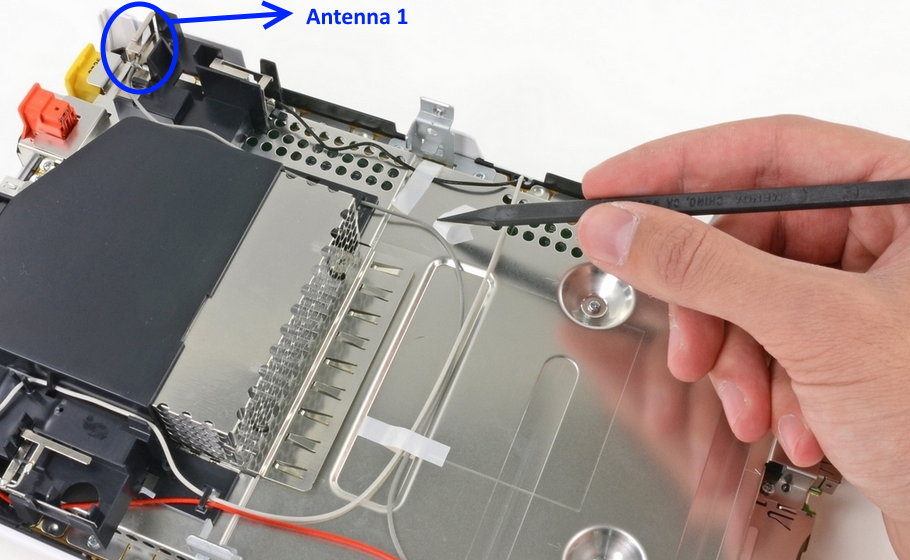
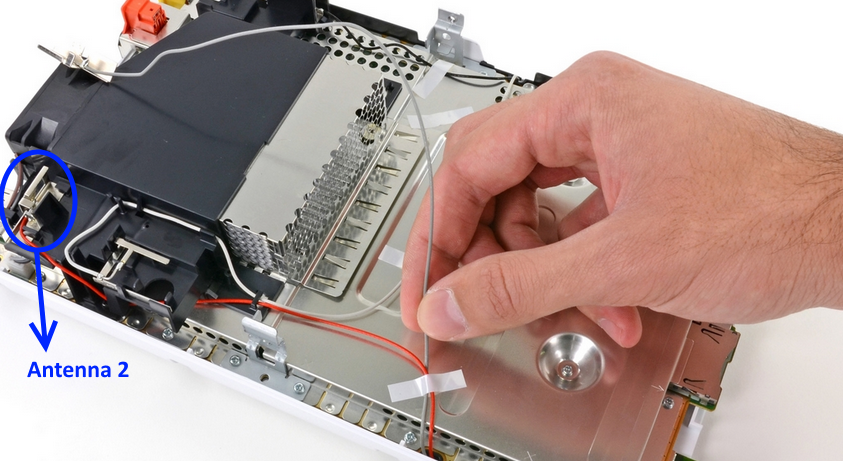
The antennas are small metal elements soldered to the cable which in turn is connected to the Wireless card.
I unsoldered one of the two antenna (the black one - since there is a nice gap next to the heat sink near that antenna where I could mount the external antenna connector) and soldered an external antenna connector.
There are various types of antenna connectors you could use including:
1) Standard SMA connector:
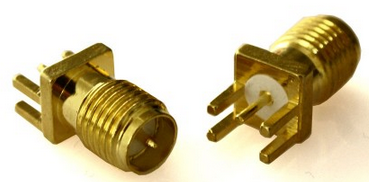
2) RP-TNC connector:
I used the RP-TNC connector that I salvaged from a dead Linksys WRT-54 router. I just used a hacksaw and cut a square around one of the two TNC connectors to remove it from the board. One has a cable attached and the other is soldered to the board. I picked the one soldered to the board:
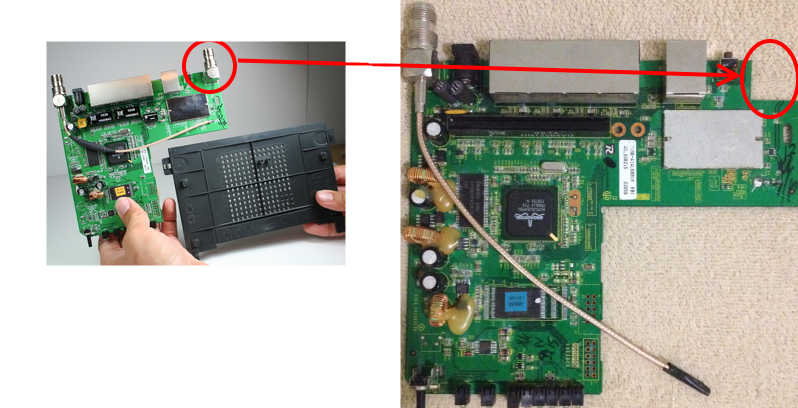
The antenna cable is basically a shielded cable with a plastic coated center core surrounded by braided shielding and another layer of plastic outer insulation:

I desoldered the black antenna cable from the original element and soldered it to the RP-TPC connector. The cable's center core is soldered to the center core of the RP-TPC connector and the braided shielding is soldered to the main body of the RP-TPC connector.
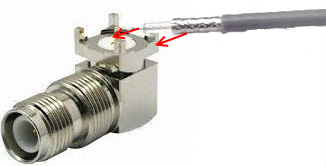
I then made a hole in the top cover of the console (being careful to measure accurately) to push the end of the RP-TNC connector through and make it available externally. I found an ideal spot right next to the heat sink. It can be fastened to the top cover to prevent it moving after assembly with a couple of low profile nuts + washers.
All that's left now is to re-assemble the Wii U and connect the external antenna and test! Note that though I used my router's connector and antenna, it's a 2.4Ghz model and not ideal since the Wii U controller operates on the 5Ghz range. You would get better results with a 5Ghz antenna. I will replace mine soon or mod it and let you know the results when I do. *EDIT* I modified my 2.4Ghz antenna and cut the element shorter to 1/4 wavelength for 5.180Ghz (Channel 36 - apparently the Wii U operates on this channel). I haven't noticed significant improvement though there definitely was some. At the furthest operating distance I did notice that it only worked well if the gamepad was almost horizontal and pointing in the direction of the console. This makes sense given that the antenna are at the front of the gamepad. An external antenna on the gamepad would improve things dramatically I suspect. I'll make this mod ASAP and update this post.
The only other thing I did was to make a simple windsurfer signal concentrator and have it pointed towards my bedroom where I sit: http://tinyurl.com/pl3j4s2
---
Ways to imrpove on this and get even more range:
1) Buy and use a higher gain (and/or) directional antenna on the console (flat panel, etc). Directional antennas concentrate the signal in a particular direction making it stronger in that line and weaker elsewhere.
2) Replace both internal antennas with high gain external antennas on the console (Ideally you will arrange them at different polarities - horizontal and vertical).
3) Replace one antenna or both the antennas in the controller as well with external antenna/s. I have disassembled the controller and will post details shortly. I may do the controller as well just for fun though the console mod is sufficient for my needs.
***
Credit to FluffyRedLobster for this...
ALTERNATIVELY you can go the solderless route and purchase a u.fl to RP-TNC or SMA connector and replace the entire red or grey (or both) antenna cables:


U.FL to RP-TNC U.FL to RP-SMA
In order to get to the cable connections, you have to remove the optical drive and dig deeper into the console (which I didn't do, so make sure you follow the breakdown link earlier in this post).
Here is the underside of the mainboard showing the 5Ghz WiFi module for the gamepad with the red and grey wires connected: