Hello everyone! I'm having a problem hacking this Wii of my friend.  I've never encountered this, I used a Samsung 2GB SD and a 8GB SDHC to check, but both cards give me the exact same error...
I've never encountered this, I used a Samsung 2GB SD and a 8GB SDHC to check, but both cards give me the exact same error...
The Wii is firmware 4.2U, and already had Homebrew Channel installed via Bannerbomb. The main problem here is that when I open WiiMod, and try to install the .WADs (following mauifrog's amazing guide), it can't be installed. Just the "regular" wads, not the IOS Update nor RVL-shopping update.
What should I do? I'll attach the error screen to this post, as well the SDs used.
This Wii's disc laser reader busted recently, which is why I'm hacking it (but the previous Wiis I hacked, mine and another friend's, didn't had a busted reader, and in fact I hacked them to avoid using the reader as much as possible, but that shouldn't BE an issue... right?).
Also, before this happened, I made sure to Verify Sums every time.
The Wii is firmware 4.2U, and already had Homebrew Channel installed via Bannerbomb. The main problem here is that when I open WiiMod, and try to install the .WADs (following mauifrog's amazing guide), it can't be installed. Just the "regular" wads, not the IOS Update nor RVL-shopping update.
What should I do? I'll attach the error screen to this post, as well the SDs used.
This Wii's disc laser reader busted recently, which is why I'm hacking it (but the previous Wiis I hacked, mine and another friend's, didn't had a busted reader, and in fact I hacked them to avoid using the reader as much as possible, but that shouldn't BE an issue... right?).
Also, before this happened, I made sure to Verify Sums every time.





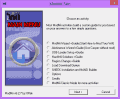
 I find nothing other than it should notify me on it's own...
I find nothing other than it should notify me on it's own...
