Hello, I recently updated my Windows 10 version to 1709. Unfortunately, the video driver (GeForce 7150M / nForce 630M) doesn't seem to work properly with the update. This is what I get:
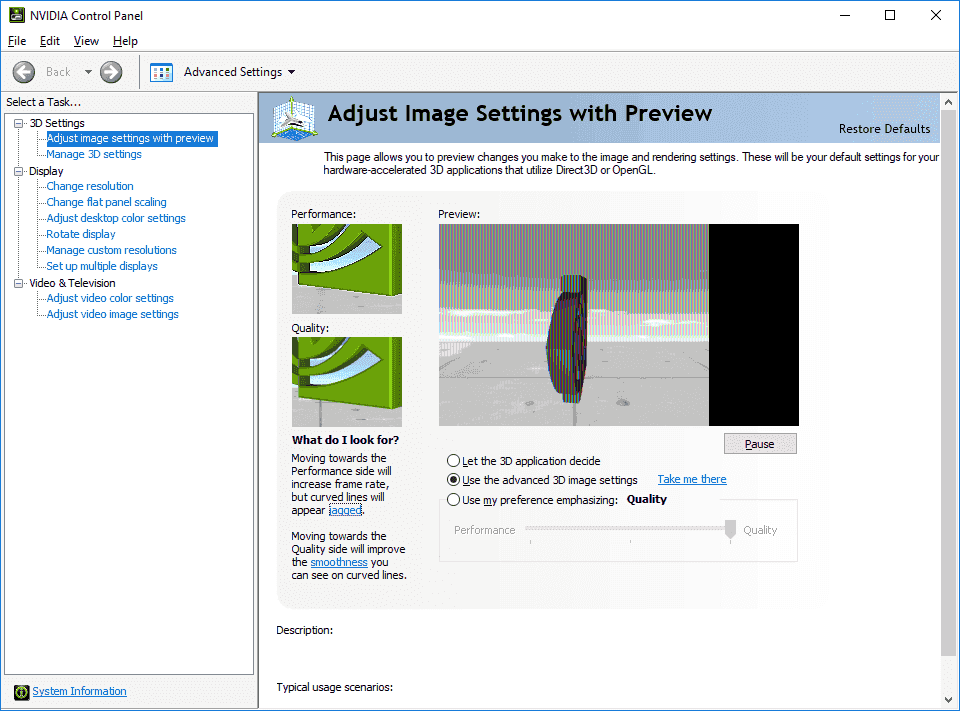
Related to that, this is what I get in the Java configuration window:
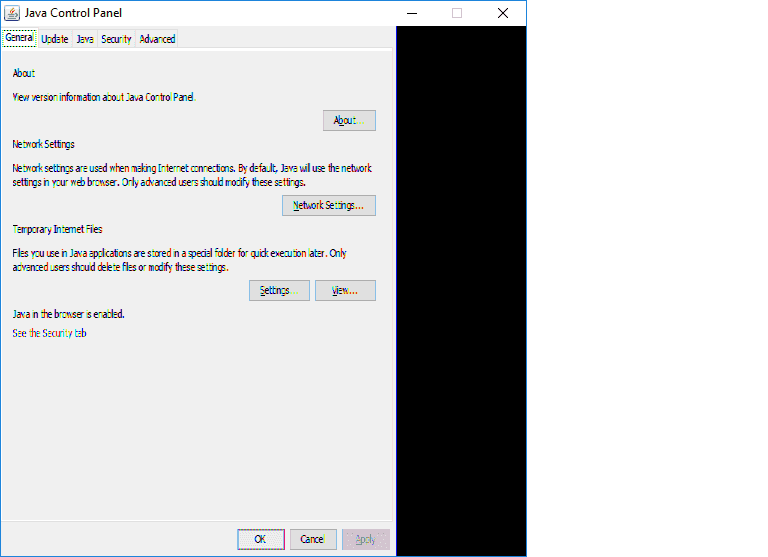
Is there a way to fix this, like some workaround, or a place to download a newer driver (there isn't any in the Nvidia site, and the driver version I get from Windows Update is 179.67)?
Related to that, this is what I get in the Java configuration window:
Is there a way to fix this, like some workaround, or a place to download a newer driver (there isn't any in the Nvidia site, and the driver version I get from Windows Update is 179.67)?




