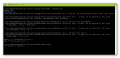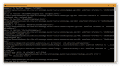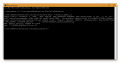as the title says I am unable to build the latest commit, at first it was because of missing files (msu1.h and msu1.cpp) but now it's due to MAXPATHLEN not being defined, if anyone can explain how to fix this or can provide a compiled copy of the latest commit that would be greatly appreciated
You are using an out of date browser. It may not display this or other websites correctly.
You should upgrade or use an alternative browser.
You should upgrade or use an alternative browser.
Homebrew Unable to build latest Snes9x GX commit from dborth
- Thread starter RandomMan25XX
- Start date
- Views 4,255
- Replies 31
The whole project will need to be upgraded or you'll have to use an older version of devkitPPC and libogc. You can fix a lot of the string function errors like that by adding "-D_GNU_SOURCE" to the CFLAGS in the makefile but you're going to run into a lot of casting errors that need to be fixed, too.
Last edited by GreyWolf,
This is the absolute latest build with all features included?, like msu, fast forward, screenshots, fx chip overclocking, etc.
if it is so, please share the binary already compiled.
Oh, and take note from this:
https://gbatemp.net/threads/snes9xgx-mod-preview-wiiupro-screenshot-button.389448/
"- Fixed performance issues, reverted to previous vsync method, thank to Burnt Lasagna for finding this error."
I don't know if this is already fixed in your sources or not.
if it is so, please share the binary already compiled.
Oh, and take note from this:
https://gbatemp.net/threads/snes9xgx-mod-preview-wiiupro-screenshot-button.389448/
"- Fixed performance issues, reverted to previous vsync method, thank to Burnt Lasagna for finding this error."
I don't know if this is already fixed in your sources or not.
This is the absolute latest build with all features included?, like msu, fast forward, screenshots, fx chip overclocking, etc.
if it is so, please share the binary already compiled.
Oh, and take note from this:
https://gbatemp.net/threads/snes9xgx-mod-preview-wiiupro-screenshot-button.389448/
"- Fixed performance issues, reverted to previous vsync method, thank to Burnt Lasagna for finding this error."
I don't know if this is already fixed in your sources or not.
+1 to this, and also a bit of a newbie question - would this build be compatible with GameCube? Looking to run this via SWISS on GC. Thanks!
don't know if there was any update since november 2017, but just in case : https://gbatemp.net/threads/question-about-snes9x-gx.489687/#post-7704334
hmm, there was some changes since my answer...will compile the latest one.
EDIT
latest commit from dborth, compiled (dol compressed with FIX94's tool "wiixz") : https://mega.nz/#!3VEAVKzK!BVsstH6_q29_vMW9azkoZ5-176yeV7RUwzEAPK4Zmog
BTW I don't know why msu1.h/msu1.cpp is missing from dborth's github. I had to took qwertymodo's MSU1 files.
hmm, there was some changes since my answer...will compile the latest one.
EDIT
latest commit from dborth, compiled (dol compressed with FIX94's tool "wiixz") : https://mega.nz/#!3VEAVKzK!BVsstH6_q29_vMW9azkoZ5-176yeV7RUwzEAPK4Zmog
BTW I don't know why msu1.h/msu1.cpp is missing from dborth's github. I had to took qwertymodo's MSU1 files.
Last edited by Badablek,
you're awesome for that, thanks a lot
--------------------- MERGED ---------------------------
also, how were you able to build the latest commit? (I ask because I'd like to know if I ever encounter a similar error again)
--------------------- MERGED ---------------------------
also, how were you able to build the latest commit? (I ask because I'd like to know if I ever encounter a similar error again)
I'm using the good old libogc (1.8.11) / devkitpro (r26) I'm keeping preciously, to compile old / sleeping / outdated / dead projects 
And I made a batch to have some kind of "portable" devkitpro/libogc environment, so I can use as many versions as I need. If it can help, here it is :
As you can see, you must follow some path's "schematic" (because of CD..\..\..), like this example : Devkitpro\Homebrews\Wii\snes9xgx-master\compile_wii.bat
and you also have to put wiixz.exe in the same folder as the makefile / batch if you want a compressed dol...size is divided by 3.5 with snes9xgx !
With this and my libogc/devkitpro version, I'm able to compile snes9xgx without any problem when no source file is missing, like msu1.h/msu1.cpp in source/snes9x (except some compilation warnings because of unused variables in snes9xgx)
(except some compilation warnings because of unused variables in snes9xgx)
ps : I can share my devkitpro folder, if needed.
And I made a batch to have some kind of "portable" devkitpro/libogc environment, so I can use as many versions as I need. If it can help, here it is :
Code:
@echo off
title Snes9xGX compilation
CD..\..\..
SET PATH=%cd%\msys\bin;%cd%\devkitPPC\bin;C:\Program Files\TortoiseSVN\bin
SET DEVKITPRO=/%CD::=%
SET DEVKITPRO=%DEVKITPRO:\=/%
SET DEVKITPPC=%devkitpro%/devkitPPC
SET DEVKITARM=%devkitpro%/devkitARM
CD %~dp0
make -f makefile.wii
wiixz executables\snes9xgx-wii.dol hbc\boot.dol
pauseAs you can see, you must follow some path's "schematic" (because of CD..\..\..), like this example : Devkitpro\Homebrews\Wii\snes9xgx-master\compile_wii.bat
and you also have to put wiixz.exe in the same folder as the makefile / batch if you want a compressed dol...size is divided by 3.5 with snes9xgx !
With this and my libogc/devkitpro version, I'm able to compile snes9xgx without any problem when no source file is missing, like msu1.h/msu1.cpp in source/snes9x
ps : I can share my devkitpro folder, if needed.
seeing as you've had no issue with building old stuff I would assume it would help me as well (or anyone else having problems)I'm using the good old libogc (1.8.11) / devkitpro (r26) I'm keeping preciously, to compile old / sleeping / outdated / dead projects
And I made a batch to have some kind of "portable" devkitpro/libogc environment, so I can use as many versions as I need. If it can help, here it is :
Code:@echo off title Snes9xGX compilation CD..\..\.. SET PATH=%cd%\msys\bin;%cd%\devkitPPC\bin;C:\Program Files\TortoiseSVN\bin SET DEVKITPRO=/%CD::=% SET DEVKITPRO=%DEVKITPRO:\=/% SET DEVKITPPC=%devkitpro%/devkitPPC SET DEVKITARM=%devkitpro%/devkitARM CD %~dp0 make -f makefile.wii wiixz executables\snes9xgx-wii.dol hbc\boot.dol pause
As you can see, you must follow some path's "schematic" (because of CD..\..\..), like this example : Devkitpro\Homebrews\Wii\snes9xgx-master\compile_wii.bat
and you also have to put wiixz.exe in the same folder as the makefile / batch if you want a compressed dol...size is divided by 3.5 with snes9xgx !
With this and my libogc/devkitpro version, I'm able to compile snes9xgx without any problem when no source file is missing, like msu1.h/msu1.cpp in source/snes9x(except some compilation warnings because of unused variables in snes9xgx)
ps : I can share my devkitpro folder, if needed.
don't know if there was any update since november 2017, but just in case : https://gbatemp.net/threads/question-about-snes9x-gx.489687/#post-7704334
hmm, there was some changes since my answer...will compile the latest one.
EDIT
latest commit from dborth, compiled (dol compressed with FIX94's tool "wiixz") : https://mega.nz/#!3VEAVKzK!BVsstH6_q29_vMW9azkoZ5-176yeV7RUwzEAPK4Zmog
BTW I don't know why msu1.h/msu1.cpp is missing from dborth's github. I had to took qwertymodo's MSU1 files.
Thank you!
But if the emulator have this fixed, it break the original japanese game:
https://gbatemp.net/goto/post?id=7647477#post-7647477
here it is : https://mega.nz/#!jMMDlZ6I!BSEvVhgAjLHxxsPtfMctOj8aOAHy5PFeamuEtzCxQ2g
I have included latest snes9xgx sources, with my batch and wiixz.exe. Everything is ready to compile.
Not sure if it's really useful with snes9xgx, but you should also install TortoiseSVN (used for example in USBLoader GX for versioning)
ps : my batch doesn't like space character(s)
so don't put this devkitpro folder in any sub-folder with spaces in its name. Homebrew folders can't contain spaces too.
I'll have to check how to keep long filenames in my path detection.
I have included latest snes9xgx sources, with my batch and wiixz.exe. Everything is ready to compile.
Not sure if it's really useful with snes9xgx, but you should also install TortoiseSVN (used for example in USBLoader GX for versioning)
ps : my batch doesn't like space character(s)
so don't put this devkitpro folder in any sub-folder with spaces in its name. Homebrew folders can't contain spaces too.
I'll have to check how to keep long filenames in my path detection.
nope, it's not that easy 
the problem relies in make.exe...it really doesn't like space when using my "portable batch". Strange thing is that it works in non portable mode, when devkitpro is installed as intended.
I can save the entire path for the devkitpro variables and the sources path, but whenever I use the make -f makefile.wii, the source path is lost.
I put some echo to see what is contained in %devkitpro%, %devkitarm%, %devkitppc% (first line), current folder (second line)
and Make.exe seems to split the path in two (where the space is) (lines 5 and 6)
I have to dig deeper
the problem relies in make.exe...it really doesn't like space when using my "portable batch". Strange thing is that it works in non portable mode, when devkitpro is installed as intended.
I can save the entire path for the devkitpro variables and the sources path, but whenever I use the make -f makefile.wii, the source path is lost.
I put some echo to see what is contained in %devkitpro%, %devkitarm%, %devkitppc% (first line), current folder (second line)
and Make.exe seems to split the path in two (where the space is) (lines 5 and 6)
Code:
/E/A graver/devkitpro "/E/A graver/devkitpro/devkitPPC" "/E/A graver/devkitpro/devkitARM"
E:\A graver\devkitpro\Homebrews\Wii\snes9xgx-master\
make -f Makefile.wii
make[1]: Entering directory `/e/A graver/devkitpro/Homebrews/Wii/snes9xgx-master'
Makefile.wii:10: "/E/A: No such file or directory
Makefile.wii:10: graver/devkitpro/devkitPPC"/wii_rules: No such file or directory
make[1]: *** No rule to make target `graver/devkitpro/devkitPPC"/wii_rules'. Stop.
make[1]: Leaving directory `/e/A graver/devkitpro/Homebrews/Wii/snes9xgx-master'
make: *** [wii] Error 2I have to dig deeper
learning from previous mistakes (from a few years back), I was told to never have spaces in folder names for where source code is located when building, only errors I've encountered since are due to missing dependencies or discrepancies in the code itself (i.e. undefined settings or paths)
seeing as one problem has been solved, any clue about this last thing (I can build it, I just have no clue what exactly is being referred to here or how something is still missing)
(unless something hasn't been defined in PATH) BTW this is in regards to the latest version of Wii64 that apparently has improvements
(unless something hasn't been defined in PATH) BTW this is in regards to the latest version of Wii64 that apparently has improvements
Attachments
Last edited by RandomMan25XX,
nope, it's not that easy
the problem relies in make.exe...it really doesn't like space when using my "portable batch". Strange thing is that it works in non portable mode, when devkitpro is installed as intended.
I can save the entire path for the devkitpro variables and the sources path, but whenever I use the make -f makefile.wii, the source path is lost.
I put some echo to see what is contained in %devkitpro%, %devkitarm%, %devkitppc% (first line), current folder (second line)
and Make.exe seems to split the path in two (where the space is) (lines 5 and 6)
Code:/E/A graver/devkitpro "/E/A graver/devkitpro/devkitPPC" "/E/A graver/devkitpro/devkitARM" E:\A graver\devkitpro\Homebrews\Wii\snes9xgx-master\ make -f Makefile.wii make[1]: Entering directory `/e/A graver/devkitpro/Homebrews/Wii/snes9xgx-master' Makefile.wii:10: "/E/A: No such file or directory Makefile.wii:10: graver/devkitpro/devkitPPC"/wii_rules: No such file or directory make[1]: *** No rule to make target `graver/devkitpro/devkitPPC"/wii_rules'. Stop. make[1]: Leaving directory `/e/A graver/devkitpro/Homebrews/Wii/snes9xgx-master' make: *** [wii] Error 2
I have to dig deeper
devkitPro's make uses Unix paths so in a shell script using "\ " would work. I'm not sure how to do that using a batch file, though.
EDIT: It should work with your batch file, too: "SET DEVKITPRO=/c/some\ spaced\ folder/devkitPro"
Last edited by GreyWolf,
Thanks for your help, but this is what my batch already do 
But fails at the next step, because snes9xgx have wii and gamecube makefiles
so the command-line must be "make -f makefile.wii", but this splits the path because of the space :
I have to find a way to tell to make.exe that the working folder is /e/A graver/devkitpro/Homebrews/Wii/snes9xgx-master. Using "CD %~dp0" is not enough
Or maybe it's better to stick with short folder names, without space
@RandomMan25XX it seems your setup is missing devkitppc, because it doesn't even find "devkitPPC\bin\powerpc-eabi-g++.exe"
Or maybe the variable "DEVKITPPC" does not contain the correct path.
EDIT : devkitpro updater does not put anything in PATH variable, which is wrong. That's why you can't compile anything.
You have to add this to the PATH variable (in windows control panel, or by tweaking my batch) :
C:\devkitPro\devkitPPC\bin
c:\devkitpro\msys\bin
You also need ppc portlibs. If you have my devkitpro folder, you can copy "portlibs" folder in c:\devkitpro or if you prefer, you download the latest ones and unzip it in c:\devkitpro\portlibs\ppc\
Then download libfat ogc 1.1.2 and unzip it in c:\devkitpro\libfat\libogc\
I was able to compile latest Wii64GL with latest libogc/devkitpro/devkitppc
Too bad devkitpro updater makes half of the job. It should change the PATH variable itself.
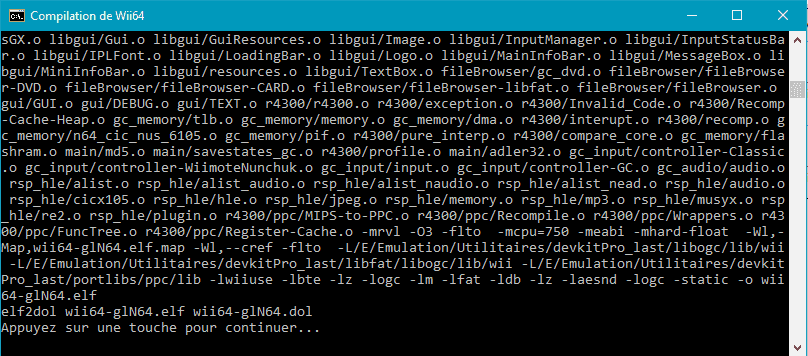
Code:
CD..\..\..
SET DEVKITPRO=/%CD::=%
SET DEVKITPRO=%DEVKITPRO:\=/%- From the homebrew folder, go back from 3 sub-folders to access devkitpro root folder
- Put this path to the variable "DEVKITPRO", but it is formatted like this : \e/A graver/devkitpro/Homebrews/Wii/snes9xgx-master
- In order to make it work, I have to replace \ with / and I store it again in the variable "DEVKITPRO"
- Now %DEVKITPRO% returns /e/A graver/devkitpro/Homebrews/Wii/snes9xgx-master, which is correct
Code:
make[1]: Entering directory `/e/A graver/devkitpro/Homebrews/Wii/snes9xgx-master'so the command-line must be "make -f makefile.wii", but this splits the path because of the space :
Code:
Makefile.wii:10: "/E/A: No such file or directory
Makefile.wii:10: graver/devkitpro/devkitPPC"/wii_rules: No such file or directoryI have to find a way to tell to make.exe that the working folder is /e/A graver/devkitpro/Homebrews/Wii/snes9xgx-master. Using "CD %~dp0" is not enough
Or maybe it's better to stick with short folder names, without space

@RandomMan25XX it seems your setup is missing devkitppc, because it doesn't even find "devkitPPC\bin\powerpc-eabi-g++.exe"
Or maybe the variable "DEVKITPPC" does not contain the correct path.
EDIT : devkitpro updater does not put anything in PATH variable, which is wrong. That's why you can't compile anything.
You have to add this to the PATH variable (in windows control panel, or by tweaking my batch) :
C:\devkitPro\devkitPPC\bin
c:\devkitpro\msys\bin
You also need ppc portlibs. If you have my devkitpro folder, you can copy "portlibs" folder in c:\devkitpro or if you prefer, you download the latest ones and unzip it in c:\devkitpro\portlibs\ppc\
Then download libfat ogc 1.1.2 and unzip it in c:\devkitpro\libfat\libogc\
I was able to compile latest Wii64GL with latest libogc/devkitpro/devkitppc
Too bad devkitpro updater makes half of the job. It should change the PATH variable itself.
Last edited by Badablek,
Similar threads
- Question
- Replies
- 0
- Views
- 729
- Replies
- 135
- Views
- 7K
- Replies
- 10
- Views
- 4K
-
- Article
- Replies
- 3
- Views
- 2K
Site & Scene News
New Hot Discussed
-
-
62K views
Nintendo Switch firmware 18.0.0 has been released
It's the first Nintendo Switch firmware update of 2024. Made available as of today is system software version 18.0.0, marking a new milestone. According to the patch... -
23K views
Atmosphere CFW for Switch updated to pre-release version 1.7.0, adds support for firmware 18.0.0
After a couple days of Nintendo releasing their 18.0.0 firmware update, @SciresM releases a brand new update to his Atmosphere NX custom firmware for the Nintendo...by ShadowOne333 94 -
20K views
Wii U and 3DS online services shutting down today, but Pretendo is here to save the day
Today, April 8th, 2024, at 4PM PT, marks the day in which Nintendo permanently ends support for both the 3DS and the Wii U online services, which include co-op play...by ShadowOne333 179 -
16K views
GBAtemp Exclusive Introducing tempBOT AI - your new virtual GBAtemp companion and aide (April Fools)
Hello, GBAtemp members! After a prolonged absence, I am delighted to announce my return and upgraded form to you today... Introducing tempBOT AI 🤖 As the embodiment... -
12K views
Pokemon fangame hosting website "Relic Castle" taken down by The Pokemon Company
Yet another casualty goes down in the never-ending battle of copyright enforcement, and this time, it hit a big website which was the host for many fangames based and...by ShadowOne333 65 -
12K views
The first retro emulator hits Apple's App Store, but you should probably avoid it
With Apple having recently updated their guidelines for the App Store, iOS users have been left to speculate on specific wording and whether retro emulators as we... -
12K views
MisterFPGA has been updated to include an official release for its Nintendo 64 core
The highly popular and accurate FPGA hardware, MisterFGPA, has received today a brand new update with a long-awaited feature, or rather, a new core for hardcore...by ShadowOne333 54 -
11K views
Delta emulator now available on the App Store for iOS
The time has finally come, and after many, many years (if not decades) of Apple users having to side load emulator apps into their iOS devices through unofficial...by ShadowOne333 95 -
10K views
"TMNT: The Hyperstone Heist" for the SEGA Genesis / Mega Drive gets a brand new DX romhack with new features
The romhacking community is always a source for new ways to play retro games, from completely new levels or stages, characters, quality of life improvements, to flat...by ShadowOne333 36 -
9K views
Anbernic announces RG35XX 2024 Edition retro handheld
Retro handheld manufacturer Anbernic is releasing a refreshed model of its RG35XX handheld line. This new model, named RG35XX 2024 Edition, features the same...
-
-
-
225 replies
Nintendo Switch firmware 18.0.0 has been released
It's the first Nintendo Switch firmware update of 2024. Made available as of today is system software version 18.0.0, marking a new milestone. According to the patch...by Chary -
179 replies
Wii U and 3DS online services shutting down today, but Pretendo is here to save the day
Today, April 8th, 2024, at 4PM PT, marks the day in which Nintendo permanently ends support for both the 3DS and the Wii U online services, which include co-op play...by ShadowOne333 -
169 replies
GBAtemp Exclusive Introducing tempBOT AI - your new virtual GBAtemp companion and aide (April Fools)
Hello, GBAtemp members! After a prolonged absence, I am delighted to announce my return and upgraded form to you today... Introducing tempBOT AI 🤖 As the embodiment...by tempBOT -
96 replies
The first retro emulator hits Apple's App Store, but you should probably avoid it
With Apple having recently updated their guidelines for the App Store, iOS users have been left to speculate on specific wording and whether retro emulators as we...by Scarlet -
95 replies
Delta emulator now available on the App Store for iOS
The time has finally come, and after many, many years (if not decades) of Apple users having to side load emulator apps into their iOS devices through unofficial...by ShadowOne333 -
94 replies
Atmosphere CFW for Switch updated to pre-release version 1.7.0, adds support for firmware 18.0.0
After a couple days of Nintendo releasing their 18.0.0 firmware update, @SciresM releases a brand new update to his Atmosphere NX custom firmware for the Nintendo...by ShadowOne333 -
65 replies
Pokemon fangame hosting website "Relic Castle" taken down by The Pokemon Company
Yet another casualty goes down in the never-ending battle of copyright enforcement, and this time, it hit a big website which was the host for many fangames based and...by ShadowOne333 -
55 replies
Nintendo Switch firmware update 18.0.1 has been released
A new Nintendo Switch firmware update is here. System software version 18.0.1 has been released. This update offers the typical stability features as all other...by Chary -
54 replies
MisterFPGA has been updated to include an official release for its Nintendo 64 core
The highly popular and accurate FPGA hardware, MisterFGPA, has received today a brand new update with a long-awaited feature, or rather, a new core for hardcore...by ShadowOne333 -
53 replies
Nintendo "Indie World" stream announced for April 17th, 2024
Nintendo has recently announced through their social media accounts that a new Indie World stream will be airing tomorrow, scheduled for April 17th, 2024 at 7 a.m. PT...by ShadowOne333
-
Popular threads in this forum
General chit-chat
-
 Psionic Roshambo
Loading…
Psionic Roshambo
Loading… -
 K3Nv2
Loading…
K3Nv2
Loading… -
 Xdqwerty
Loading…what are you looking at?
Xdqwerty
Loading…what are you looking at? -
HiradeGirl
Loading…
-
-
-
-
 @
K3Nv2:
That could be an easy fix without even opening it with some ipa maybe unless the entire button broke
@
K3Nv2:
That could be an easy fix without even opening it with some ipa maybe unless the entire button broke -
-
-
 @
K3Nv2:
Ds games are best played on a DS emulation is fine but having actual hardware is better obviously+1
@
K3Nv2:
Ds games are best played on a DS emulation is fine but having actual hardware is better obviously+1 -
-
-
-
-
-
-
-
-
-
-
 @
Psionic Roshambo:
Phones worked great for DS emulation with DraStic and a controller that held your phone
@
Psionic Roshambo:
Phones worked great for DS emulation with DraStic and a controller that held your phone -
-
-
 @
K3Nv2:
Yeah it works great but it's the obvious Ds factor you loose from it it's not like playing atari games on atari because Nintendo actually use to give a reason to buy their hardware+1
@
K3Nv2:
Yeah it works great but it's the obvious Ds factor you loose from it it's not like playing atari games on atari because Nintendo actually use to give a reason to buy their hardware+1 -
 @
Psionic Roshambo:
Honestly Ken I actually have the hardware and it's hacked and works fine, prefer my phone lol
@
Psionic Roshambo:
Honestly Ken I actually have the hardware and it's hacked and works fine, prefer my phone lol -
 @
Psionic Roshambo:
Microphone is more sensitive, DraStic has a high res mode, screen is way better just overall a better experience
@
Psionic Roshambo:
Microphone is more sensitive, DraStic has a high res mode, screen is way better just overall a better experience -
 @
K3Nv2:
I just like game consoles how they were intended to play if they have a unique enough reason to buy them anything else yeah just download emulation for it
@
K3Nv2:
I just like game consoles how they were intended to play if they have a unique enough reason to buy them anything else yeah just download emulation for it -