Well since a lot of people liked my other tutorial I decided to post this one. I just posted it here and on wiiso today!
Burning a Wii ISO using IMG burn.
In this tutorial you’re going to learn how to burn a Wii ISO.
What you’re going to need:
1. Wii ISO
2. Burning tools
3. DVD burner (internal/external)
Here is a download link to the zip you’ll need.
First Download the “Wii ISO Burner zip” in the top of the post.
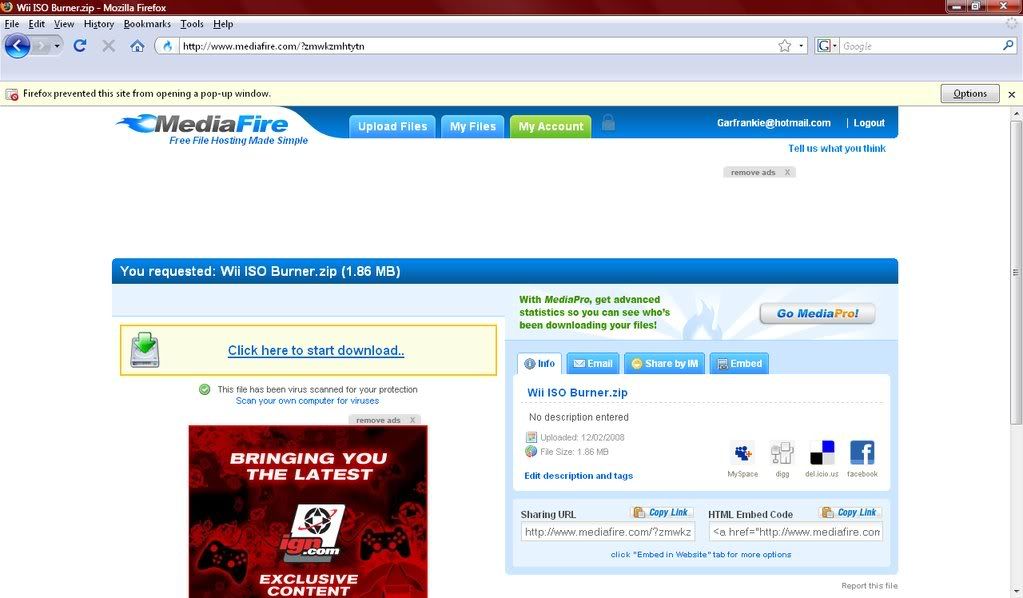
After that’s downloaded extract the zip. (It doesn’t matter where you extract it as long as you know how to get to it.)
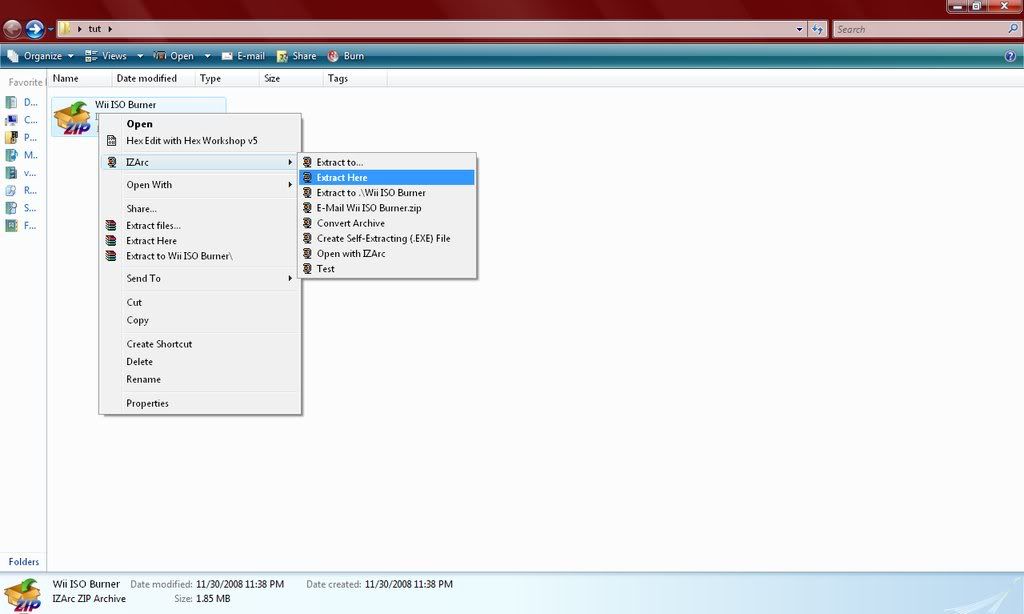
You should get a folder names “Wii ISO Burner”
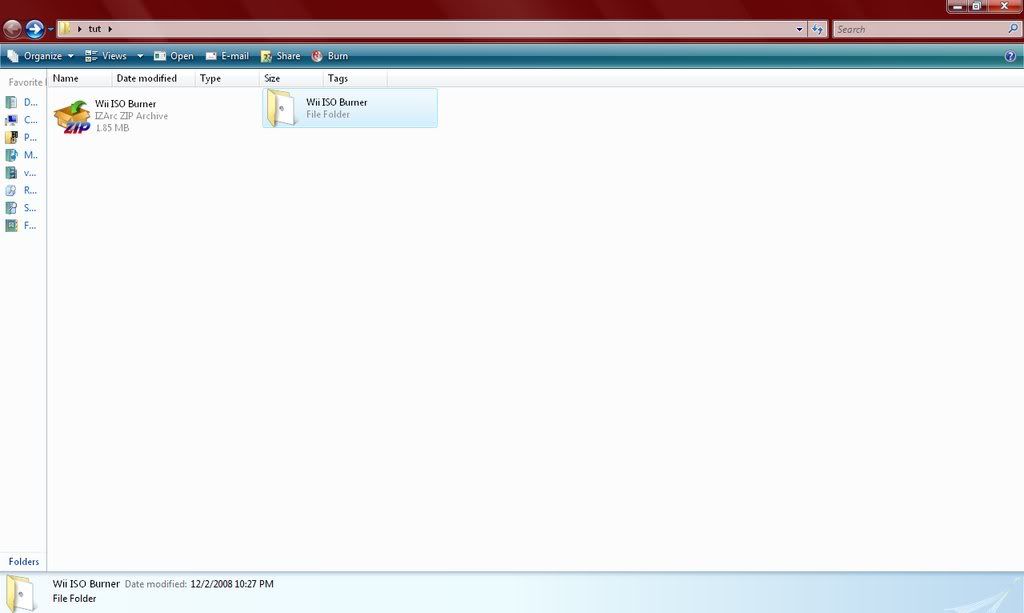
Open up the “Wii ISO Burner” folder and you should see “IMG Setup.exe”
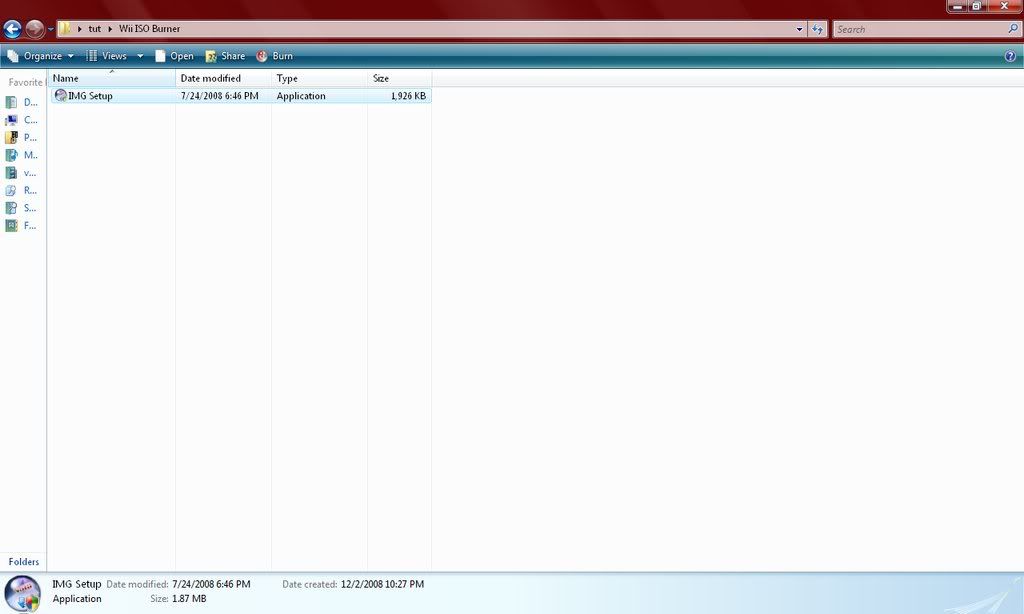
Double click on it. (note: If you’re using vista you’ll need to press allow)
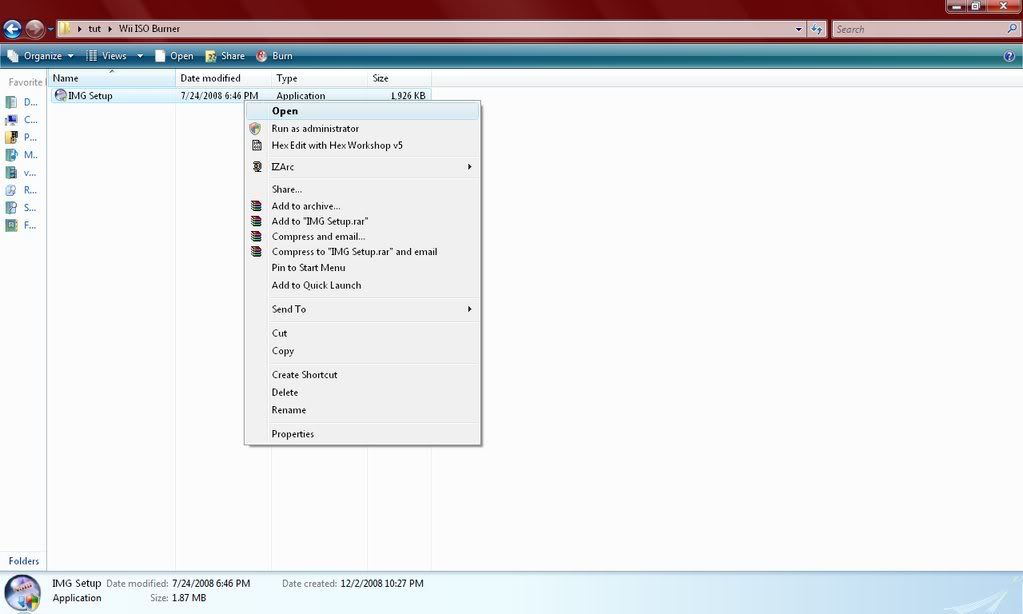
Press next
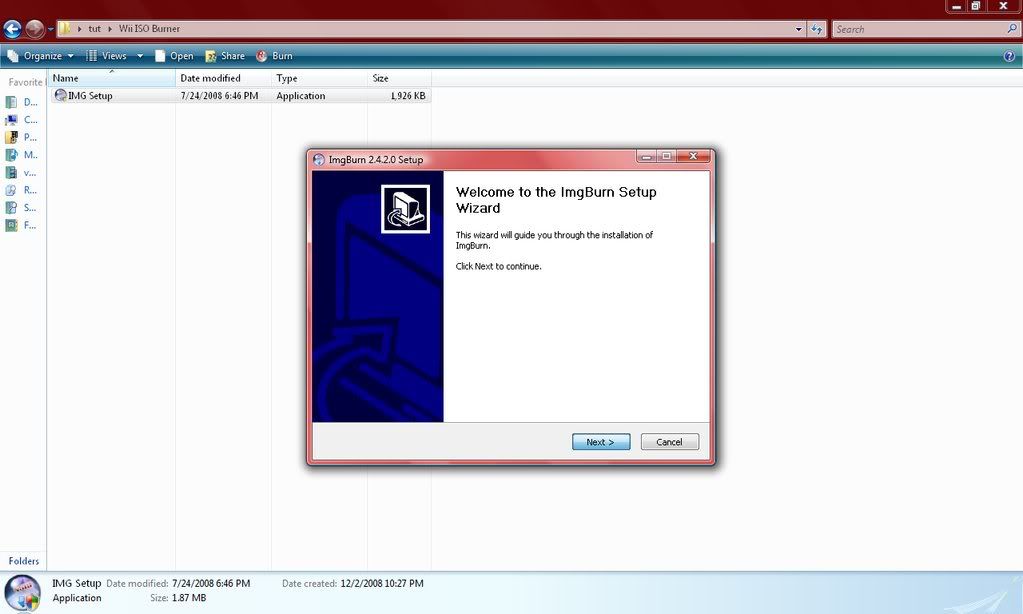
Now check the boxes to choose which components will be installed. I recommend all of them. Then press next.
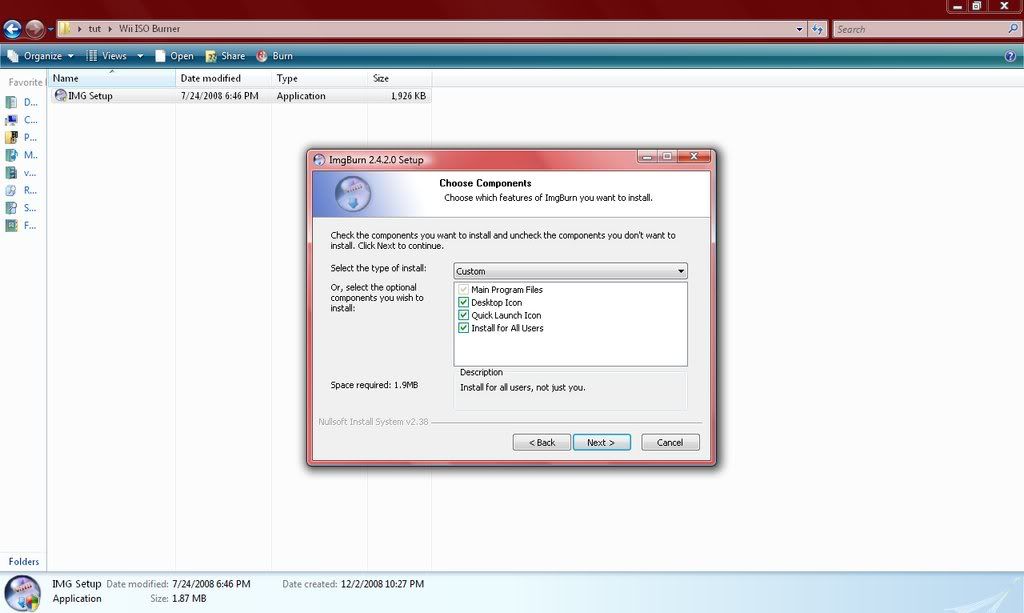
Press browse and choose the folder you’re going to install it in. I recommend “C:\Program Files\ImgBurn”.
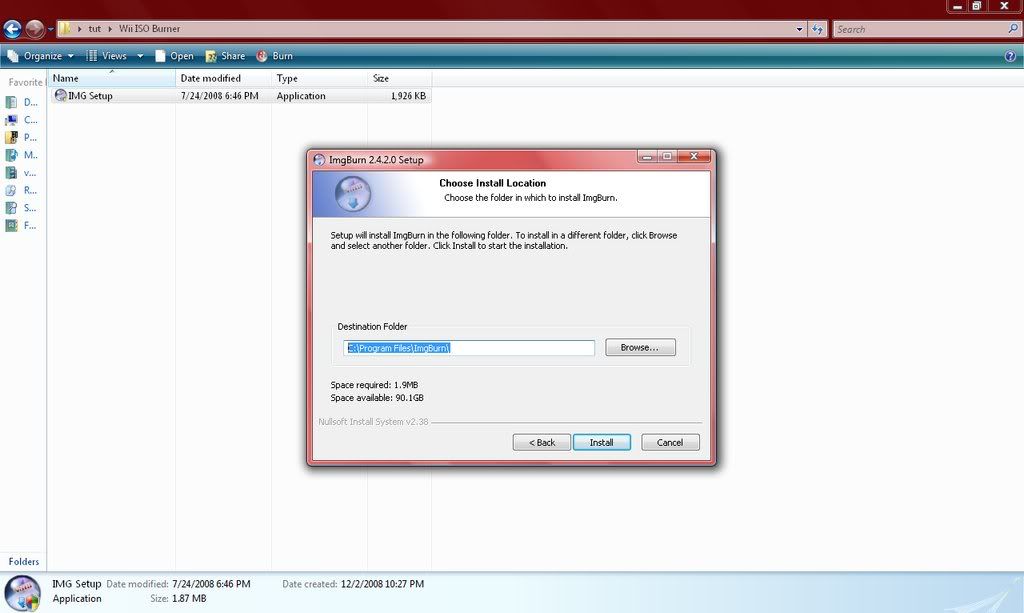
After that press install.
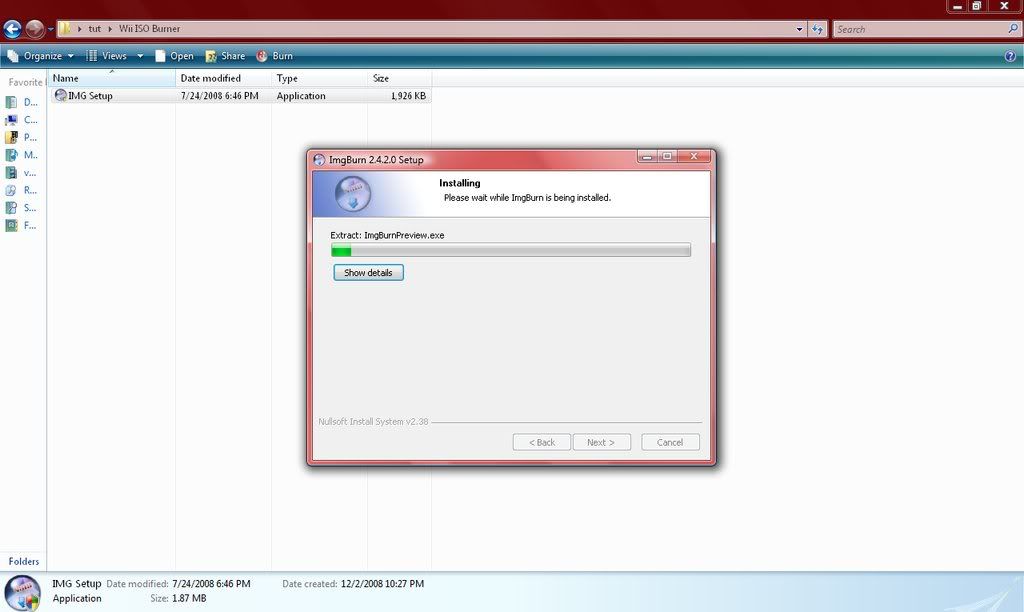
Now that it’s installed open it up.
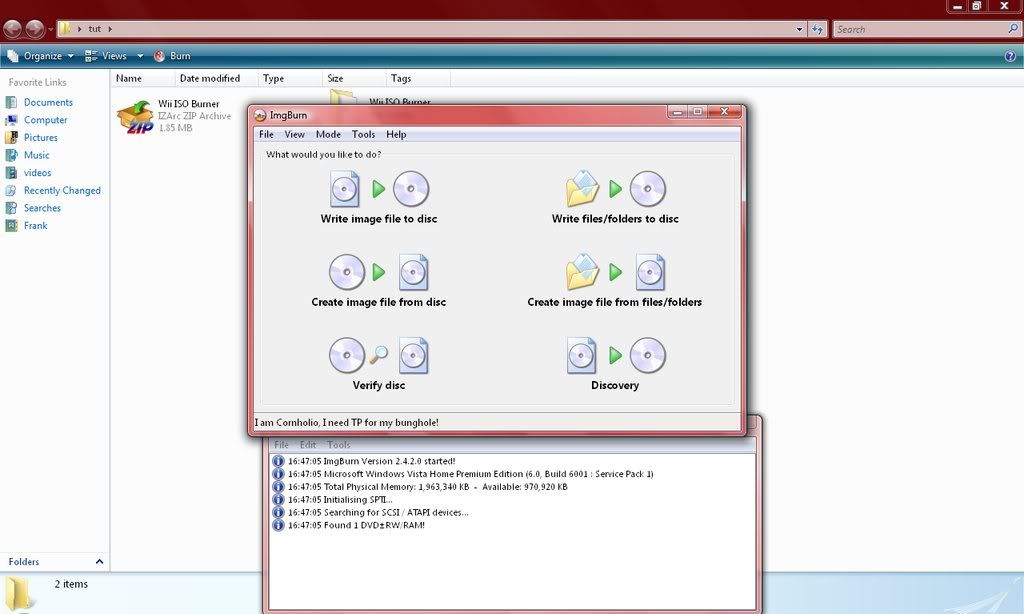
Click “Write Image File to disc”
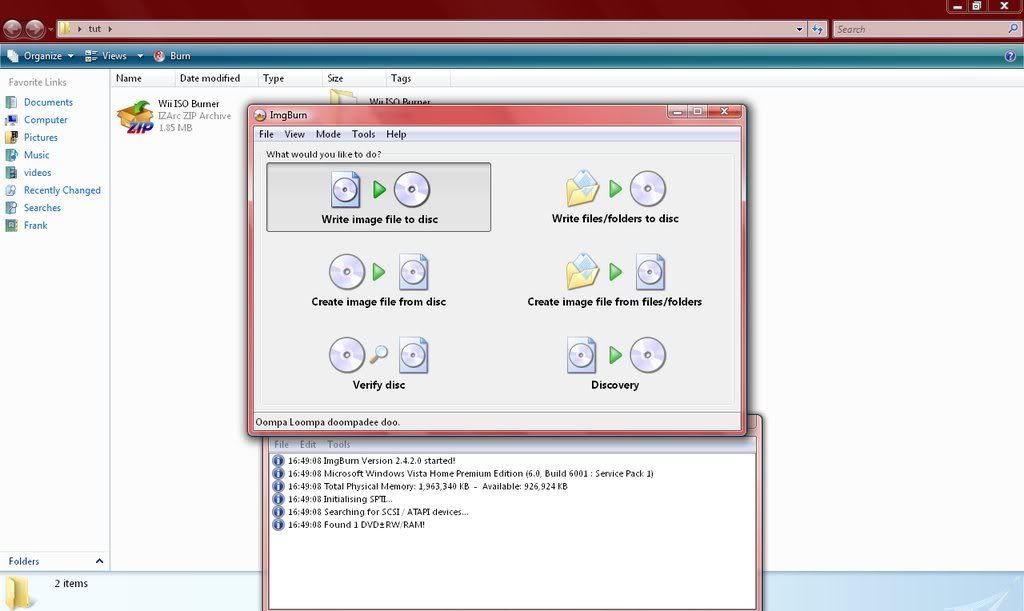
Now click “browse for file” under “source” and locate you’re .iso file press ok after clicking it.
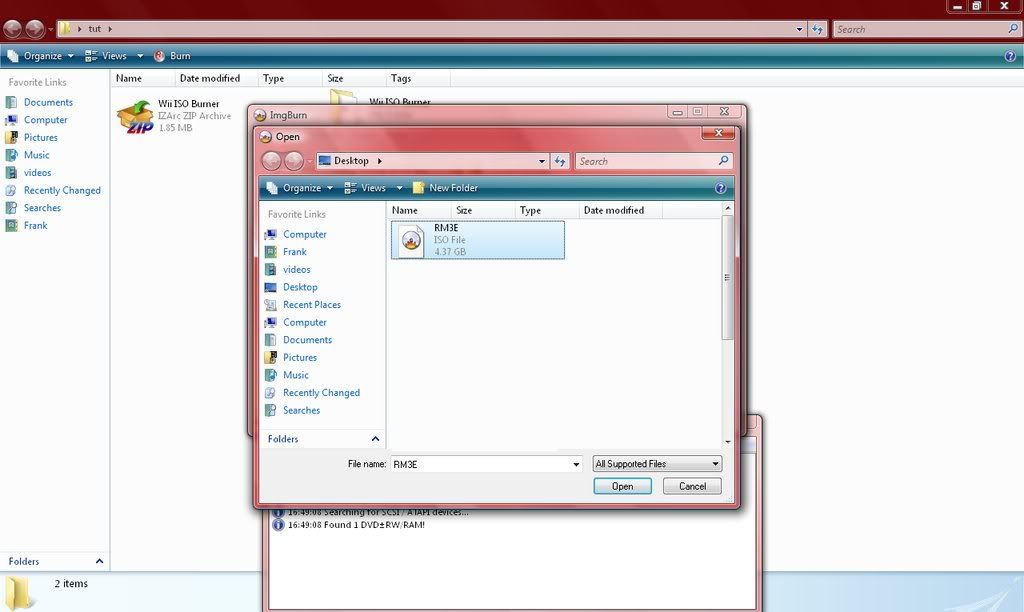
Under “destination” it should already have you’re drive, but if it doesn’t click on it and choose the driver you want.
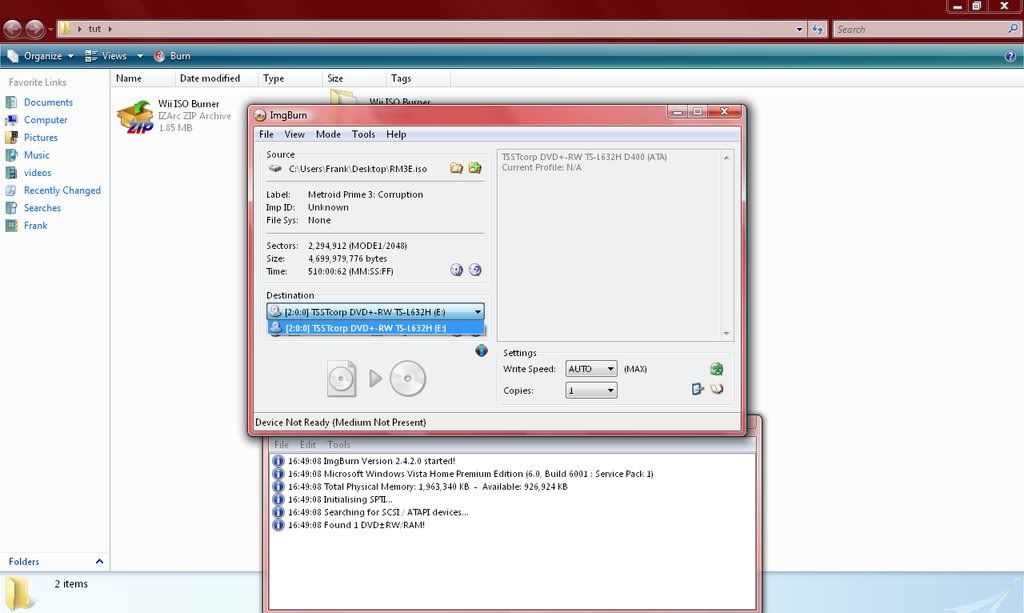
Now go to “settings” to the right of “destination” and click next to where it says write speed. Scroll down to the 7th option (4x)
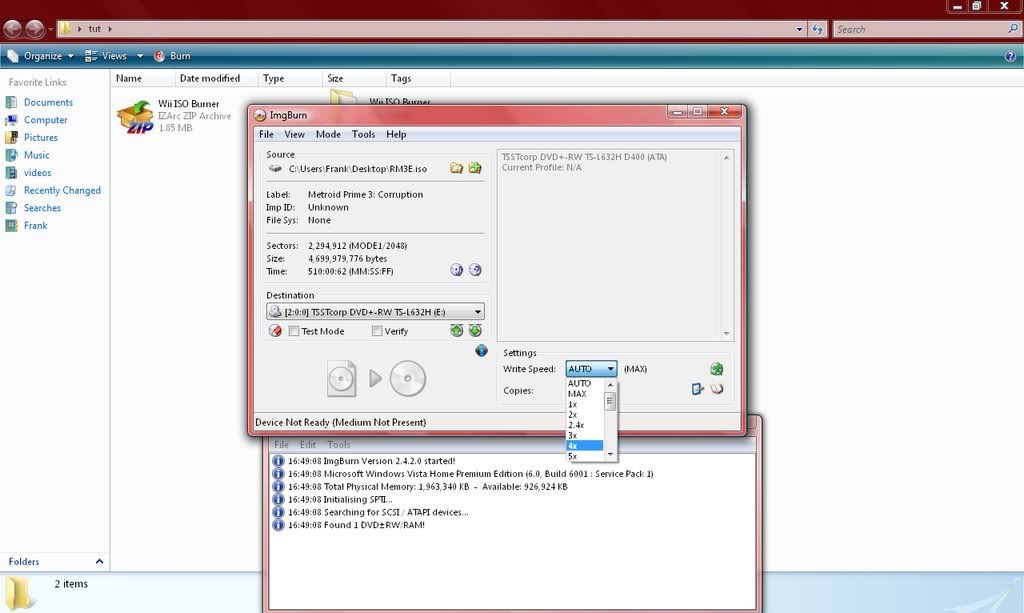
Now insert you’re DVD you want to burn the game on. (DVD-R recommended)
[No Picture needed]
Now press the button under “destination” (write)
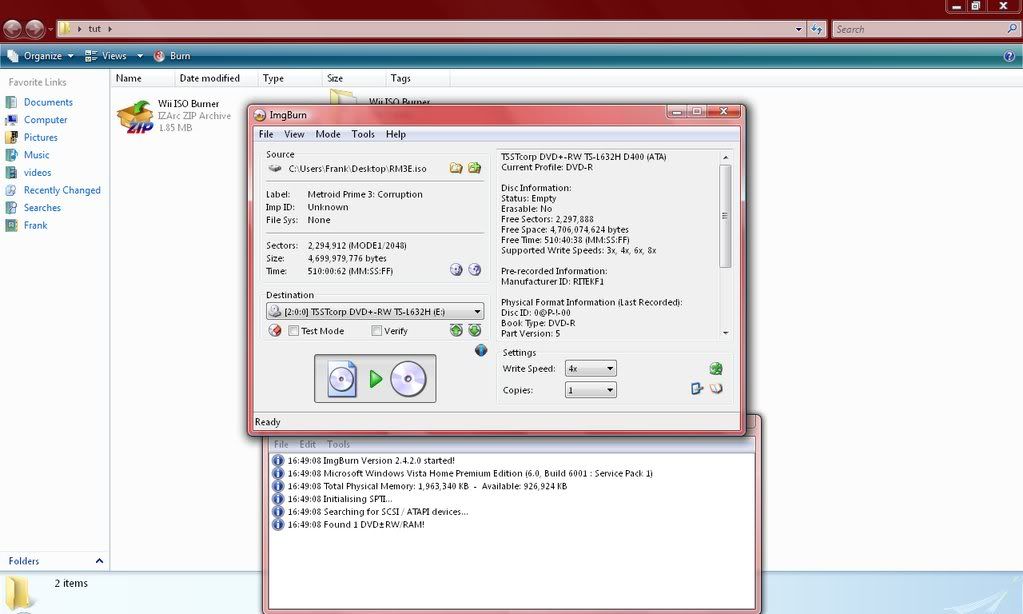
Now just wait. It shouldn’t take too long so be pacient.
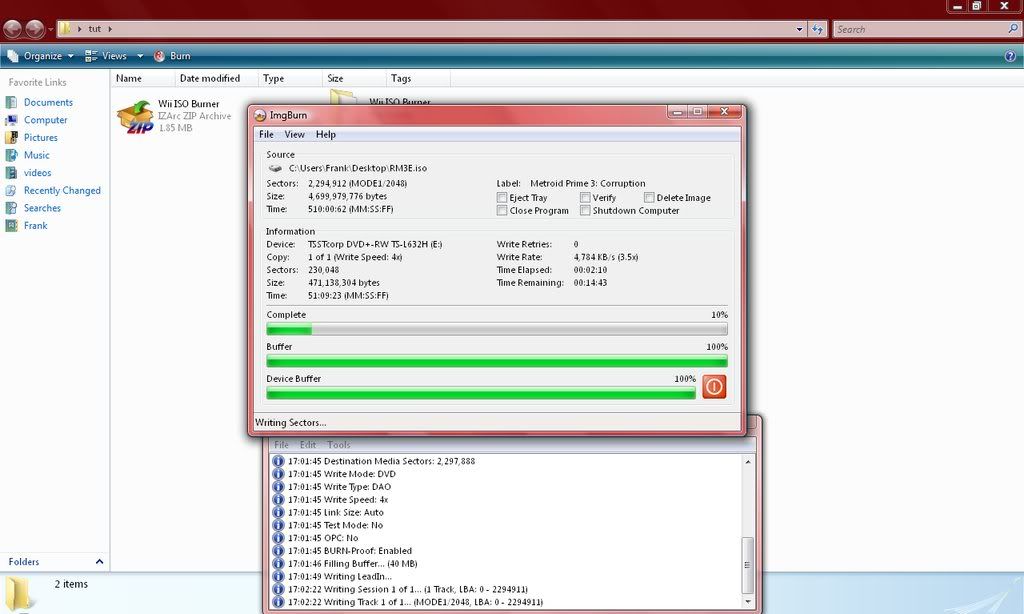
When it’s done you’ll get a screen that says it’s been burned, and you’ll here music.
[Sorry Forgot to get a pic of this but it’s not really needed]
There you go. If you found this useful you know what to do.

Burning a Wii ISO using IMG burn.
In this tutorial you’re going to learn how to burn a Wii ISO.
What you’re going to need:
1. Wii ISO
2. Burning tools
3. DVD burner (internal/external)
Here is a download link to the zip you’ll need.
Code:
http://www.mediafire.com/?zmwkzmhtytnFirst Download the “Wii ISO Burner zip” in the top of the post.
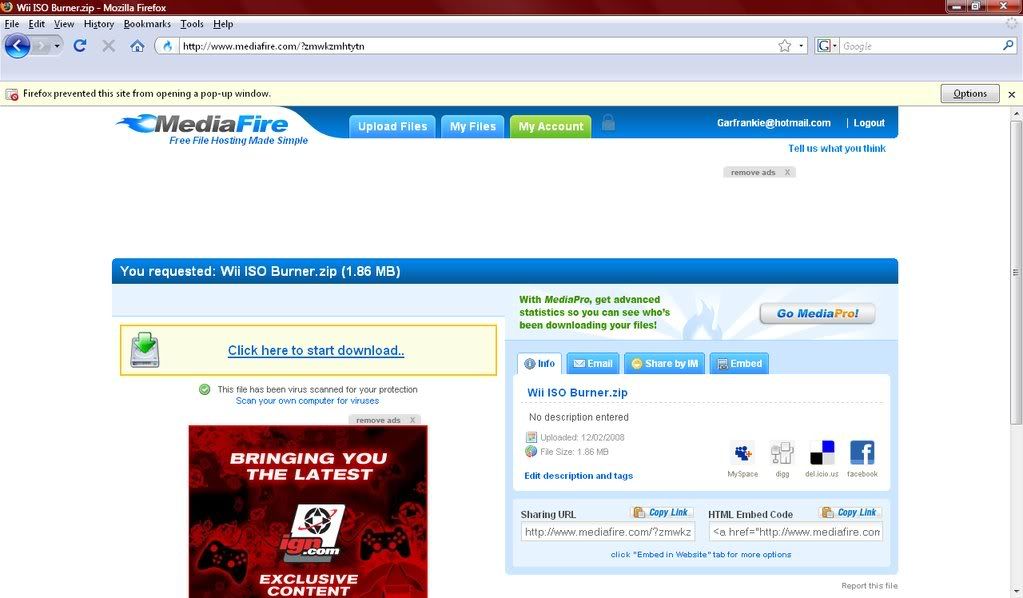
After that’s downloaded extract the zip. (It doesn’t matter where you extract it as long as you know how to get to it.)
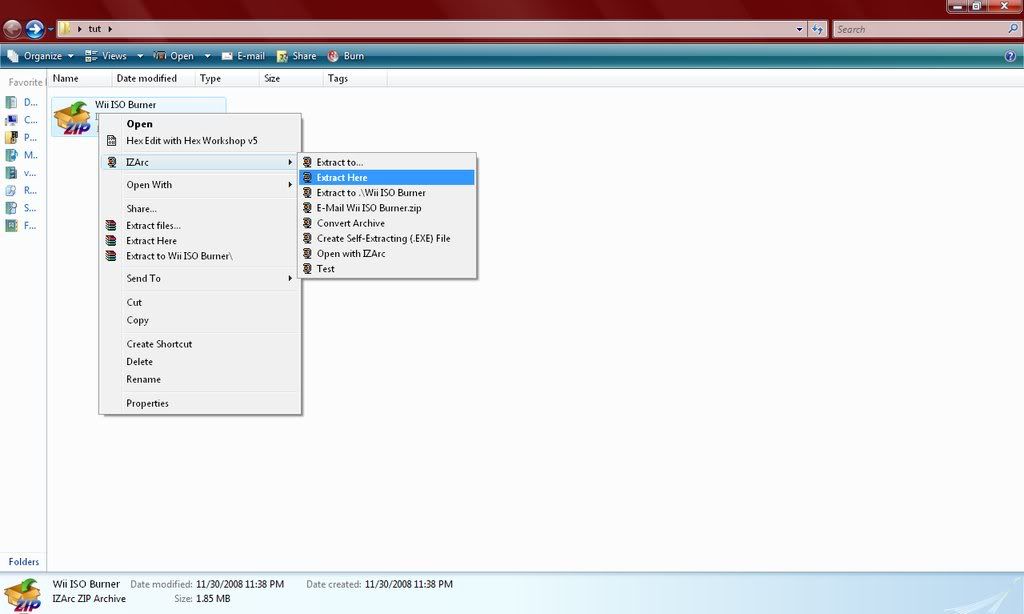
You should get a folder names “Wii ISO Burner”
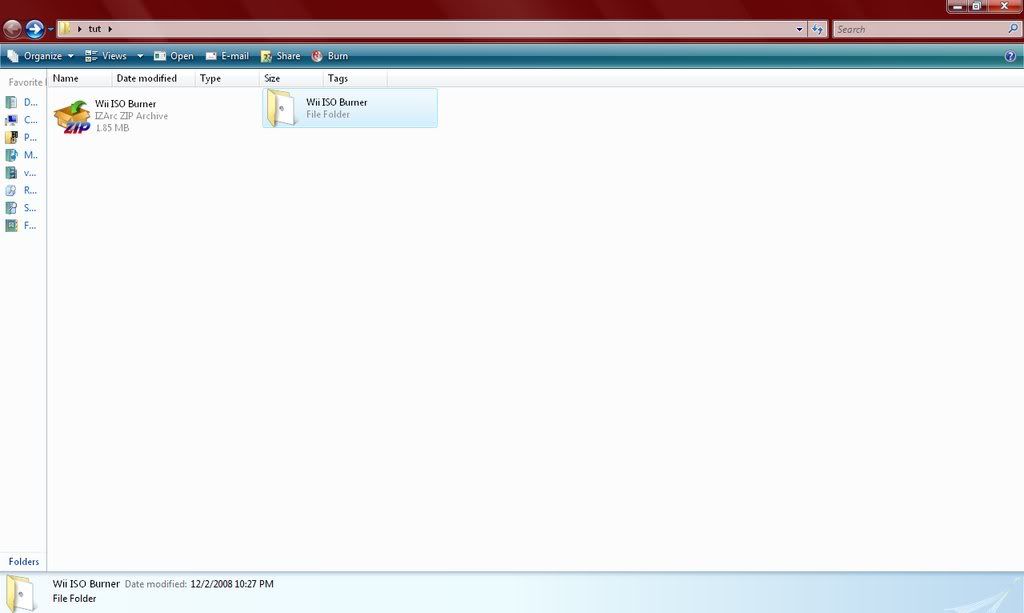
Open up the “Wii ISO Burner” folder and you should see “IMG Setup.exe”
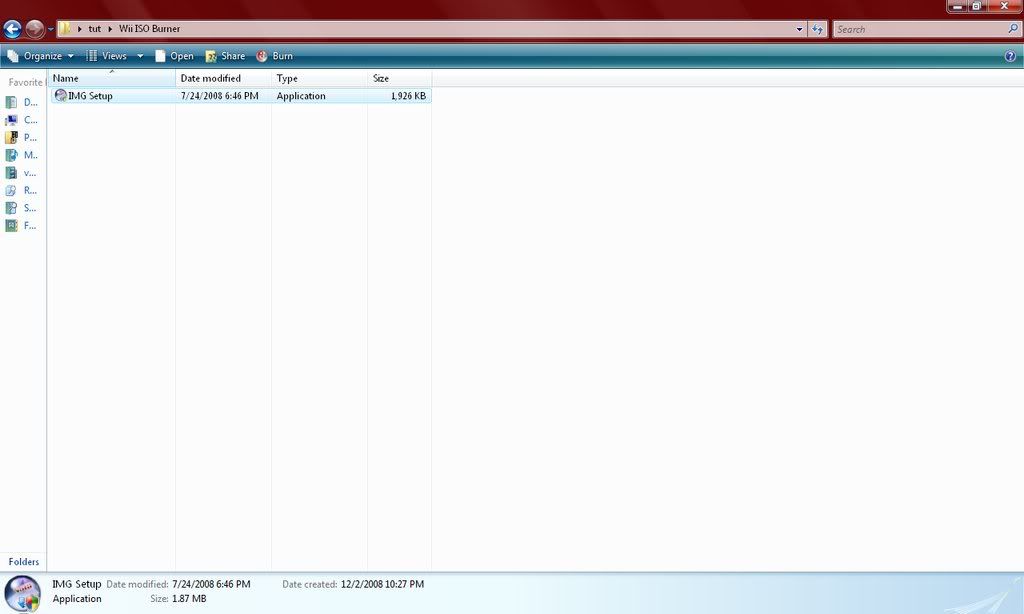
Double click on it. (note: If you’re using vista you’ll need to press allow)
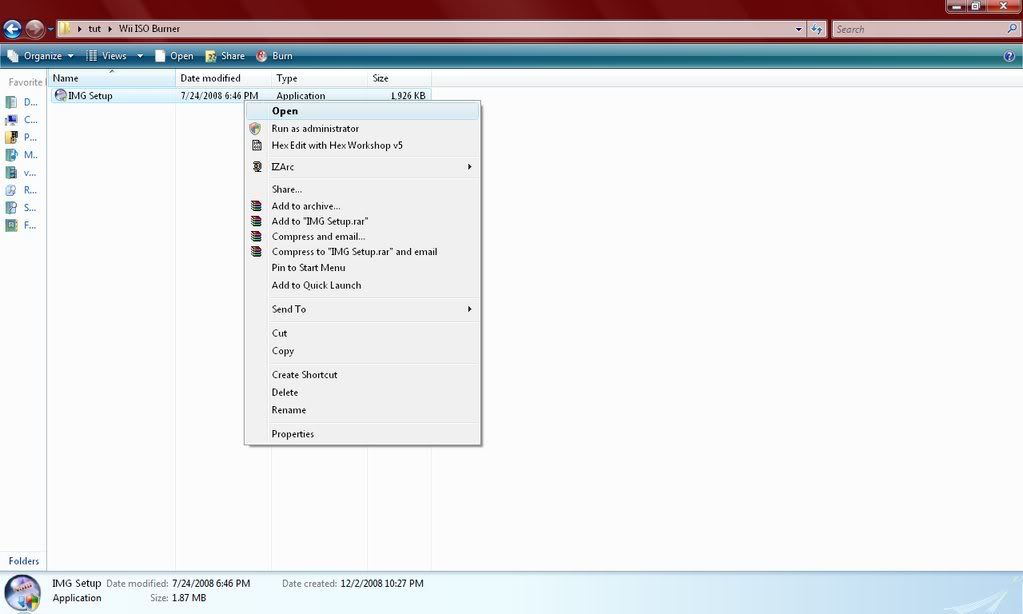
Press next
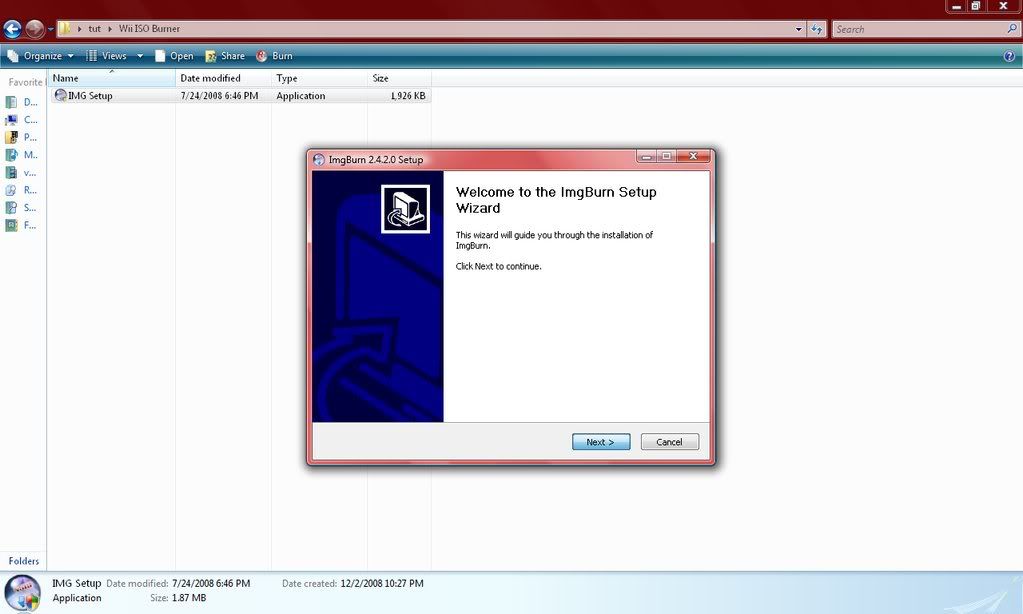
Now check the boxes to choose which components will be installed. I recommend all of them. Then press next.
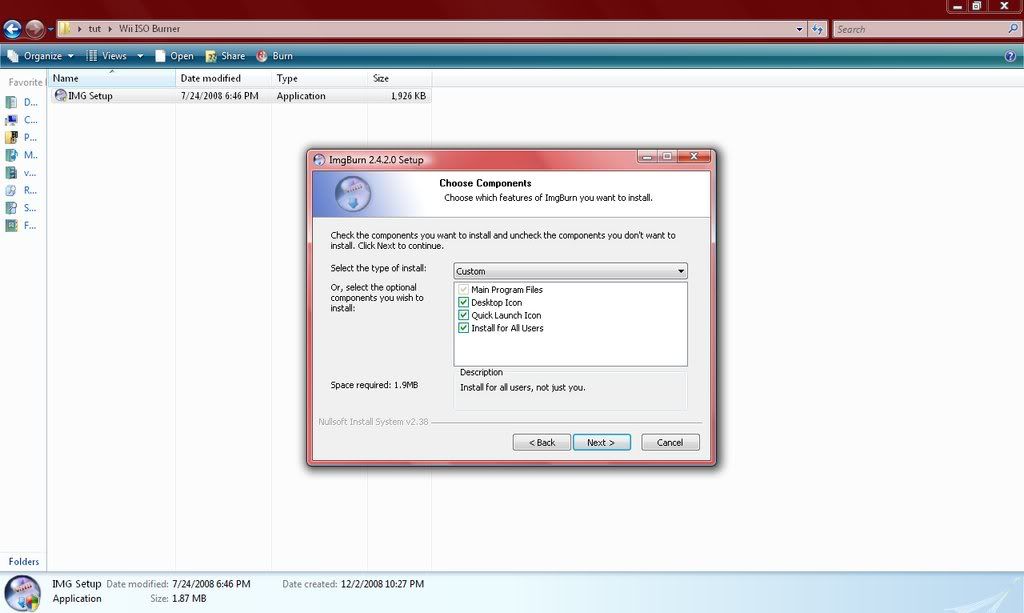
Press browse and choose the folder you’re going to install it in. I recommend “C:\Program Files\ImgBurn”.
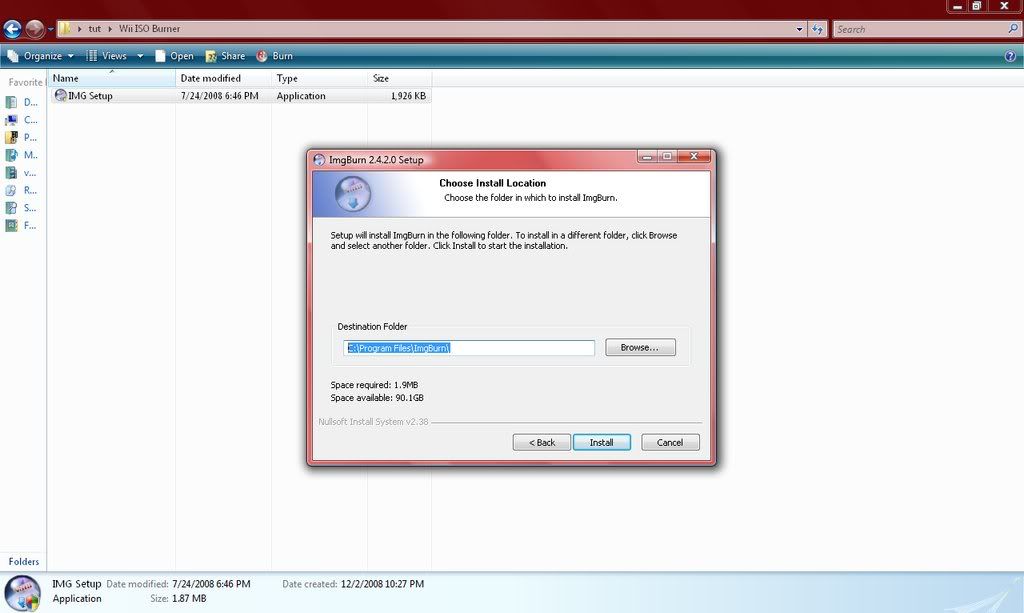
After that press install.
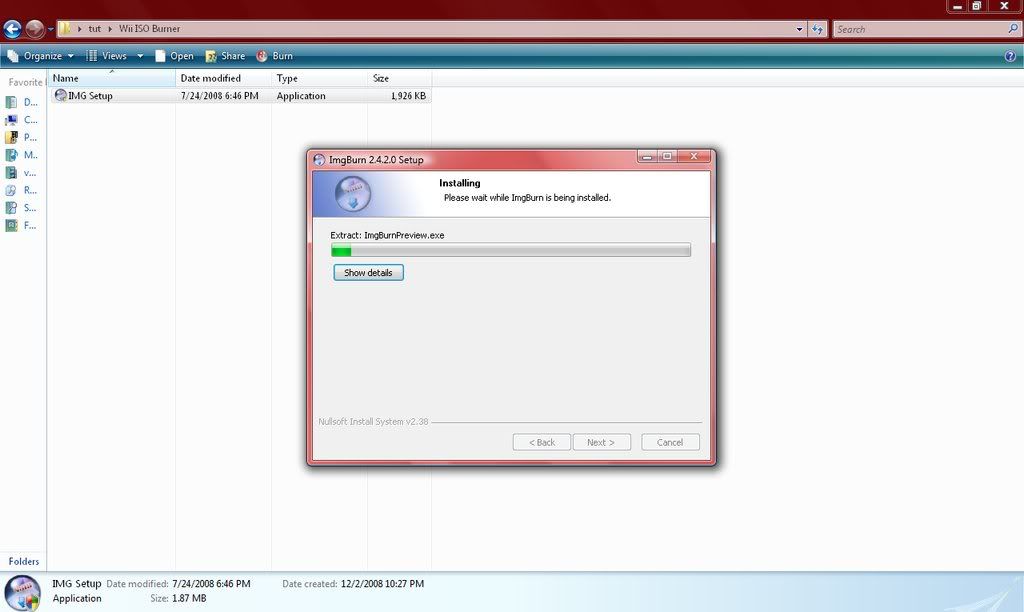
Now that it’s installed open it up.
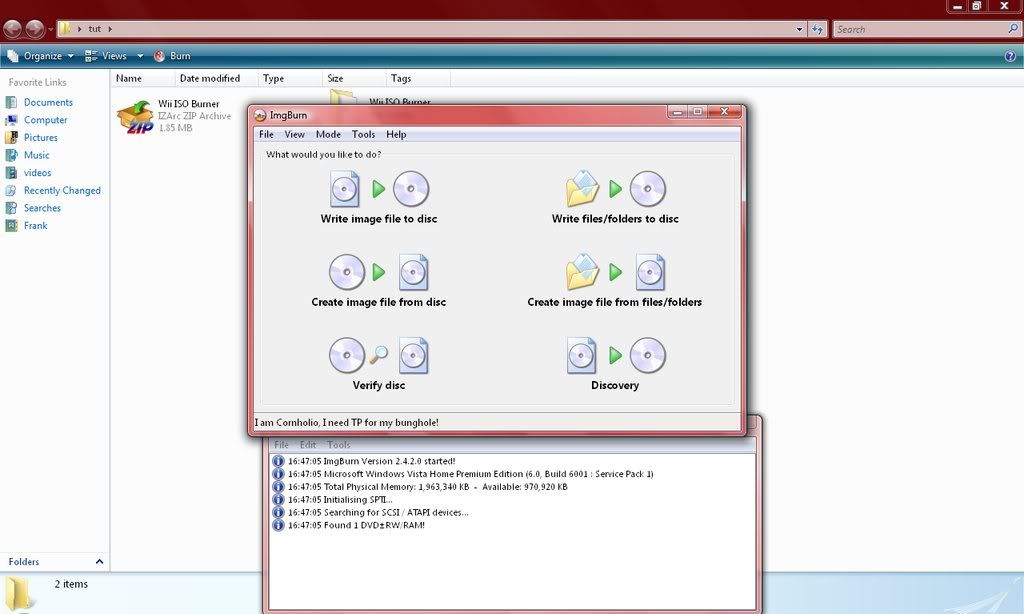
Click “Write Image File to disc”
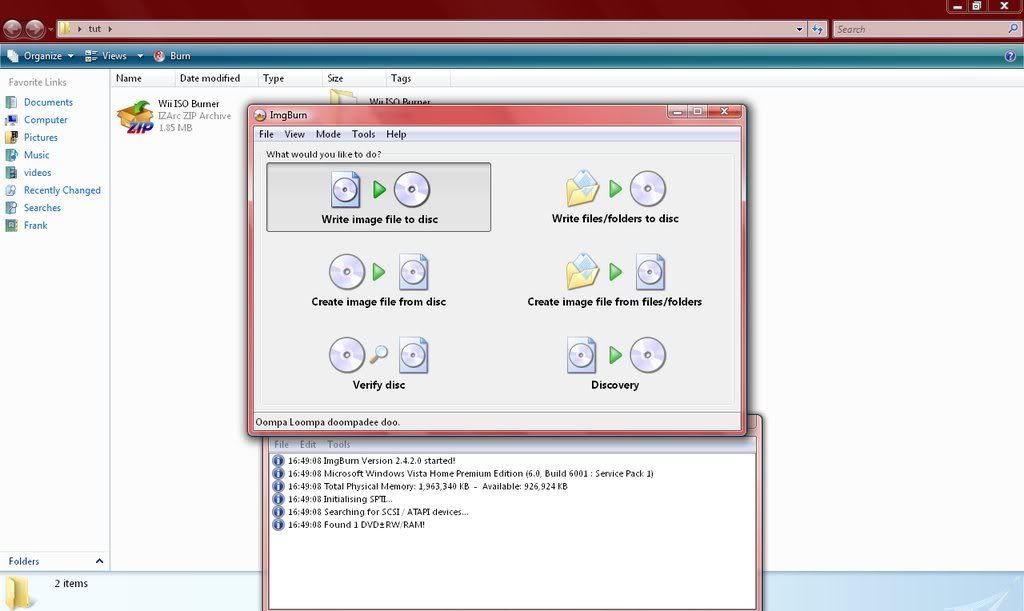
Now click “browse for file” under “source” and locate you’re .iso file press ok after clicking it.
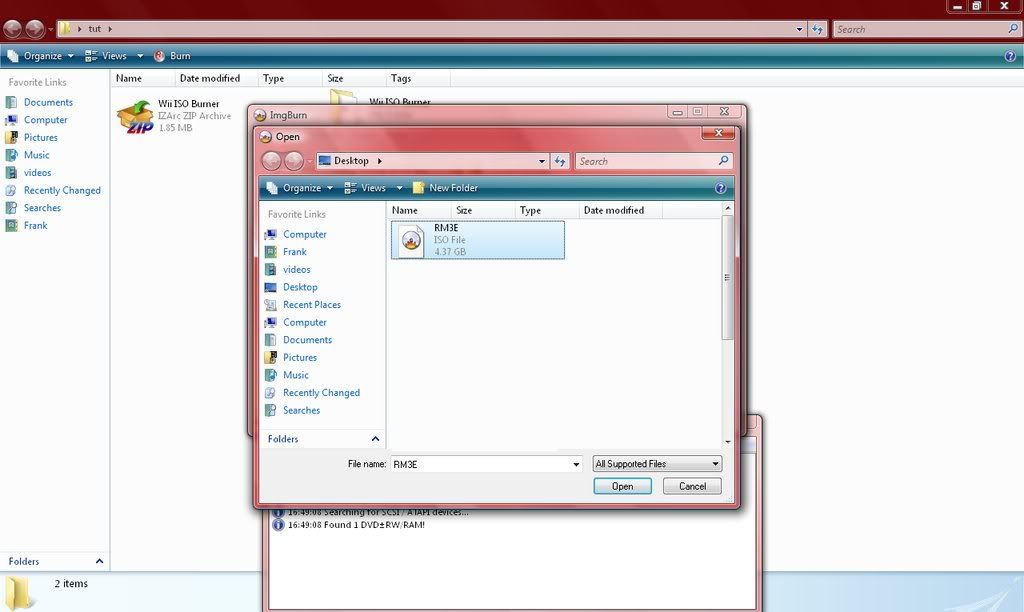
Under “destination” it should already have you’re drive, but if it doesn’t click on it and choose the driver you want.
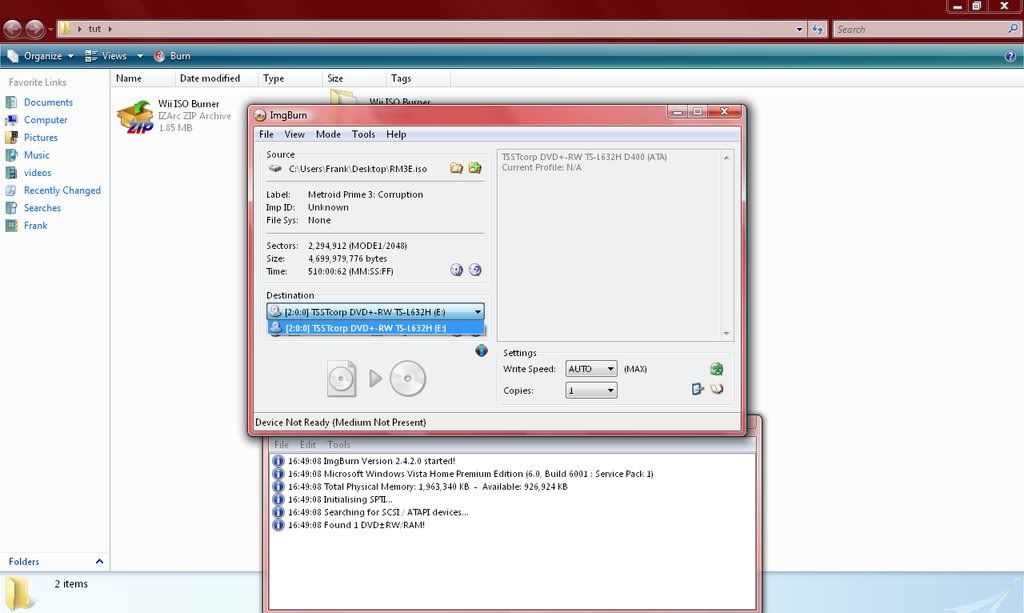
Now go to “settings” to the right of “destination” and click next to where it says write speed. Scroll down to the 7th option (4x)
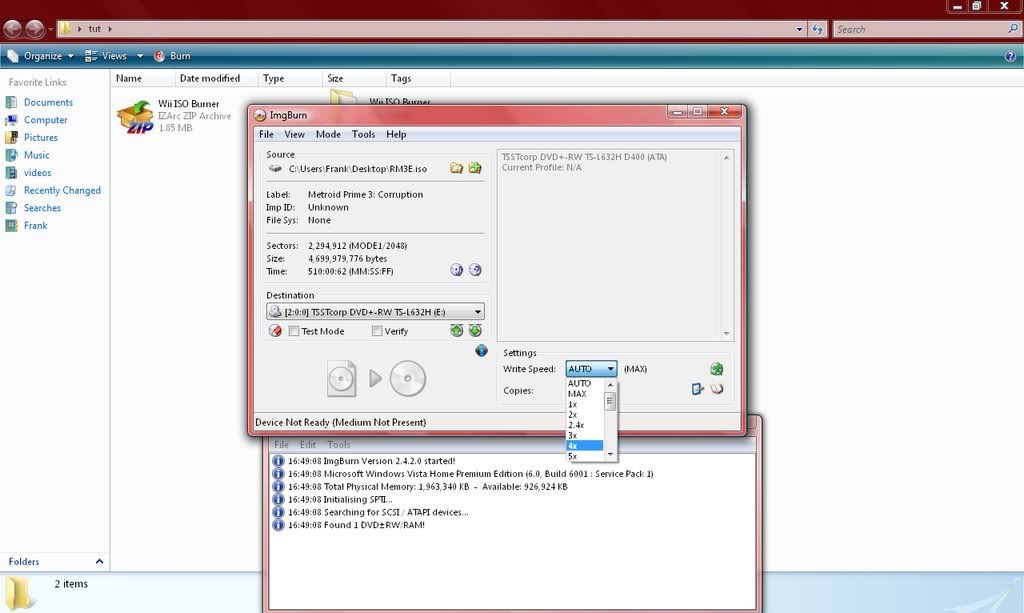
Now insert you’re DVD you want to burn the game on. (DVD-R recommended)
[No Picture needed]
Now press the button under “destination” (write)
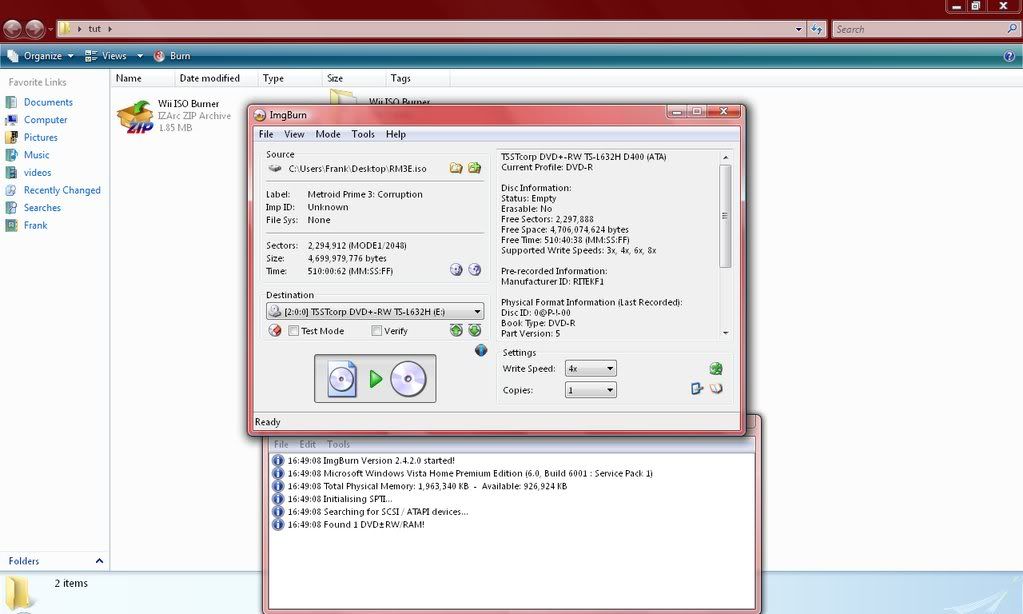
Now just wait. It shouldn’t take too long so be pacient.
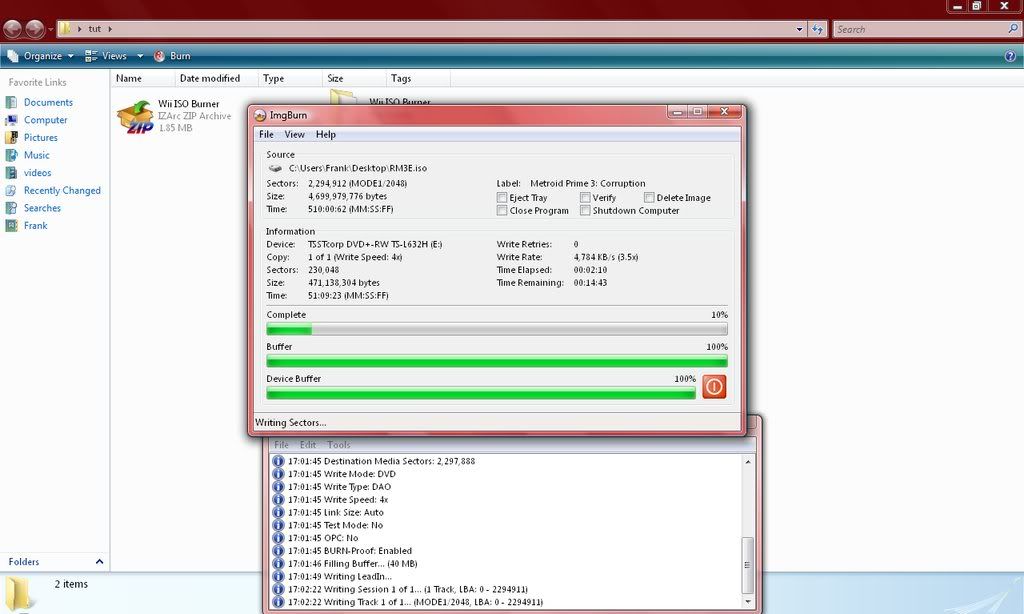
When it’s done you’ll get a screen that says it’s been burned, and you’ll here music.
[Sorry Forgot to get a pic of this but it’s not really needed]
There you go. If you found this useful you know what to do.




