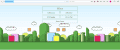Finally! got it working without needing to hard reboot like crazy!!
Can OP update the OSdriver to the one attached to this video please. It will really help poor newbie like me.
The OSdriver attached will show raceattack failure message and allow to retry without needing to reboot. which saves a lot of time = less frustation
Note: If it doesn't work, load System Settings, then exit and try again.
Also, Bully's links redirect to the libwiiu source, which is what mine is built off. They're identical.
EDIT: @BullyWiiPlaza adfly links, really? lol. Maybe I should make every one in the OP use adfly
If you have them blocked in your router settings correctly, you should be able to type any of them into a web browser (on your PC or Wii U) and get a message similar to:So how do I test if this is working? The eshop seems to be loading fine.
This webpage is not available
ERR_CONNECTION_REFUSED
Google Chrome's connection attempt to nus.c.shop.nintendowifi.net was rejected. The website may be down, or your network may not be properly configured.
Last edited by fiveighteen,