I just tested it today, it's safe and it's only visible on your end.So this is safe online correct? I won't get banned for using this? I want to be sure before joining a battle with it
You are using an out of date browser. It may not display this or other websites correctly.
You should upgrade or use an alternative browser.
You should upgrade or use an alternative browser.
- Status
- Not open for further replies.
- Joined
- Jul 7, 2010
- Messages
- 3,882
- Trophies
- 2
- Location
- /dev/random
- Website
- www.gudenau.net
- XP
- 5,368
- Country

Your good.So this is safe online correct? I won't get banned for using this? I want to be sure before joining a battle with it
- Joined
- Jul 7, 2010
- Messages
- 3,882
- Trophies
- 2
- Location
- /dev/random
- Website
- www.gudenau.net
- XP
- 5,368
- Country

Strange that that would be needed. ¯\_(ツ)_/¯I've made a .bat file for anyone who gets a jarfile error when trying to run the included run.bat file (like me)
Just extract and run this in your Splatoon Colorizer folder!
I guess my laptop is weird.Strange that that would be needed. ¯\_(ツ)_/¯
Yes.I assume that the colors you choose will appear on only your screen?
Any help? I get this:
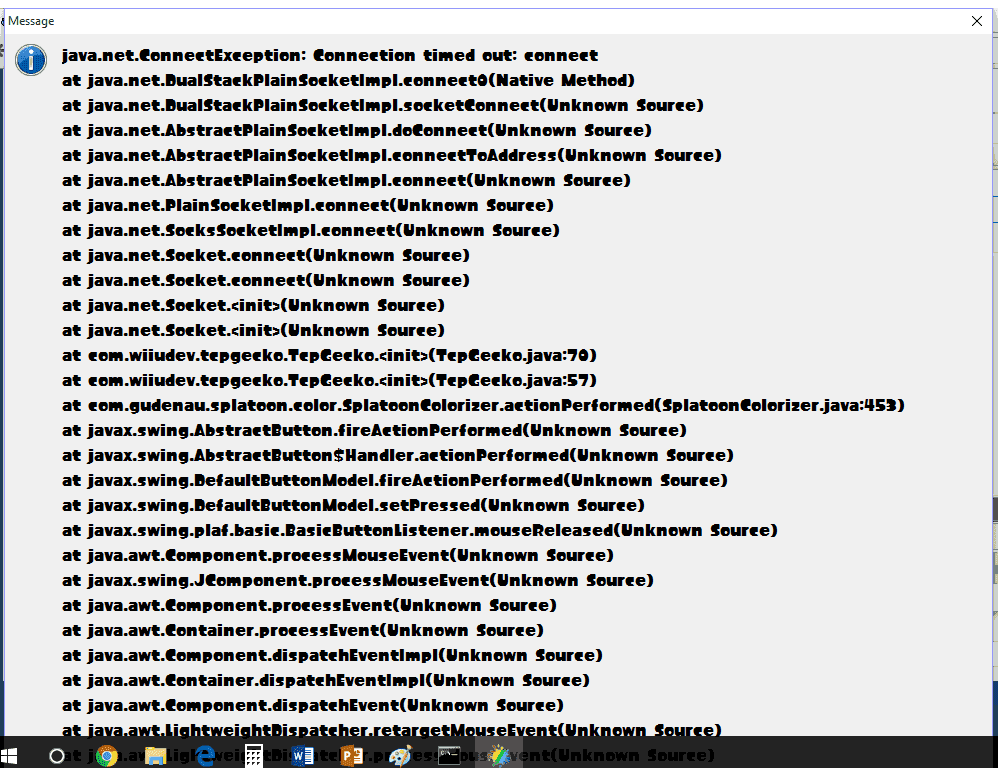
This is what I did:
1. Started up my Wii U, And boot Splatoon.
2. I press Home, and run Kernel31 (5.5.0 / 5.5.1) from here: thekawaiiserver.biz.
3. When the browser closes, I re-open it, and launch TCPGeeko.
4. When the browser closes, I go back to the game. (I try to preform this in the Main Hub.)
5. I open Splatoon Colorizer, type the IP address from my Wii U (does it matter if its static?), I wait for a bit, and I get this error.
This is what I did:
1. Started up my Wii U, And boot Splatoon.
2. I press Home, and run Kernel31 (5.5.0 / 5.5.1) from here: thekawaiiserver.biz.
3. When the browser closes, I re-open it, and launch TCPGeeko.
4. When the browser closes, I go back to the game. (I try to preform this in the Main Hub.)
5. I open Splatoon Colorizer, type the IP address from my Wii U (does it matter if its static?), I wait for a bit, and I get this error.
Run kexploit, then gecko, THEN the game.Any help? I get this:
View attachment 48177
This is what I did:
1. Started up my Wii U, And boot Splatoon.
2. I press Home, and run Kernel31 (5.5.0 / 5.5.1) from here: thekawaiiserver.biz.
3. When the browser closes, I re-open it, and launch TCPGeeko.
4. When the browser closes, I go back to the game. (I try to preform this in the Main Hub.)
5. I open Splatoon Colorizer, type the IP address from my Wii U (does it matter if its static?), I wait for a bit, and I get this error.
im confused on how to find an i.p. address to connect it to. everything i try or think is right ends up with "connection timed out" or "connection denied" so i'm guessing that i'm not doing it right. where exactly can i find my router's config page or a network scanner app? i'm so confused. sorry
- Joined
- Jul 7, 2010
- Messages
- 3,882
- Trophies
- 2
- Location
- /dev/random
- Website
- www.gudenau.net
- XP
- 5,368
- Country

What OS are you using?im confused on how to find an i.p. address to connect it to. everything i try or think is right ends up with "connection timed out" or "connection denied" so i'm guessing that i'm not doing it right. where exactly can i find my router's config page or a network scanner app? i'm so confused. sorry
- Joined
- Jul 7, 2010
- Messages
- 3,882
- Trophies
- 2
- Location
- /dev/random
- Website
- www.gudenau.net
- XP
- 5,368
- Country

I will do that in a few days, I hope.Is a video tut possible. No matter what I try splatoon freezes on the boot screen after I launch tcpgecko/pygecko.
i use windows 7!What OS are you using?
like, i can get the colorizer window up i just cant connect it to my wii u, i keep getting this
http://imgur.com/OCIzNJX (sorry i forget how to upload images oops)
Last edited by constellated,
- Joined
- Jul 7, 2010
- Messages
- 3,882
- Trophies
- 2
- Location
- /dev/random
- Website
- www.gudenau.net
- XP
- 5,368
- Country

Ok, press "Start" and "R", then type "cmd" hit enter. In the command prompt type in "ipcconfig" enter. Your IP address should be listed on there. Try navigating to the gateway ip in a web browser.i use windows 7!
like, i can get the colorizer window up i just cant connect it to my wii u, i keep getting this
http://imgur.com/OCIzNJX (sorry i forget how to upload images oops)
now its saying "Connection refused: Connect" with the same wall of text in the last picture (or something close, not sure if its exact but I can take a picture if necessary). i looked up the ip address i used and it brought me to a page with the connected devices and stuff and the mac address of my wii u is listed on there, if thats what you meant by navigating to the gateway ip?Ok, press "Start" and "R", then type "cmd" hit enter. In the command prompt type in "ipcconfig" enter. Your IP address should be listed on there. Try navigating to the gateway ip in a web browser.
- Joined
- Jul 7, 2010
- Messages
- 3,882
- Trophies
- 2
- Location
- /dev/random
- Website
- www.gudenau.net
- XP
- 5,368
- Country

That is what I meant, you should be able to find the IP of your Wii U on there somewhere. Good luck, every device is diffrent.now its saying "Connection refused: Connect" with the same wall of text in the last picture (or something close, not sure if its exact but I can take a picture if necessary). i looked up the ip address i used and it brought me to a page with the connected devices and stuff and the mac address of my wii u is listed on there, if thats what you meant by navigating to the gateway ip?
so, okay, just to make sure i got the steps right.
i made sure tcpGecko was up and running, and connected to my wii u and all. splatoon is up and im in the lobby.
then i ran the colorizer, and when it came up i entered the same ip address i used to connect on tcpGecko with, which is my wii u one, and i typed that into the text box at the top and clicked connect
it took a moment and then it gave me the "connection timed out: connect" message.
were all those steps correct? maybe i went wrong somewhere in there or im missing something because im a huge noob when it comes to this stuff lol
i made sure tcpGecko was up and running, and connected to my wii u and all. splatoon is up and im in the lobby.
then i ran the colorizer, and when it came up i entered the same ip address i used to connect on tcpGecko with, which is my wii u one, and i typed that into the text box at the top and clicked connect
it took a moment and then it gave me the "connection timed out: connect" message.
were all those steps correct? maybe i went wrong somewhere in there or im missing something because im a huge noob when it comes to this stuff lol
- Status
- Not open for further replies.
Similar threads
- Replies
- 69
- Views
- 60K
- Replies
- 3
- Views
- 4K
- Replies
- 2
- Views
- 333
Site & Scene News
New Hot Discussed
-
-
59K views
Nintendo Switch firmware 18.0.0 has been released
It's the first Nintendo Switch firmware update of 2024. Made available as of today is system software version 18.0.0, marking a new milestone. According to the patch... -
29K views
GitLab has taken down the Suyu Nintendo Switch emulator
Emulator takedowns continue. Not long after its first release, Suyu emulator has been removed from GitLab via a DMCA takedown. Suyu was a Nintendo Switch emulator... -
21K views
Atmosphere CFW for Switch updated to pre-release version 1.7.0, adds support for firmware 18.0.0
After a couple days of Nintendo releasing their 18.0.0 firmware update, @SciresM releases a brand new update to his Atmosphere NX custom firmware for the Nintendo...by ShadowOne333 94 -
18K views
Wii U and 3DS online services shutting down today, but Pretendo is here to save the day
Today, April 8th, 2024, at 4PM PT, marks the day in which Nintendo permanently ends support for both the 3DS and the Wii U online services, which include co-op play...by ShadowOne333 176 -
15K views
GBAtemp Exclusive Introducing tempBOT AI - your new virtual GBAtemp companion and aide (April Fools)
Hello, GBAtemp members! After a prolonged absence, I am delighted to announce my return and upgraded form to you today... Introducing tempBOT AI 🤖 As the embodiment... -
12K views
Pokemon fangame hosting website "Relic Castle" taken down by The Pokemon Company
Yet another casualty goes down in the never-ending battle of copyright enforcement, and this time, it hit a big website which was the host for many fangames based and...by ShadowOne333 65 -
11K views
MisterFPGA has been updated to include an official release for its Nintendo 64 core
The highly popular and accurate FPGA hardware, MisterFGPA, has received today a brand new update with a long-awaited feature, or rather, a new core for hardcore...by ShadowOne333 51 -
11K views
Apple is being sued for antitrust violations by the Department of Justice of the US
The 2nd biggest technology company in the world, Apple, is being sued by none other than the Department of Justice of the United States, filed for antitrust...by ShadowOne333 80 -
11K views
The first retro emulator hits Apple's App Store, but you should probably avoid it
With Apple having recently updated their guidelines for the App Store, iOS users have been left to speculate on specific wording and whether retro emulators as we... -
9K views
"TMNT: The Hyperstone Heist" for the SEGA Genesis / Mega Drive gets a brand new DX romhack with new features
The romhacking community is always a source for new ways to play retro games, from completely new levels or stages, characters, quality of life improvements, to flat...by ShadowOne333 36
-
-
-
223 replies
Nintendo Switch firmware 18.0.0 has been released
It's the first Nintendo Switch firmware update of 2024. Made available as of today is system software version 18.0.0, marking a new milestone. According to the patch...by Chary -
176 replies
Wii U and 3DS online services shutting down today, but Pretendo is here to save the day
Today, April 8th, 2024, at 4PM PT, marks the day in which Nintendo permanently ends support for both the 3DS and the Wii U online services, which include co-op play...by ShadowOne333 -
169 replies
GBAtemp Exclusive Introducing tempBOT AI - your new virtual GBAtemp companion and aide (April Fools)
Hello, GBAtemp members! After a prolonged absence, I am delighted to announce my return and upgraded form to you today... Introducing tempBOT AI 🤖 As the embodiment...by tempBOT -
146 replies
GitLab has taken down the Suyu Nintendo Switch emulator
Emulator takedowns continue. Not long after its first release, Suyu emulator has been removed from GitLab via a DMCA takedown. Suyu was a Nintendo Switch emulator...by Chary -
96 replies
The first retro emulator hits Apple's App Store, but you should probably avoid it
With Apple having recently updated their guidelines for the App Store, iOS users have been left to speculate on specific wording and whether retro emulators as we...by Scarlet -
94 replies
Atmosphere CFW for Switch updated to pre-release version 1.7.0, adds support for firmware 18.0.0
After a couple days of Nintendo releasing their 18.0.0 firmware update, @SciresM releases a brand new update to his Atmosphere NX custom firmware for the Nintendo...by ShadowOne333 -
86 replies
Delta emulator now available on the App Store for iOS
The time has finally come, and after many, many years (if not decades) of Apple users having to side load emulator apps into their iOS devices through unofficial...by ShadowOne333 -
80 replies
Apple is being sued for antitrust violations by the Department of Justice of the US
The 2nd biggest technology company in the world, Apple, is being sued by none other than the Department of Justice of the United States, filed for antitrust...by ShadowOne333 -
65 replies
Pokemon fangame hosting website "Relic Castle" taken down by The Pokemon Company
Yet another casualty goes down in the never-ending battle of copyright enforcement, and this time, it hit a big website which was the host for many fangames based and...by ShadowOne333 -
53 replies
Nintendo "Indie World" stream announced for April 17th, 2024
Nintendo has recently announced through their social media accounts that a new Indie World stream will be airing tomorrow, scheduled for April 17th, 2024 at 7 a.m. PT...by ShadowOne333
-
Popular threads in this forum
General chit-chat
-
 Xdqwerty
Loading…what are you looking at?
Xdqwerty
Loading…what are you looking at? -
 AncientBoi
Loading…
AncientBoi
Loading… -
 BakerMan
Loading…The snack that smiles back, Ballsack!
BakerMan
Loading…The snack that smiles back, Ballsack!
-
-
-
-
-
-
-
-
-
-
-
 @
SylverReZ:
@salazarcosplay, I have heard of the Fallout TV series. Many people thought it was good.
@
SylverReZ:
@salazarcosplay, I have heard of the Fallout TV series. Many people thought it was good. -
-
-
-
-
-
-
-
-
-
 @
Xdqwerty:
@BakerMan, hey there buddy chum pal friend buddy pal chum bud friend fella bruther amigo pal buddy friend chummy chum chum pal
@
Xdqwerty:
@BakerMan, hey there buddy chum pal friend buddy pal chum bud friend fella bruther amigo pal buddy friend chummy chum chum pal -
-
-
-



