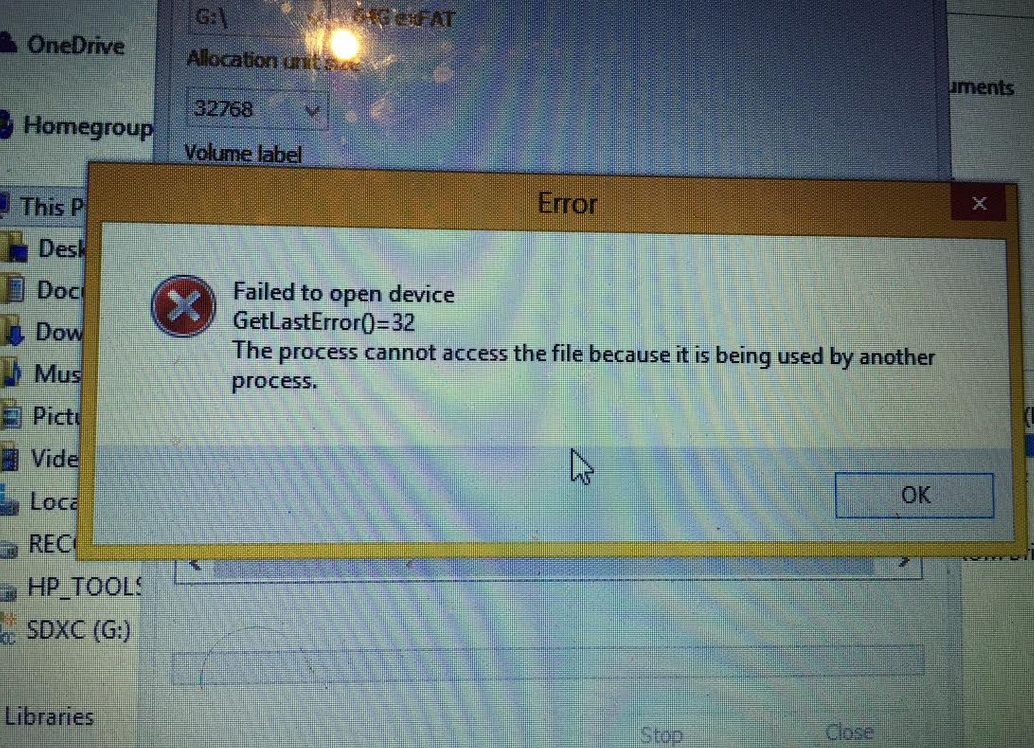Yes i'm using an adapter, and yes I check and the switch is not on lock.
Could it just be that the SD Card Adapter is old and crappy? I can't think of anything else other than that
Put a piece of scotch tape over the adapter where it completely covers the slot and see if that fixes the issue