@deinonychus71
Label: portraits for yoshi and zelda in the CSS have disappeared, longer CSS loading times, portraits won't show up immediately after CSS is loaded
Sm4shexplorer version used: 0.07.1
Game version: 2.8.8
Game region: EUR
Language used: dutch
Environment setting: both full dump and patch
Description of the problem: the portraits for yoshi and zelda have disappeared from my CSS for no reason. this apples to both the portraits for the custom skins and the default ones. in addition, the loading times for the CSS have become longer, and portraits don't show up immediately after the CSS is loaded.
also, whenever I play a match with a skin with a missing portrait, the portrait reappears after that match. I'm pretty sure this is reset when I leave the CSS. the battle portraits, results screen portraits and stock icons are unaffected.
it appears someone investigated this issue:
http://gamebanana.com/threads/202196
it explains the issue is caused by having too many portraits, and the game runs out of memory to load all of them. but there shouldn't be a limit since the actual limit for costumes if 255 per character meaning you can basically add everything to your heart's content. however, this issue severely hampers our possibilities.
the portraits for dlc characters take up twice as much space.
it was also stated that the problem is not caused by mods other than portraits. in fact, removing those mods even worsened the problem.
the problem is not caused by the quality of the sd card. the person who wrote this had a class 10 one.
I currently have
356 skins with portraits of which
32 are for dlc characters. I'm currently using a sandisk 16 gb class 4 sd card, but I ordered a new one, a sandisk 8 gb class 10 one, specifically to fix this problem.
I have 9 custom skins for yoshi and 6 for zelda, which means a total of 31 portraits aren't loaded.
it's stated that the problem isn't caused by the game itself, but rather because of the way sm4shexplorer packs the files, so that's why I ask this here.
Did it ever work at all: it used to work till I added some more skins, which put me above the limit of portraits it could have before portraits would start to disappear.
Screens: I have no screens, sorry about that
Logs: I don't think logs will provide any help for this issue