- Joined
- Oct 24, 2002
- Messages
- 11,958
- Trophies
- 4
- Age
- 39
- Location
- South England
- Website
- www.gbatemp.net
- XP
- 25,161
- Country

Scognito's Nautilus script for DLDI patcher
For all you Linux users
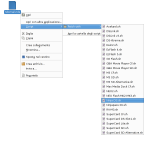
GBAtemp member scognito has created a small application for Linux users for easier DLDI patching.
Download it from our Downloads Centre below!scognito said:This script designed for Nautilus offer right-click ability to patch nds files.
After unpacking, copy the folder Patch with in /home/youruser/.gnome2/nautilus-scripts or double click the install.sh file and then select execute.







