What error code are you getting?So when downloading and packing to cia, some games give error installing on my 3DS, DQVIII to be more specific, while other games install without problems.
What is the reason for this?
You are using an out of date browser. It may not display this or other websites correctly.
You should upgrade or use an alternative browser.
You should upgrade or use an alternative browser.
- Status
- Not open for further replies.
ok appstore updated for version 0.6 of the transfer tool.. (we was @ 0.4) also @Hikari06 i keep having to add a <url> tag to the meta for the appstore could you add this line to your metas to make it simpler for us to keep the appstore up to date .. <url>https://github.com/Kazegaya/usb_transfer_tool</url> or download the one from the store and pack it in the archive 
http://www.wiiubru.com/appstore/#/app/USB_TRANSFER
http://www.wiiubru.com/appstore/#/app/USB_TRANSFER
Thanks and sorry for the tag, I didn't know it was requiredok appstore updated for version 0.6 of the transfer tool.. (we was @ 0.4) also @Hikari06 i keep having to add a <url> tag to the meta for the appstore could you add this line to your metas to make it simpler for us to keep the appstore up to date .. <url>https://github.com/Kazegaya/usb_transfer_tool</url> or download the one from the store and pack it in the archive
http://www.wiiubru.com/appstore/#/app/USB_TRANSFER
Thanks and sorry for the tag, I didn't know it was required
its only required for the "source" button on the website , but thanks.
Levels are neither updates nor DLC, and they aren't on the NUS server, so what this program currently does won't be of any help.If this grants us access to updates and dlcs, is there any chance in the future for us to use it for downloading courses for Super Mario Maker?
Until someone downloads/saves the levels to their own WiiU, then extracts that save, they're just data on the game's server(s).
If you haven't already seen it, take a look at the post your levels thread. You might be able to get some levels that way.
Also, if you've WUPInstalled the game using files from Helper, you should be able to go online and get whatever levels you want.
You should go buy it, download it then re-download it using this tool.Isn't this illegal downloading dlc games if it's paid for free?
Ok tyYou should go buy it, download it then re-download it using this tool.
--------------------- MERGED ---------------------------
And also why does it ask you for Wii U title key because I only use .rpx filesYou should go buy it, download it then re-download it using this tool.
What is "it"? WiiU USB Helper, or the copy of CEMU that Helper launched?why does it ask you for Wii U title key
The files that Helper downloads from the NUS server are encrypted. You need each title's decryption key (NUS key) in order to install or extract the files. Helper asks you which site you want to get those keys from, and based on what keys are on that site, it builds the list of titles that you'll be able to extract.
CEMU needs a disc's title key (this time meaning WUD/disc key) in order to use a wud file. It shouldn't need one for a game that's already in loadiine (code,content,meta) format.
Would a vWii title like Super Mario Galaxy or a VC title like Mario RPG just install and work normally using WUPinstaller, or is there more I would have to do?
Would a vWii title like Super Mario Galaxy or a VC title like Mario RPG just install and work normally using WUPinstaller, or is there more I would have to do?
Install normally with your installer of choice (like WUPinstaller). Nothing else is needed. Just remember the vWii game requires you to use a Wiimote.
Would a vWii title like Super Mario Galaxy or a VC title like Mario RPG just install and work normally using WUPinstaller, or is there more I would have to do?
Install normally with your installer of choice (like WUPinstaller). Nothing else is needed. Just remember the vWii game requires you to use a Wiimote.
You will need to run sigpatcher or custom firmware like Mocha as well if you plan to install such titles through wupinstaller and play them. They will not work otherwise since they do not have proper tickets like disc based games do.
Hey,
i got myself a 128GB USB Stick and installed like 12 games on in. Always in the same order: Download it, Send to SD, Run Mocha CFW, install via WUPinstaller GX2.
BUT Smash Bros with update and DLC always fails and gives me a "possible bad sd card" error.
i tried redownload and resend to SD 3 times now
edit: all other games work, except smash
any ideas?
i got myself a 128GB USB Stick and installed like 12 games on in. Always in the same order: Download it, Send to SD, Run Mocha CFW, install via WUPinstaller GX2.
BUT Smash Bros with update and DLC always fails and gives me a "possible bad sd card" error.
i tried redownload and resend to SD 3 times now
edit: all other games work, except smash
any ideas?
Last edited by zombiieh,
I just installed the helper and I can't get past this page. Google has failed me too, can anyone give me a hint or guide please 
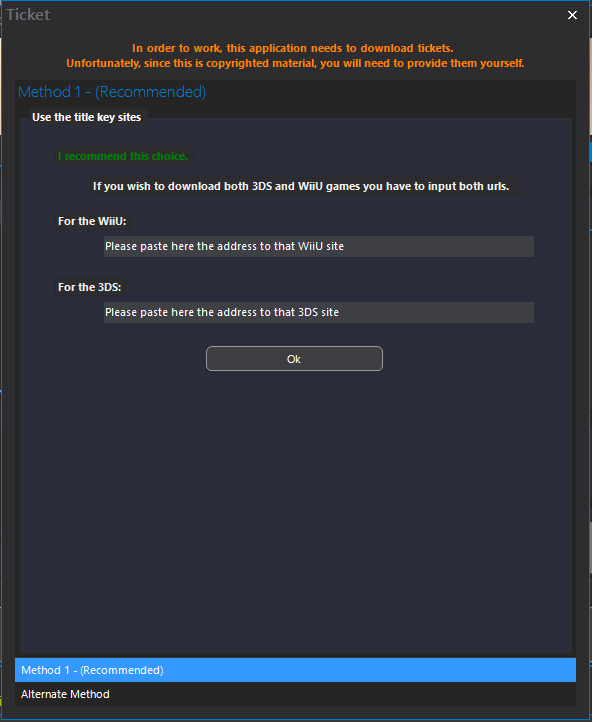
--------------------- MERGED ---------------------------
OK never mind. After I closed and reopened the application it's working now.
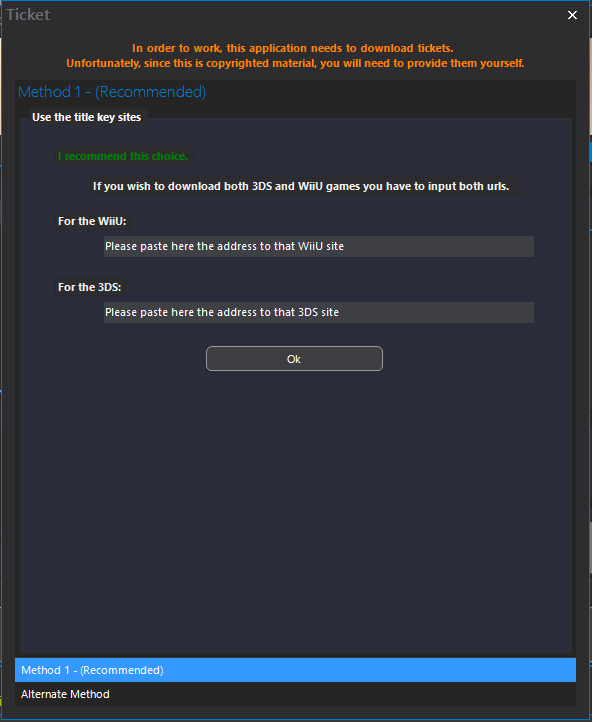
--------------------- MERGED ---------------------------
OK never mind. After I closed and reopened the application it's working now.
Is there any other website that works similar to the one mentioned by Hikari06 in his first post in the Tutorial section? I mean can't find certain games that are available for instance on the other sites like here (<- by the way I have no idea how to download them from this site by adding to the WiiU USB Helper).
All game downloads are encrypted. When it comes to eShop games, the decryption key (which is also encrypted) is in the ticket that the eShop puts on your system when you buy something. You can extract those keys using tik2sd, and upload them to the title key site if you wish. Basically, until someone like you (who has purchased the game) uploads a key for a given title, none of us can decrypt the game, so Helper doesn't list it.Is there any other website that works similar to the one mentioned by Hikari06 in his first post in the Tutorial section? I mean can't find certain games that are available for instance on the other sites
So don't think of it as the games being missing; think of it as Helper saving your the pain of seeing lists of games you can't use.
Also, since Helper downloads the files from Nintendo's servers, the disc-only games like Guitar Hero Live won't be there.
Thanks for great tool. Every time it loads can it not put a shortcut on the desktop though please?
I've used Wii U USB Helper to download Minecraft (using "that site"), everything shows good-to-go (download verified & not CFW), but fails upon install with WUP Installer Mod Y, with error "bad or missing title.tik". This is the only game I've had an issue with, out of about a dozen so far .
If you do not want this behavior you may want to use the alternate clickonce installer http://application.wiiuusbhelper.com/setup.exe.Thanks for great tool. Every time it loads can it not put a shortcut on the desktop though please?
Did you copy the game manually? If so please make sure there are no special characters in the path.I've used Wii U USB Helper to download Minecraft (using "that site"), everything shows good-to-go (download verified & not CFW), but fails upon install with WUP Installer Mod Y, with error "bad or missing title.tik". This is the only game I've had an issue with, out of about a dozen so far .
Maybe try formatting your sd card and copy the game directly from your sd card reader?Hey,
i got myself a 128GB USB Stick and installed like 12 games on in. Always in the same order: Download it, Send to SD, Run Mocha CFW, install via WUPinstaller GX2.
BUT Smash Bros with update and DLC always fails and gives me a "possible bad sd card" error.
i tried redownload and resend to SD 3 times now
edit: all other games work, except smash
any ideas?
- Status
- Not open for further replies.
Similar threads
- Replies
- 6
- Views
- 3K
- Replies
- 127
- Views
- 87K
-
- Article
- Replies
- 8
- Views
- 4K
- Replies
- 1
- Views
- 6K
Site & Scene News
New Hot Discussed
-
-
58K views
Nintendo Switch firmware 18.0.0 has been released
It's the first Nintendo Switch firmware update of 2024. Made available as of today is system software version 18.0.0, marking a new milestone. According to the patch... -
28K views
GitLab has taken down the Suyu Nintendo Switch emulator
Emulator takedowns continue. Not long after its first release, Suyu emulator has been removed from GitLab via a DMCA takedown. Suyu was a Nintendo Switch emulator... -
20K views
Atmosphere CFW for Switch updated to pre-release version 1.7.0, adds support for firmware 18.0.0
After a couple days of Nintendo releasing their 18.0.0 firmware update, @SciresM releases a brand new update to his Atmosphere NX custom firmware for the Nintendo...by ShadowOne333 94 -
18K views
Wii U and 3DS online services shutting down today, but Pretendo is here to save the day
Today, April 8th, 2024, at 4PM PT, marks the day in which Nintendo permanently ends support for both the 3DS and the Wii U online services, which include co-op play...by ShadowOne333 176 -
16K views
Denuvo unveils new technology "TraceMark" aimed to watermark and easily trace leaked games
Denuvo by Irdeto has unveiled at GDC (Game Developers Conference) this past March 18th their brand new anti-piracy technology named "TraceMark", specifically tailored...by ShadowOne333 101 -
15K views
GBAtemp Exclusive Introducing tempBOT AI - your new virtual GBAtemp companion and aide (April Fools)
Hello, GBAtemp members! After a prolonged absence, I am delighted to announce my return and upgraded form to you today... Introducing tempBOT AI 🤖 As the embodiment... -
12K views
Pokemon fangame hosting website "Relic Castle" taken down by The Pokemon Company
Yet another casualty goes down in the never-ending battle of copyright enforcement, and this time, it hit a big website which was the host for many fangames based and...by ShadowOne333 65 -
11K views
MisterFPGA has been updated to include an official release for its Nintendo 64 core
The highly popular and accurate FPGA hardware, MisterFGPA, has received today a brand new update with a long-awaited feature, or rather, a new core for hardcore...by ShadowOne333 51 -
11K views
Apple is being sued for antitrust violations by the Department of Justice of the US
The 2nd biggest technology company in the world, Apple, is being sued by none other than the Department of Justice of the United States, filed for antitrust...by ShadowOne333 80 -
10K views
The first retro emulator hits Apple's App Store, but you should probably avoid it
With Apple having recently updated their guidelines for the App Store, iOS users have been left to speculate on specific wording and whether retro emulators as we...
-
-
-
223 replies
Nintendo Switch firmware 18.0.0 has been released
It's the first Nintendo Switch firmware update of 2024. Made available as of today is system software version 18.0.0, marking a new milestone. According to the patch...by Chary -
176 replies
Wii U and 3DS online services shutting down today, but Pretendo is here to save the day
Today, April 8th, 2024, at 4PM PT, marks the day in which Nintendo permanently ends support for both the 3DS and the Wii U online services, which include co-op play...by ShadowOne333 -
169 replies
GBAtemp Exclusive Introducing tempBOT AI - your new virtual GBAtemp companion and aide (April Fools)
Hello, GBAtemp members! After a prolonged absence, I am delighted to announce my return and upgraded form to you today... Introducing tempBOT AI 🤖 As the embodiment...by tempBOT -
146 replies
GitLab has taken down the Suyu Nintendo Switch emulator
Emulator takedowns continue. Not long after its first release, Suyu emulator has been removed from GitLab via a DMCA takedown. Suyu was a Nintendo Switch emulator...by Chary -
101 replies
Denuvo unveils new technology "TraceMark" aimed to watermark and easily trace leaked games
Denuvo by Irdeto has unveiled at GDC (Game Developers Conference) this past March 18th their brand new anti-piracy technology named "TraceMark", specifically tailored...by ShadowOne333 -
96 replies
The first retro emulator hits Apple's App Store, but you should probably avoid it
With Apple having recently updated their guidelines for the App Store, iOS users have been left to speculate on specific wording and whether retro emulators as we...by Scarlet -
94 replies
Atmosphere CFW for Switch updated to pre-release version 1.7.0, adds support for firmware 18.0.0
After a couple days of Nintendo releasing their 18.0.0 firmware update, @SciresM releases a brand new update to his Atmosphere NX custom firmware for the Nintendo...by ShadowOne333 -
80 replies
Apple is being sued for antitrust violations by the Department of Justice of the US
The 2nd biggest technology company in the world, Apple, is being sued by none other than the Department of Justice of the United States, filed for antitrust...by ShadowOne333 -
68 replies
Delta emulator now available on the App Store for iOS
The time has finally come, and after many, many years (if not decades) of Apple users having to side load emulator apps into their iOS devices through unofficial...by ShadowOne333 -
65 replies
Pokemon fangame hosting website "Relic Castle" taken down by The Pokemon Company
Yet another casualty goes down in the never-ending battle of copyright enforcement, and this time, it hit a big website which was the host for many fangames based and...by ShadowOne333
-
Popular threads in this forum
General chit-chat
-
 Psionic Roshambo
Loading…
Psionic Roshambo
Loading… -
 K3Nv2
Loading…
K3Nv2
Loading…
-
-
-
-
-
-
-
-
 @
Xdqwerty:
@Purple_Heart, then I will be actually older than him for a bit (ik thats not how ages work btw)
@
Xdqwerty:
@Purple_Heart, then I will be actually older than him for a bit (ik thats not how ages work btw) -
-
-
-
-
-
-
-
-
-
-
-
-
-
-
-
-









