I intend to get Saviine running soon as my next project. I'll see what I can do.Save editor? If someone shares a good save I'd look into some offsets. Checksums could be difficult. Idk tho
You are using an out of date browser. It may not display this or other websites correctly.
You should upgrade or use an alternative browser.
You should upgrade or use an alternative browser.
Save editor? If someone shares a good save I'd look into some offsets. Checksums could be difficult. Idk tho
I could try uploading mine, it's not "complete" but it has plenty of stuff unlocked
Well Saviine requires 5.3.2 so there is no other way to dump it, but if Saviine worked for other FWs then no, that wouldn't matter.So, wait, does the system you're transferring from need to be on 5.3.2 as well?
Last edited by fiveighteen,
Yes, I'm using the user that has the save I will to dump.
I have 3 users, 2 with Mario Party 10 savedata. Could it be I have more than one savegame? Thanks.
Edit: Nevermind, the user savedata it's useless, I think is void or something. The save only needs the common data. Thanks for this great app.
I have 3 users, 2 with Mario Party 10 savedata. Could it be I have more than one savegame? Thanks.
Edit: Nevermind, the user savedata it's useless, I think is void or something. The save only needs the common data. Thanks for this great app.
Last edited by lord_azareus,
- Joined
- Oct 1, 2010
- Messages
- 645
- Trophies
- 1
- Age
- 31
- Location
- where the wind makes the curve
- XP
- 2,585
- Country

I just dumped Mario Kart 8 with the User and Common options checked.
Many files came up in the directory...
Do you guys have any idea of what is needed to just continue my savegame on loadiine now?
What those other files mean? In common and those others DATs?
EDIT: I think I figured it out...
All the files from the folder saviine_root\dump\00050000-1010EC00\common folder goes to SD:\wiiu\saves\(game)\c
And all the files from the folder saviine_root\dump\00050000-1010EC00\80000003 goes to SD:\wiiu\saves\(game)\u
Is that so?
Many files came up in the directory...
Do you guys have any idea of what is needed to just continue my savegame on loadiine now?
What those other files mean? In common and those others DATs?
EDIT: I think I figured it out...
All the files from the folder saviine_root\dump\00050000-1010EC00\common folder goes to SD:\wiiu\saves\(game)\c
And all the files from the folder saviine_root\dump\00050000-1010EC00\80000003 goes to SD:\wiiu\saves\(game)\u
Is that so?
Last edited by dekuleon,
Hello, i have got some issues with saviine program. I don't understand why saviine_server.exe doesn't connect.
I followed the procedure:
On the wii u : I open the Internet Browser, i click Official Kernel Exploit to run.
On my PC, i open "C:\WiiU\saviine1.0\saviine_server1.0\saviine_server.exe" as administrator
Before i went to the window's firewall and select cafeiine in the aim to allow saviine_server to connect
On the wii u : I open the Internet Browser and run saviine
I set the ip adress indicated on my pc and press A to install Saviine
The Wii U Menu appear, i open my game from disc and the saviine_server on my pc doesn't connect.
When i put the sd card on my pc, there is nothing new.
If someone could help me.
Thank you
I followed the procedure:
On the wii u : I open the Internet Browser, i click Official Kernel Exploit to run.
On my PC, i open "C:\WiiU\saviine1.0\saviine_server1.0\saviine_server.exe" as administrator
Before i went to the window's firewall and select cafeiine in the aim to allow saviine_server to connect
On the wii u : I open the Internet Browser and run saviine
I set the ip adress indicated on my pc and press A to install Saviine
The Wii U Menu appear, i open my game from disc and the saviine_server on my pc doesn't connect.
When i put the sd card on my pc, there is nothing new.
If someone could help me.
Thank you
Hello, i have got some issues with saviine program. I don't understand why saviine_server.exe doesn't connect.
I followed the procedure:
On the wii u : I open the Internet Browser, i click Official Kernel Exploit to run.
On my PC, i open "C:\WiiU\saviine1.0\saviine_server1.0\saviine_server.exe" as administrator
Before i went to the window's firewall and select cafeiine in the aim to allow saviine_server to connect
On the wii u : I open the Internet Browser and run saviine
I set the ip adress indicated on my pc and press A to install Saviine
The Wii U Menu appear, i open my game from disc and the saviine_server on my pc doesn't connect.
When i put the sd card on my pc, there is nothing new.
If someone could help me.
Thank you
I'm also in this boat. I've followed every step and NOTHING happens. I've taken a picture, all it does is listen.
- Joined
- Oct 27, 2002
- Messages
- 23,749
- Trophies
- 4
- Age
- 45
- Location
- Engine room, learning
- XP
- 15,649
- Country

it could be a router or firewall problem.
be sure to open or redirect the port to your computer.
be sure to open or redirect the port to your computer.
Does the loadiine server work?
I run loadiine through Mongoose from my own computer. I'm trying to do the same with saviine. Selling my Smash Bros game in a few days and would kinda like to not have to unlock everything again.
EDIT: Meh, it's working now. Confusing. Thanks for the reply. I think I was using my default IP instead of my "preferred" IP. A difference of .1 to .15 at the end.
Last edited by jrum178,
No, it's a save game exporter that you can then use with Loadiine. You can dig around the file after exporting it and try to edit it though.So is this basically a save game file editor?
I run loadiine through Mongoose from my own computer. I'm trying to do the same with saviine. Selling my Smash Bros game in a few days and would kinda like to not have to unlock everything again.
EDIT: Meh, it's working now. Confusing. Thanks for the reply. I think I was using my default IP instead of my "preferred" IP. A difference of .1 to .15 at the end.
Thank you, it was the same confusion for me, i was using the IP adress of my network and not the one indicated in the Local Area Connection Properties window.
The right one begin with : 192.168.....
Now everything is working
Hi, was my dump of The Wonderful 101 done correctly?
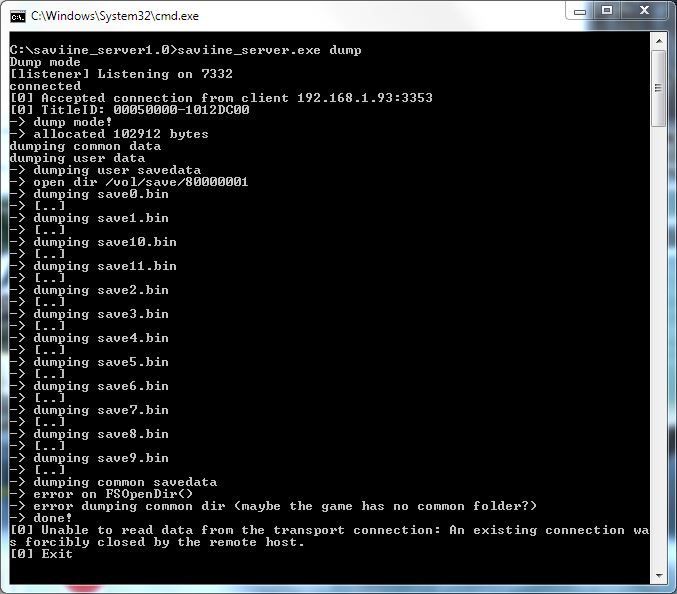
edit: Yeah it worked, my saves are all there. Thanks!
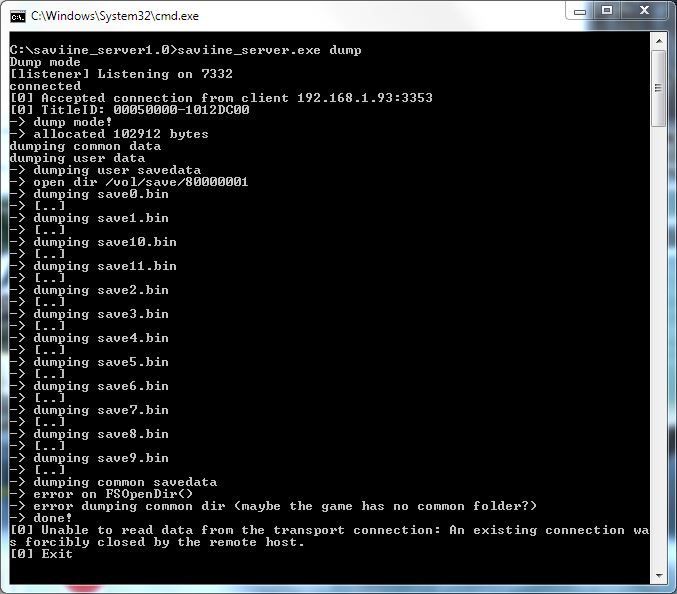
edit: Yeah it worked, my saves are all there. Thanks!
Last edited by preacherfox,
Similar threads
- Replies
- 0
- Views
- 633
- Replies
- 1
- Views
- 2K
- Replies
- 0
- Views
- 540
- Replies
- 4
- Views
- 382
- Replies
- 30
- Views
- 16K
Site & Scene News
New Hot Discussed
-
-
63K views
Nintendo Switch firmware 18.0.0 has been released
It's the first Nintendo Switch firmware update of 2024. Made available as of today is system software version 18.0.0, marking a new milestone. According to the patch... -
24K views
Atmosphere CFW for Switch updated to pre-release version 1.7.0, adds support for firmware 18.0.0
After a couple days of Nintendo releasing their 18.0.0 firmware update, @SciresM releases a brand new update to his Atmosphere NX custom firmware for the Nintendo...by ShadowOne333 107 -
20K views
Wii U and 3DS online services shutting down today, but Pretendo is here to save the day
Today, April 8th, 2024, at 4PM PT, marks the day in which Nintendo permanently ends support for both the 3DS and the Wii U online services, which include co-op play...by ShadowOne333 179 -
16K views
GBAtemp Exclusive Introducing tempBOT AI - your new virtual GBAtemp companion and aide (April Fools)
Hello, GBAtemp members! After a prolonged absence, I am delighted to announce my return and upgraded form to you today... Introducing tempBOT AI 🤖 As the embodiment... -
13K views
Pokemon fangame hosting website "Relic Castle" taken down by The Pokemon Company
Yet another casualty goes down in the never-ending battle of copyright enforcement, and this time, it hit a big website which was the host for many fangames based and...by ShadowOne333 66 -
13K views
The first retro emulator hits Apple's App Store, but you should probably avoid it
With Apple having recently updated their guidelines for the App Store, iOS users have been left to speculate on specific wording and whether retro emulators as we... -
13K views
MisterFPGA has been updated to include an official release for its Nintendo 64 core
The highly popular and accurate FPGA hardware, MisterFGPA, has received today a brand new update with a long-awaited feature, or rather, a new core for hardcore...by ShadowOne333 54 -
12K views
Delta emulator now available on the App Store for iOS
The time has finally come, and after many, many years (if not decades) of Apple users having to side load emulator apps into their iOS devices through unofficial...by ShadowOne333 96 -
10K views
"TMNT: The Hyperstone Heist" for the SEGA Genesis / Mega Drive gets a brand new DX romhack with new features
The romhacking community is always a source for new ways to play retro games, from completely new levels or stages, characters, quality of life improvements, to flat...by ShadowOne333 36 -
10K views
Anbernic announces RG35XX 2024 Edition retro handheld
Retro handheld manufacturer Anbernic is releasing a refreshed model of its RG35XX handheld line. This new model, named RG35XX 2024 Edition, features the same...
-
-
-
225 replies
Nintendo Switch firmware 18.0.0 has been released
It's the first Nintendo Switch firmware update of 2024. Made available as of today is system software version 18.0.0, marking a new milestone. According to the patch...by Chary -
179 replies
Wii U and 3DS online services shutting down today, but Pretendo is here to save the day
Today, April 8th, 2024, at 4PM PT, marks the day in which Nintendo permanently ends support for both the 3DS and the Wii U online services, which include co-op play...by ShadowOne333 -
169 replies
GBAtemp Exclusive Introducing tempBOT AI - your new virtual GBAtemp companion and aide (April Fools)
Hello, GBAtemp members! After a prolonged absence, I am delighted to announce my return and upgraded form to you today... Introducing tempBOT AI 🤖 As the embodiment...by tempBOT -
107 replies
Atmosphere CFW for Switch updated to pre-release version 1.7.0, adds support for firmware 18.0.0
After a couple days of Nintendo releasing their 18.0.0 firmware update, @SciresM releases a brand new update to his Atmosphere NX custom firmware for the Nintendo...by ShadowOne333 -
97 replies
The first retro emulator hits Apple's App Store, but you should probably avoid it
With Apple having recently updated their guidelines for the App Store, iOS users have been left to speculate on specific wording and whether retro emulators as we...by Scarlet -
96 replies
Delta emulator now available on the App Store for iOS
The time has finally come, and after many, many years (if not decades) of Apple users having to side load emulator apps into their iOS devices through unofficial...by ShadowOne333 -
68 replies
Nintendo Switch firmware update 18.0.1 has been released
A new Nintendo Switch firmware update is here. System software version 18.0.1 has been released. This update offers the typical stability features as all other...by Chary -
66 replies
Pokemon fangame hosting website "Relic Castle" taken down by The Pokemon Company
Yet another casualty goes down in the never-ending battle of copyright enforcement, and this time, it hit a big website which was the host for many fangames based and...by ShadowOne333 -
54 replies
MisterFPGA has been updated to include an official release for its Nintendo 64 core
The highly popular and accurate FPGA hardware, MisterFGPA, has received today a brand new update with a long-awaited feature, or rather, a new core for hardcore...by ShadowOne333 -
53 replies
Nintendo "Indie World" stream announced for April 17th, 2024
Nintendo has recently announced through their social media accounts that a new Indie World stream will be airing tomorrow, scheduled for April 17th, 2024 at 7 a.m. PT...by ShadowOne333
-
Popular threads in this forum
General chit-chat
- No one is chatting at the moment.







