Disclaimer:
From this point onwards, you *proceed on your own risk*. While the instructions below have been tested with no issues at all, unexpected stuff may happen. It may even be you doing something wrong. I am not responsible for bricked flashcards or any other problems arising from following my instructions.
Flashing ntrboot to r4igold.cc:
WARNING:
This has been tested on r4igold.cc with version 5.06 and q-mate trial header only. I currently do not have a way to recover the flashcart to stock (except with a hardware SPI writer). Use at you own risk!
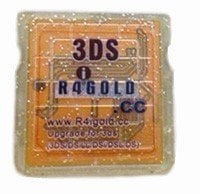
Flashing ntrboot to ARDS(ez):


ARDS(ez) restore:
Flashing ntrboot to ARDSi:

ARDSi restore:
Credits:
Link to needed stuff: https://mega.nz/#F!H0kVjYjQ!aamHbp5TDL-4Uidut6tO4A
Link to boot9strap used: https://github.com/al3x10m/boot9strap/releases/tag/1.3ntrboot.firm
From this point onwards, you *proceed on your own risk*. While the instructions below have been tested with no issues at all, unexpected stuff may happen. It may even be you doing something wrong. I am not responsible for bricked flashcards or any other problems arising from following my instructions.
Flashing ntrboot to r4igold.cc:
WARNING:
This has been tested on r4igold.cc with version 5.06 and q-mate trial header only. I currently do not have a way to recover the flashcart to stock (except with a hardware SPI writer). Use at you own risk!
- Download "Update_4.5.0_r4igold3DS.nds"
- Apply "r4igoldcc_nocheck_ntrboot.firm.ips" to it with LunarIPS
- Copy to flashcard
- Run it from the flashcard menu and press A
- It will install b9s on your flashcart
- Put flashcard in (turned off) 3DS then press START+SELECT+X+magnet on the sleep sensor (if 2DS, switch it to sleep)+hold POWER button
- This will load "ntrboot.firm" from 3DS SD
Flashing ntrboot to ARDS(ez):
- Unzip and install ARDS code manager PC software
- Go to "<where you installed code manager>\Datel\Action Replay Code Manager\"
- Copy "ActionReplayCodeManager.exe" to another directory
- Apply "ARDS_arcm_nocheck.ips" to it with LunarIPS then rename it to "ActionReplayCodeManager_patched.exe"
- Copy the renamed exe alongside the original one in "<where you installed code manager>\Datel\Action Replay Code Manager\"
- Connect ARDS to PC
- Plug the ARDS into a DS (might work with 3DS but i'm not sure you can recover with a 3DS...if it works with a 3DS..good for you
)
- Start the patched exe
- Apply "Ar.firmware.1.71ntrboot.firm.ips" to "Ar.firmware.1.71original.bin" with LunarIPS then rename it to "Ar.firmware.1.71ntrboot.bin"
- Drag and drop the patched bin to the "software upgrade" button in ARDS code manager
- Wait to upload to your ARDS
- Accept to flash
- Now you have b9s installed on your ARDS
- Put ARDS in (turned off) 3DS then press START+SELECT+X+magnet on the sleep sensor (if 2DS, switch it to sleep)+hold POWER button
- This will load "ntrboot.firm" from 3DS SD
ARDS(ez) restore:
- If you want to recover your ARDS to original condition you need another flashcard + a DS
- Start DSARv00.nds from the flashcart
- Eject the flashcart
- Plug the ARDS to USB then plug ARDS to DS
- Start "<where you installed code manager>\Datel\Action Replay Code Manager\ActionReplayCodeManager.exe"
- Drag and drop "Ar.firmware.1.71original.bin" to the "software upgrade" button
- Wait to upload to your ARDS
- Accept to flash
Flashing ntrboot to ARDSi:
- Unzip and install ARDSi code manager PC software
- Go to "<where you installed code manager>\Datel\Action Replay DSi Code Manager\"
- Copy "ActionReplayCodeManager.exe" to another directory
- Apply "arcm_dsi_ntrboot.firm.ips" to it with LunarIPS then rename it to "ActionReplayCodeManager_patched.exe"
- Copy the renamed exe alongside the original one in "<where you installed code manager>\Datel\Action Replay DSi Code Manager"
- Plug the ARDSi to USB
- Start the patched exe
- Click on the 4 colored dots on upper-left corner of the app
- Select "About Action Replay DSi Code Manager..."
- Click "Reset Hardware"
- When finished unplug ARDSi
- Now you have b9s installed on your ARDSi
- Put ARDSi in (turned off) 3DS then press START+SELECT+X+magnet on the sleep sensor (if 2DS, switch it to sleep)+hold POWER button
- This will load "ntrboot.firm" from 3DS SD
ARDSi restore:
- To recover start "<where you installed code manager>\Datel\Action Replay DSi Code Manager\ActionReplayCodeManager.exe" then plug ARDSi to USB
- Repeat ARDSi steps 8 through 11
- If for some reason your ARDSi doesn't work as before..unzip and install "ARDSi-FirmwareUpdate-1.4.5"
- Run ARDSi Firmware Update and update
Credits:
- Al3x_10m - for patching ards code manager's checksum check,patching ardsi code manager's builtin recovery image and for ards&r4i custom image
- Wolfvak - for patching the version check in the r4igoldcc flasher and for providing help and advice in figuring out these instructions
- handsomematt - for providing insight into the inner workings of ntrboot
- SciresM and all boot9strap contributors - for boot9strap
- d0k3 - for proofreading and reviewig these insctructions
Link to needed stuff: https://mega.nz/#F!H0kVjYjQ!aamHbp5TDL-4Uidut6tO4A
Link to boot9strap used: https://github.com/al3x10m/boot9strap/releases/tag/1.3ntrboot.firm











 (
(




