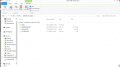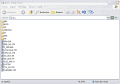Your disc is correctly burned (though 2x or 4x speed is better), you don't have the same files because it's not the same game.
There are two files that are always required :
System.cnf and the one with the TitleID (SLUS_xxxx.xx)
Other files and folders depend on the game developers decision.
The thread where you found the file structure picture, the users tried to burn Castlevania, so I showed SOTN file structure.
The way i discswap;
Legit game, spins up
Legit games, slows down a bit <--- too late
Swap to burnd game <--- Wrong timing to swap
Burnd game, goes super fast
Burnd game, goed slows down a bit
I swap the burnd game for the legit game, super fast <-- You swap multiple times?
When the playstation logo disappears, i swap it for the burnd game
If you are swapping when the disc slow down, not all games will work.
only games smaller (data track/audio track number) than the disc you used to boot, or else data located on higher location on your burned disc won't be accessible.
You don't need to swap 2x, only 1 time is enough. But you need to do it at the correctly.
First thing to know :
Not all console are swap compatible!
only earlier models let you swap. SCPH1000, SCPH1001, SCPH1002
There are some SCPH1002 consoles (second wave of manufacturing) which don't work with swap.
Method1
There are two swap methods, and to know if your console is compatible, you can use the Method1 (Easy method).
- Go to audio player
- put an original game
- block the lid detector
- disc start spinning and stop spinning
- swap the disc
- Exit the audio player
- The second game starts.
- Put the console vertical (not 90° but you'll have to test some working angles)
If your burned disc starts and play, your console is compatible.
Method 2
If you want the proper swap timing, you need Method2 (harder)
it's tricky to explain, I'll try to do it.
- open the lid and block the cover detector (I'm using adhesive paper/tape pressed inside. so you can close the cover when playing, it prevent accidental fail of the lid detector)
- put the original game (whatever the game size, number of tracks etc.)
- place your fingers "gently touching" the optic bloc around the disc, ready to swap, and feel the optic bloc mouvement. <--- this is the important part
- power on your console and feel the optic bloc, it'll do two different things:
1-- First it will position the lens at the correct position of the disc, ready to read the TOC
2-- Then it will read the current disc TOC (table of content, determining the game data size/track number). When it's reading the TOC, the lens is making movement and noise at the same time. You can feel the moment if you correctly touch the optical bloc. You should sense the lens doing three "Tic" (Tic tic tic).
If you can feel it, it's good ! You know when to swap with method 2

- Then the disc slow down
- then the disc accelerate again and launch
- Put the console vertical (not 90° but you'll have to test some working angles)
You need to swap between step 1 and step 2.
If you feel the tic-tic-tic, it's too late

If you swap too soon, it won't boot at all, and sometime the disc even stop spinning.
This method can be done ingame too. just feel the lens movements and you'll do it right with time and experience.