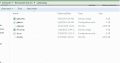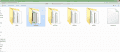Got the super card today for my ds lite
Installed the latest kernel and update.
Ds games work fine but when I launch the gba or snes plugin it says cannot find directory ndssfc or whatever
Originally I had all the rooms under Gba Games or Snes Games then I changed the folders to NDSSFC or whatever it told me it was looking for.
Still doesn't work. Additionally I can't find a gbc plugin .. Just the bitmap files. The snes and gab plugins work because the folder actually had the .plug files.
Installed the latest kernel and update.
Ds games work fine but when I launch the gba or snes plugin it says cannot find directory ndssfc or whatever
Originally I had all the rooms under Gba Games or Snes Games then I changed the folders to NDSSFC or whatever it told me it was looking for.
Still doesn't work. Additionally I can't find a gbc plugin .. Just the bitmap files. The snes and gab plugins work because the folder actually had the .plug files.