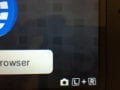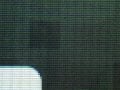Is it even possible?, screen was great, had many months of fun, and suddenly I notice this while playing an NDS game:
Attached image
It's really hard to notice it, it doesn't even show up unless the screen is really black (NDS games), or at certain times while using 3D (but it can be confused as dust), it was quite hard to get a proper image of it at all...
Is it possible to fix it?
Attached image
It's really hard to notice it, it doesn't even show up unless the screen is really black (NDS games), or at certain times while using 3D (but it can be confused as dust), it was quite hard to get a proper image of it at all...
Is it possible to fix it?
Attachments
Last edited by kagami,