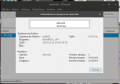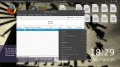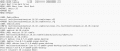No, its only in English. Sorry for that.Is it possible to change the language? like in Hiren's BootCD
Windows at least...?
You are using an out of date browser. It may not display this or other websites correctly.
You should upgrade or use an alternative browser.
You should upgrade or use an alternative browser.
Yeah, if you hit TAB while "Mini Windows 10" is highlighted, you have to change the word "boot" into "BOOT", and it should work. A small oversight on my part, and will be fixed in the April release since my upload speeds are abysmal.
I tried hitting TAB but it was already "BOOT", I tried changing it to "boot" but it wouldn't work.
- Joined
- Jun 13, 2013
- Messages
- 28
- Trophies
- 0
- Age
- 24
- Location
- Underground
- Website
- alex311360.tumblr.com
- XP
- 162
- Country

it seems that booting on a USB for me will cause the hard drive to be remapped? booting from kon-boot will prevent me from booting back to my hard drive, and choosing the first option will instead opt to boot to the USB drive. again.
using the hard drive partition boot menu is rather annoying because if i choose the wrong one i have to shut down the PC and start all over again.
i am unaware if this occurs with any other programs or options, but it's something i thought i'd mention. how do you fix this?
using the hard drive partition boot menu is rather annoying because if i choose the wrong one i have to shut down the PC and start all over again.
i am unaware if this occurs with any other programs or options, but it's something i thought i'd mention. how do you fix this?
I don't know if its fixable or not. I just thought I'd include the option to choose the partition and disk you want to boot from.it seems that booting on a USB for me will cause the hard drive to be remapped? booting from kon-boot will prevent me from booting back to my hard drive, and choosing the first option will instead opt to boot to the USB drive. again.
using the hard drive partition boot menu is rather annoying because if i choose the wrong one i have to shut down the PC and start all over again.
i am unaware if this occurs with any other programs or options, but it's something i thought i'd mention. how do you fix this?
Gave up trying to get Win10PESE_x64.iso to boot of a USB flash drive. Used Rufus 2.12 and NTFS to create a flash drive. Booted off flash drive and it throws an error about Not a valid Index and made references to Easeus. Checksums matched those on the Google Drive file.
Gave up trying to get Win10PESE_x64.iso to boot of a USB flash drive. Used Rufus 2.12 and NTFS to create a flash drive. Booted off flash drive and it throws an error about Not a valid Index and made references to Easeus. Checksums matched those on the Google Drive file.
Same here, checksums are all matching with the ones on the google drive but while booting it gives the same errors as above. Any fixes for that?
Hello!
I have the following Problem:
Whenever I boot from the Medicat Stick I made, on the Windows 10 Desktop I receive the following errorlog:
As for what I researched, this means that the partition with the portable apps cant be mounted. Disconnecting an reconnecting the stick while Mini10 is running mounts the Y partition again, but thats not a real solution for me.
Thx for your help!
I have the following Problem:
Whenever I boot from the Medicat Stick I made, on the Windows 10 Desktop I receive the following errorlog:
Code:
CdUSB.Y or ISO NOT found !
Win10PESE can not mount and access files of your CD/DVD, USB, ISO on drive Y:
Possible Reason and Solutions :
1) You are not using .iso boot (You are using RealCD/DVD, BCD BOOTMGR, grub4dos BOOTMGR, etc.).
---> Check that the flag file CdUsb.Y is at the root of your media.
---> Your drive remained to the state "Not Ready" (More than 30 seconds) for a hardware reason.
---> Your drive is not recognised (driver missing or whatever, check if you can see your CD or Usb drive letter on explorer).
2) You are using .iso boot (grub4dos, isolinux, etc.) but you changed the build .iso name or path of your iso (ex: Win10PE_x86.iso, \Images\Win10PE_x64.ISO).
* If you use all from ram (all inside .wim) ignore this warning ;).
+ If you need files in your .iso to access, read following.
A) This feature requires imdisk, else will not work.
---> Be sure you have imdisk on your Win10PESE (Enable at Win10PESE\Tweaks).
B) Change your .iso name to the build .iso name (ex: Win10PE_x86.iso ) and put it to the correct path of your bootdrive.
---> Look for the default build configuration in the internal ini file (X:\Windows\System32\MountPEmedia.ini section IsoInfo/IsoName).
---> Rebuild by giving your personal Iso file name\Subfolder in the script Finals\Create ISO.
C) Use Win10PESE.ini to specify your personal .iso file name and location (solution for without rebuilding your project with your custom .isoname/subfolder settings).
2b) You are using .iso boot (grub4dos, isolinux, etc.) but .iso file to mount not accessible.
(= you can not see your Win10PESE iso file with explorer).
---> Driver missing -> add driver for your disk.
---> Some windows settings or software which disables mounting drives at boot -> disable such setting/software.
---------------------------------------------------------------------------------------------------------------
MountPEmedia.exe : Mount files of your CD/DVD, USB, ISO on drive Y:
Ini File (MountPEmedia.ini) :
[Settings]
ProjectName=Win10PESE
MountDrive=Y:
SearchFlagFile=Yes
FlagFileName=CdUSB.Y
SearchExternalIniFile=Yes
ExternalIniFileName=Win10PESE.ini
DesktopWarningLabel=Win10PESE Warning
[IsoInfo]
IsoName=Win10PESE_x64.ISO
Program Imdisk found in : X:\windows\system32As for what I researched, this means that the partition with the portable apps cant be mounted. Disconnecting an reconnecting the stick while Mini10 is running mounts the Y partition again, but thats not a real solution for me.
Thx for your help!
Hello Jayro (and all),
First off, thanks for the tool, always great to have close by and up-to-date.
Reading part of the thread, and seeing a lot of questions about customization of different parts, or even functionnalitiy issues, I was wondering if you ever thought about opening the code, either on a platform like github or by providing a readonly repo on some other server. That would allow everyone to add their own little tweak to it, at least on their own, or even contribute to the official version if the modifications don't break anything and bring something relevant to the table.
I think everyone could benefit from it, so I'm putting it out there.
First off, thanks for the tool, always great to have close by and up-to-date.
Reading part of the thread, and seeing a lot of questions about customization of different parts, or even functionnalitiy issues, I was wondering if you ever thought about opening the code, either on a platform like github or by providing a readonly repo on some other server. That would allow everyone to add their own little tweak to it, at least on their own, or even contribute to the official version if the modifications don't break anything and bring something relevant to the table.
I think everyone could benefit from it, so I'm putting it out there.
Hi everyone,
I had the same problem, and I have modified the ISO with UltraISO and deleted the folder "EASEUS Partition Master 11.8 Technican Edition Portable"; then have saved the new ISO and used RUFUS 2.12 to create an installation in my USB and... it works!!!
It has worked for me in the "Win10PESE_x64.iso"... but I don't have the Easeus...
I had the same problem, and I have modified the ISO with UltraISO and deleted the folder "EASEUS Partition Master 11.8 Technican Edition Portable"; then have saved the new ISO and used RUFUS 2.12 to create an installation in my USB and... it works!!!
It has worked for me in the "Win10PESE_x64.iso"... but I don't have the Easeus...
Gave up trying to get Win10PESE_x64.iso to boot of a USB flash drive. Used Rufus 2.12 and NTFS to create a flash drive. Booted off flash drive and it throws an error about Not a valid Index and made references to Easeus. Checksums matched those on the Google Drive file.
Wow, this looks really promissing !
Unfortunately I'm trying since 4 hours to put it on my 16 gb 3.0 usb drive with etcher(a linux rufus) on Antergos, but when trying to boot it I get a message saying that my drive is not bootable, I would like to put it on my stick throught yumi but I can't install it with arch :/ (I tried wine :x) and easy2boot is too difficult on linux :/
In Gparted it's really weird .. I've never seen a stick like that...
btw: I extracted the 6.7zip files with the command "$ cat /mnt/steam/aranger/medicat/medicat.16.10.stable.7z.00* > /mnt/steam/aranger/medicat/medicat.16.10.zip" And I did not found an updated md5sum of your files :/
Thanks ;3
Edit: With "multibootusb" I finally got to launch the iso, but when I enter in "medicat.stable" It jumps straight to lubuntu, BUT (:3) I can edit the argument to launch somehing else than [/.../ubuntu.bs], and I don't know what I can choose .. x'D
Edit: Ok I've found that I needed to edit the syslinux.cfg of multibootusb, and I've added 2 entries (see 2 last picture) but while testing with qemu I think it doesn't update. Should I email Multibootusb ?
Unfortunately I'm trying since 4 hours to put it on my 16 gb 3.0 usb drive with etcher(a linux rufus) on Antergos, but when trying to boot it I get a message saying that my drive is not bootable, I would like to put it on my stick throught yumi but I can't install it with arch :/ (I tried wine :x) and easy2boot is too difficult on linux :/
In Gparted it's really weird .. I've never seen a stick like that...
btw: I extracted the 6.7zip files with the command "$ cat /mnt/steam/aranger/medicat/medicat.16.10.stable.7z.00* > /mnt/steam/aranger/medicat/medicat.16.10.zip" And I did not found an updated md5sum of your files :/
Thanks ;3
Edit: With "multibootusb" I finally got to launch the iso, but when I enter in "medicat.stable" It jumps straight to lubuntu, BUT (:3) I can edit the argument to launch somehing else than [/.../ubuntu.bs], and I don't know what I can choose .. x'D
Edit: Ok I've found that I needed to edit the syslinux.cfg of multibootusb, and I've added 2 entries (see 2 last picture) but while testing with qemu I think it doesn't update. Should I email Multibootusb ?
Attachments
Last edited by MineElectricity,
Wow, this looks really promissing !
Unfortunately I'm trying since 4 hours to put it on my 16 gb 3.0 usb drive with etcher(a linux rufus) on Antergos, but when trying to boot it I get a message saying that my drive is not bootable, I would like to put it on my stick throught yumi but I can't install it with arch :/ (I tried wine :x) and easy2boot is too difficult on linux :/
In Gparted it's really weird .. I've never seen a stick like that...
btw: I extracted the 6.7zip files with the command "$ cat /mnt/steam/aranger/medicat/medicat.16.10.stable.7z.00* > /mnt/steam/aranger/medicat/medicat.16.10.zip" And I did not found an updated md5sum of your files :/
Thanks ;3
Edit: With "multibootusb" I finally got to launch the iso, but when I enter in "medicat.stable" It jumps straight to lubuntu, BUT (:3) I can edit the argument to launch somehing else than [/.../ubuntu.bs], and I don't know what I can choose .. x'D
Edit: Ok I've found that I needed to edit the syslinux.cfg of multibootusb, and I've added 2 entries (see 2 last picture) but while testing with qemu I think it doesn't update. Should I email Multibootusb ?
Ok I did it ! :3
source : http://www.syslinux.org/wiki/index.php?title=Menu#The_advanced_menu_system
I added
"
LABEL othermenu
MENU LABEL othermenu
KERNEL vesamenu.c32
APPEND /multibootusb/medicat.16.10.stable/syslinux.cfg
"
to the main syslinux.cfg file of multibootusb !
Now my next problem is lubuntu not working, so I ned to mess with medicats' menu.cfg but I don't understand them ... [edit before posting (lel..) I did not tested correctly, so all is good, shall I make a clean "tutorial" ?] For now, good night !
Hey! Nice tool, I really like it. I was though wondering if Clonezilla Live could be an useful addition for the next medicat dvd? It would add a really useful (and open source) software for disk cloning and imaging!
Cheers!
Cheers!
Well, what I've done don't work in uefi, so I'm restarting from scratch:
1. Does Rufus"ing" your ISO make it available to uefi ? FAQ: [yes]
1.1 If I add one of my ISO (not .ptn) to the medicat menus does it work in uefi ?
1.1.1 If no does the .ptn does ?
1.2 [FAQ] What is the problem from booting into refind efi instead of csm while my system is installed in uefi ?
EDIT: for me 1. is no :/
Thanks !
1. Does Rufus"ing" your ISO make it available to uefi ? FAQ: [yes]
1.1 If I add one of my ISO (not .ptn) to the medicat menus does it work in uefi ?
1.1.1 If no does the .ptn does ?
1.2 [FAQ] What is the problem from booting into refind efi instead of csm while my system is installed in uefi ?
EDIT: for me 1. is no :/
Thanks !
Last edited by MineElectricity,
If you run Medicat DVD on USB you can uninstall and install any programs you want. I had and always worked for me.Hey! Nice tool, I really like it. I was though wondering if Clonezilla Live could be an useful addition for the next medicat dvd? It would add a really useful (and open source) software for disk cloning and imaging!
Cheers!
very nice tool
if I run "TestDisk",it did only detect the USB drive with Medicat and not the HD of my computer
if I run "PhotoRec",it detects the HD and the USB......
something is wrong....!!
thanks for your help
if I run "TestDisk",it did only detect the USB drive with Medicat and not the HD of my computer
if I run "PhotoRec",it detects the HD and the USB......
something is wrong....!!
thanks for your help
Adding your own stuff to it is easy after you make the USB. Just copy and paste another menu entry (changing its label of course) and point it to your ISO. The ISO cannot have spaces in the name, and is case-sensitive.is there anyway maybe you could give a tutorial of adding os's to the boot selector? @Jayro i was thinking of adding kali linux to the list and a few other boot cd's
Similar threads
- Replies
- 55
- Views
- 55K
- Replies
- 206
- Views
- 347K
- Replies
- 41
- Views
- 33K
-
- Portal
- Replies
- 23
- Views
- 6K
- Replies
- 86
- Views
- 63K
Site & Scene News
New Hot Discussed
-
-
56K views
Nintendo Switch firmware 18.0.0 has been released
It's the first Nintendo Switch firmware update of 2024. Made available as of today is system software version 18.0.0, marking a new milestone. According to the patch... -
28K views
GitLab has taken down the Suyu Nintendo Switch emulator
Emulator takedowns continue. Not long after its first release, Suyu emulator has been removed from GitLab via a DMCA takedown. Suyu was a Nintendo Switch emulator... -
19K views
Atmosphere CFW for Switch updated to pre-release version 1.7.0, adds support for firmware 18.0.0
After a couple days of Nintendo releasing their 18.0.0 firmware update, @SciresM releases a brand new update to his Atmosphere NX custom firmware for the Nintendo...by ShadowOne333 94 -
17K views
Wii U and 3DS online services shutting down today, but Pretendo is here to save the day
Today, April 8th, 2024, at 4PM PT, marks the day in which Nintendo permanently ends support for both the 3DS and the Wii U online services, which include co-op play...by ShadowOne333 176 -
16K views
Denuvo unveils new technology "TraceMark" aimed to watermark and easily trace leaked games
Denuvo by Irdeto has unveiled at GDC (Game Developers Conference) this past March 18th their brand new anti-piracy technology named "TraceMark", specifically tailored...by ShadowOne333 101 -
14K views
GBAtemp Exclusive Introducing tempBOT AI - your new virtual GBAtemp companion and aide (April Fools)
Hello, GBAtemp members! After a prolonged absence, I am delighted to announce my return and upgraded form to you today... Introducing tempBOT AI 🤖 As the embodiment... -
11K views
Pokemon fangame hosting website "Relic Castle" taken down by The Pokemon Company
Yet another casualty goes down in the never-ending battle of copyright enforcement, and this time, it hit a big website which was the host for many fangames based and...by ShadowOne333 65 -
11K views
MisterFPGA has been updated to include an official release for its Nintendo 64 core
The highly popular and accurate FPGA hardware, MisterFGPA, has received today a brand new update with a long-awaited feature, or rather, a new core for hardcore...by ShadowOne333 51 -
10K views
Apple is being sued for antitrust violations by the Department of Justice of the US
The 2nd biggest technology company in the world, Apple, is being sued by none other than the Department of Justice of the United States, filed for antitrust...by ShadowOne333 80 -
9K views
Homebrew SpotPass Archival Project announced
With Nintendo ceasing online communication for Nintendo 3DS, 2DS and Wii U systems next month, SpotPass data distribution will be halted. This will in turn affect...
-
-
-
223 replies
Nintendo Switch firmware 18.0.0 has been released
It's the first Nintendo Switch firmware update of 2024. Made available as of today is system software version 18.0.0, marking a new milestone. According to the patch...by Chary -
176 replies
Wii U and 3DS online services shutting down today, but Pretendo is here to save the day
Today, April 8th, 2024, at 4PM PT, marks the day in which Nintendo permanently ends support for both the 3DS and the Wii U online services, which include co-op play...by ShadowOne333 -
169 replies
GBAtemp Exclusive Introducing tempBOT AI - your new virtual GBAtemp companion and aide (April Fools)
Hello, GBAtemp members! After a prolonged absence, I am delighted to announce my return and upgraded form to you today... Introducing tempBOT AI 🤖 As the embodiment...by tempBOT -
146 replies
GitLab has taken down the Suyu Nintendo Switch emulator
Emulator takedowns continue. Not long after its first release, Suyu emulator has been removed from GitLab via a DMCA takedown. Suyu was a Nintendo Switch emulator...by Chary -
101 replies
Denuvo unveils new technology "TraceMark" aimed to watermark and easily trace leaked games
Denuvo by Irdeto has unveiled at GDC (Game Developers Conference) this past March 18th their brand new anti-piracy technology named "TraceMark", specifically tailored...by ShadowOne333 -
94 replies
Atmosphere CFW for Switch updated to pre-release version 1.7.0, adds support for firmware 18.0.0
After a couple days of Nintendo releasing their 18.0.0 firmware update, @SciresM releases a brand new update to his Atmosphere NX custom firmware for the Nintendo...by ShadowOne333 -
91 replies
The first retro emulator hits Apple's App Store, but you should probably avoid it
With Apple having recently updated their guidelines for the App Store, iOS users have been left to speculate on specific wording and whether retro emulators as we...by Scarlet -
80 replies
Apple is being sued for antitrust violations by the Department of Justice of the US
The 2nd biggest technology company in the world, Apple, is being sued by none other than the Department of Justice of the United States, filed for antitrust...by ShadowOne333 -
65 replies
Pokemon fangame hosting website "Relic Castle" taken down by The Pokemon Company
Yet another casualty goes down in the never-ending battle of copyright enforcement, and this time, it hit a big website which was the host for many fangames based and...by ShadowOne333 -
51 replies
MisterFPGA has been updated to include an official release for its Nintendo 64 core
The highly popular and accurate FPGA hardware, MisterFGPA, has received today a brand new update with a long-awaited feature, or rather, a new core for hardcore...by ShadowOne333
-