- Joined
- Feb 20, 2010
- Messages
- 878
- Trophies
- 0
- Age
- 31
- Location
- Finland
- Website
- steamcommunity.com
- XP
- 261
- Country



Well that's weird I never noticed that beforeMario92 said:You could at least use PNG instead of JPG in these kind of pictures. It's really hard to modify them afterwards now...
Random11 said:haddad said:Srry lol >_<
The white one, it looks like somebody used paint to paint black lines around the SC logo, dont u see that?
Stop F*ing complaining... You want it a certain way then f*ing do it yourself. Same goes for bumping. If your not good at making graphics then you shouldn't say shit about any one else. As far as im consered he went out of his way to try and make that for YOU, 10 - 1 he didnt need it. so STFU!
Random11 said:

do it yourselfhaddad said:Random11 said:
What are you talking about lol?

Yanazake said:Imma BUMP'N DIS, 'cause of aweshum icons and it's STILL not a sticky yet? How long has it been since the creation of this topic?
Anyway, the background bit should be put in the op post, if any moderator can do that.
Also, there's the CicloDSi available now, it'd be a good addition.
I'd request psp icons if this wasn't a DS-only thread >:
[autorun]
icon=autorun.ico
label=M3i ZeroCannonFoddr said:Have a bit of patience please - some people DO have a life you know...haddad said:Mega Bump!! !! !! !!
Anyway - is this what you mean ??


Sorry but someone else will need to make them into 'ico' files 'cos I don't know how to

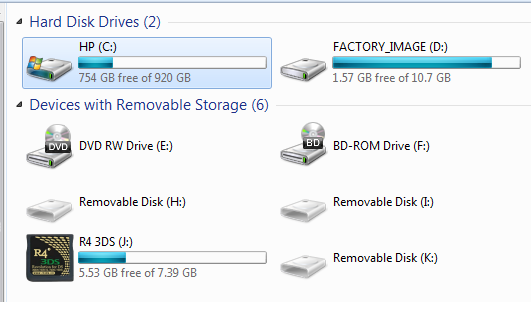
I just grab a pic from google and use this site after using a program that supports alpha channel to remove the white BG of said pic. then use this site to convert. http://www.convertico.com/
here is a link to an icon for the R43ds Gold r4dsi.cn shown below. http://www.mediafire...umr4u15akl0lu2c maybe this could be added to the first post.
you'll also need to make a notepad file with this
[AUTORUN]
icon=R4iGOLD3DS.ico
and save it as a .ini
