You are using an out of date browser. It may not display this or other websites correctly.
You should upgrade or use an alternative browser.
You should upgrade or use an alternative browser.
Excellent work!Random11 said:For those perfectionists out there, I remade the acekard 2i because i didn't like the ones they had. So here it is, just click the picture and it will take you to the rapidshare file. Extract to root of your micro sd card.
I am expecting to make a case cover for this too. So keep an eye out for that
Rascal said:Excellent work!
Thanks, I added a few other designs. Hope you like them.
- Joined
- Aug 7, 2010
- Messages
- 444
- Trophies
- 0
- Age
- 39
- Location
- Ontario
- Website
- Visit site
- XP
- 247
- Country

Sorry to bump, but I'm having problems getting this working. First, I placed the icon and autorun in the root of my sd card, with the following settings:
As I read further into this thread, someone suggested restarting explorer, so I ejected the card, restarted explorer, and plugged it back in, but its still using the default icon. Reading further, I see someone suggest switching up the icon and the label like this:
so I tried that, then followed the same procedures as above, but still no luck. Anyone have an idea what I'm doing wrong? OS is Windows Seven x64.
Code:
[autorun]
icon=dsttw.ico
label=DSTT
Code:
[autorun]
label=DSTT
icon=dsttw.ico- Joined
- Sep 23, 2006
- Messages
- 4,134
- Trophies
- 1
- Age
- 56
- Location
- Sitting by computer
- Website
- www.youtube.com
- XP
- 1,287
- Country

^ not sure - but could it be that Win7 is not 'autorunning' the inf file ?? (for security reasons)
A quick search & I found this article about Win7 autorun feature.
In it - it says
A quick search & I found this article about Win7 autorun feature.
In it - it says
I don't use Win7 so I don't know if this can be altered somehowQUOTE said:AutoPlay will no longer support the AutoRun functionality for non-optical removable media. In other words, AutoPlay will still work for CD/DVDs but it will no longer work for USB drives.
It's not an issue with Win 7 x64, it's what I use.
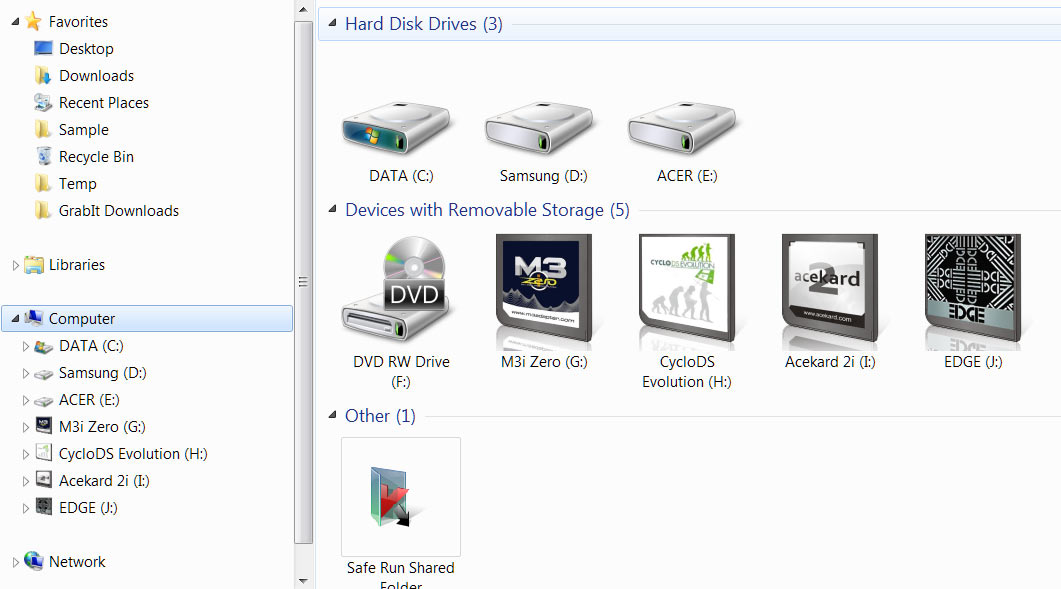
The Autorun you mention just prevents it from running an executable when a USB drive is inserted. That was stopped because of all the USB drives which were coming loaded with viruses.
The Autorun you mention just prevents it from running an executable when a USB drive is inserted. That was stopped because of all the USB drives which were coming loaded with viruses.
- Joined
- Aug 7, 2010
- Messages
- 444
- Trophies
- 0
- Age
- 39
- Location
- Ontario
- Website
- Visit site
- XP
- 247
- Country

Ah shit looks like Windows 7 users (and Xp users soon) are SOL with this trick. I looked around for a way to reenable it, but all I found was crap on the autoplay feature, not autorun.
TK, any idea why its not running my autorun at all if it just prevents exe`s from launching then?
TK, any idea why its not running my autorun at all if it just prevents exe`s from launching then?
Try extracting one of the icons archives to the root directory of one of your HardDisks and reboot, you'll know if the icon works or not.
Even with the autorun limitation, the icons still work. For example on W7 I get this when I insert a MicroSD card
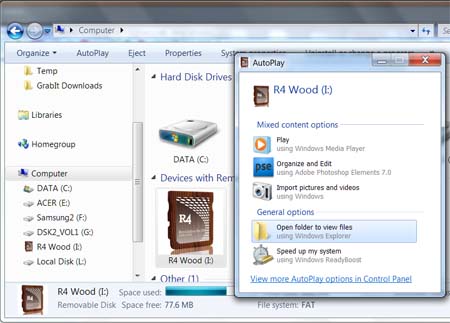
Check the icon and autorun.inf are in the root directory of your MicroSD card. Check the icon is readable, double click on the icon and you should get the image browser pop up which will allow you to view the images in the icon (7 on my icons).
Even with the autorun limitation, the icons still work. For example on W7 I get this when I insert a MicroSD card
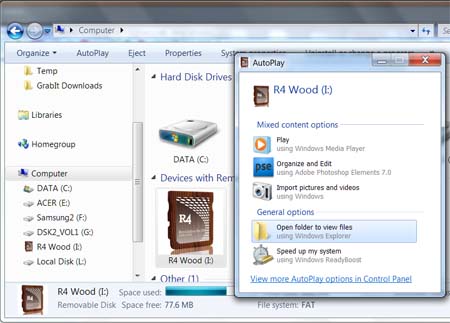
Check the icon and autorun.inf are in the root directory of your MicroSD card. Check the icon is readable, double click on the icon and you should get the image browser pop up which will allow you to view the images in the icon (7 on my icons).
- Joined
- Aug 7, 2010
- Messages
- 444
- Trophies
- 0
- Age
- 39
- Location
- Ontario
- Website
- Visit site
- XP
- 247
- Country

I'm at a loss. Doing in in C:\ didn't work, but the icon is readable, I could view it and open it in an image editing program. I'm sure the autorun.inf and dsttw.ico are in the root of my flash drive. I'll give it a try with a different one of your icons.
Tried it with another icon and autorun, still doesn't work. Here's a screenshot of my SD root:

Tried it with another icon and autorun, still doesn't work. Here's a screenshot of my SD root:

The icon you currently have isn't the default icon for a MicroSD card under Windows 7. So I imagine that the drivers for the card reader have installed something which overrides the icon used, including any specified in autorun.inf
- Joined
- Aug 22, 2010
- Messages
- 162
- Trophies
- 0
- Location
- dark corners of the internet
- Website
- Visit site
- XP
- 54
- Country

- Joined
- Jan 6, 2009
- Messages
- 24
- Trophies
- 0
- Age
- 45
- Location
- México City
- Website
- Visit site
- XP
- 244
- Country

I made many icons for my flashcarts i want like it (have neutral card,slot1 and slot2 icons) not include ini Files

http://www.mediafire.com/download.php?f42636vu7sf287b
http://www.mediafire.com/download.php?f42636vu7sf287b
there is no love for clones only 1:1 r4'a and originals.1Player said:what?? no love for the clones...what about the noobs that owns R4 clones?
and also i don't have the autorun problem either im on windows 7 x86
- Joined
- Aug 7, 2010
- Messages
- 444
- Trophies
- 0
- Age
- 39
- Location
- Ontario
- Website
- Visit site
- XP
- 247
- Country

Dter ic said:there is no love for clones only 1:1 r4'a and originals.1Player said:what?? no love for the clones...what about the noobs that owns R4 clones?
and also i don't have the autorun problem either im on windows 7 x86
I don't know what the problem was, but after I reinstalled Windows because of another issue, it started working.
Similar threads
- Replies
- 4
- Views
- 1K
- Replies
- 33
- Views
- 4K
- Replies
- 20
- Views
- 4K
- Replies
- 0
- Views
- 1K
- Replies
- 2
- Views
- 958
Site & Scene News
New Hot Discussed
-
-
62K views
Nintendo Switch firmware 18.0.0 has been released
It's the first Nintendo Switch firmware update of 2024. Made available as of today is system software version 18.0.0, marking a new milestone. According to the patch... -
24K views
Atmosphere CFW for Switch updated to pre-release version 1.7.0, adds support for firmware 18.0.0
After a couple days of Nintendo releasing their 18.0.0 firmware update, @SciresM releases a brand new update to his Atmosphere NX custom firmware for the Nintendo...by ShadowOne333 107 -
20K views
Wii U and 3DS online services shutting down today, but Pretendo is here to save the day
Today, April 8th, 2024, at 4PM PT, marks the day in which Nintendo permanently ends support for both the 3DS and the Wii U online services, which include co-op play...by ShadowOne333 179 -
16K views
GBAtemp Exclusive Introducing tempBOT AI - your new virtual GBAtemp companion and aide (April Fools)
Hello, GBAtemp members! After a prolonged absence, I am delighted to announce my return and upgraded form to you today... Introducing tempBOT AI 🤖 As the embodiment... -
13K views
Pokemon fangame hosting website "Relic Castle" taken down by The Pokemon Company
Yet another casualty goes down in the never-ending battle of copyright enforcement, and this time, it hit a big website which was the host for many fangames based and...by ShadowOne333 66 -
13K views
The first retro emulator hits Apple's App Store, but you should probably avoid it
With Apple having recently updated their guidelines for the App Store, iOS users have been left to speculate on specific wording and whether retro emulators as we... -
13K views
MisterFPGA has been updated to include an official release for its Nintendo 64 core
The highly popular and accurate FPGA hardware, MisterFGPA, has received today a brand new update with a long-awaited feature, or rather, a new core for hardcore...by ShadowOne333 54 -
12K views
Delta emulator now available on the App Store for iOS
The time has finally come, and after many, many years (if not decades) of Apple users having to side load emulator apps into their iOS devices through unofficial...by ShadowOne333 95 -
10K views
"TMNT: The Hyperstone Heist" for the SEGA Genesis / Mega Drive gets a brand new DX romhack with new features
The romhacking community is always a source for new ways to play retro games, from completely new levels or stages, characters, quality of life improvements, to flat...by ShadowOne333 36 -
10K views
Anbernic announces RG35XX 2024 Edition retro handheld
Retro handheld manufacturer Anbernic is releasing a refreshed model of its RG35XX handheld line. This new model, named RG35XX 2024 Edition, features the same...
-
-
-
225 replies
Nintendo Switch firmware 18.0.0 has been released
It's the first Nintendo Switch firmware update of 2024. Made available as of today is system software version 18.0.0, marking a new milestone. According to the patch...by Chary -
179 replies
Wii U and 3DS online services shutting down today, but Pretendo is here to save the day
Today, April 8th, 2024, at 4PM PT, marks the day in which Nintendo permanently ends support for both the 3DS and the Wii U online services, which include co-op play...by ShadowOne333 -
169 replies
GBAtemp Exclusive Introducing tempBOT AI - your new virtual GBAtemp companion and aide (April Fools)
Hello, GBAtemp members! After a prolonged absence, I am delighted to announce my return and upgraded form to you today... Introducing tempBOT AI 🤖 As the embodiment...by tempBOT -
107 replies
Atmosphere CFW for Switch updated to pre-release version 1.7.0, adds support for firmware 18.0.0
After a couple days of Nintendo releasing their 18.0.0 firmware update, @SciresM releases a brand new update to his Atmosphere NX custom firmware for the Nintendo...by ShadowOne333 -
96 replies
The first retro emulator hits Apple's App Store, but you should probably avoid it
With Apple having recently updated their guidelines for the App Store, iOS users have been left to speculate on specific wording and whether retro emulators as we...by Scarlet -
95 replies
Delta emulator now available on the App Store for iOS
The time has finally come, and after many, many years (if not decades) of Apple users having to side load emulator apps into their iOS devices through unofficial...by ShadowOne333 -
67 replies
Nintendo Switch firmware update 18.0.1 has been released
A new Nintendo Switch firmware update is here. System software version 18.0.1 has been released. This update offers the typical stability features as all other...by Chary -
66 replies
Pokemon fangame hosting website "Relic Castle" taken down by The Pokemon Company
Yet another casualty goes down in the never-ending battle of copyright enforcement, and this time, it hit a big website which was the host for many fangames based and...by ShadowOne333 -
54 replies
MisterFPGA has been updated to include an official release for its Nintendo 64 core
The highly popular and accurate FPGA hardware, MisterFGPA, has received today a brand new update with a long-awaited feature, or rather, a new core for hardcore...by ShadowOne333 -
53 replies
Nintendo "Indie World" stream announced for April 17th, 2024
Nintendo has recently announced through their social media accounts that a new Indie World stream will be airing tomorrow, scheduled for April 17th, 2024 at 7 a.m. PT...by ShadowOne333
-



