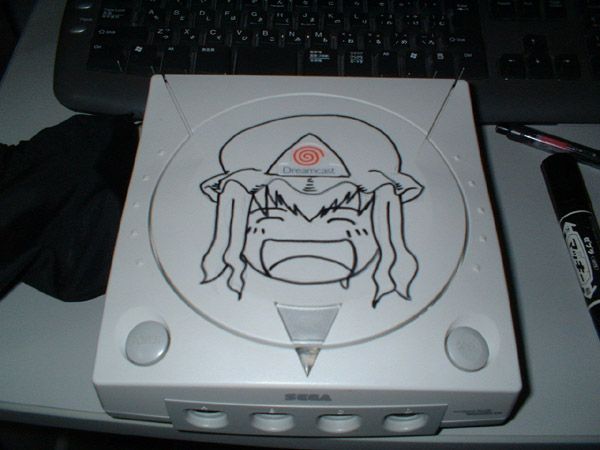Hello! I'll try to explain everything I tried so hopefully someone can realize what's happening to me. Sorry if I make spelling mistakes, English is not my first language.
I have a Dreamcast now, since my brother moved out of my house and he didn't bother to take the Dreamcast with him. I remember, years ago, how he burned a lot of games in regular CD-Rs, some of them had autoboot, some other needed an Utopia CD first. But, since he made mistakes burning some of them (I remember a Sonic Adventure CD which would turn off the Dreamcast every 30 minutes or so, it was really frustrating to play like that) and some CDs are physically damaged, I decided to burn my own.
[Also, this Dreamcast asks for time and date every time I turn it on. I read somewhere that the battery may be dead, but if it works fine if I put the time and date every time I'm ok with it. Really annoying, but it's better than having to buy a new one]
Anyway. I bought a bunch of Verbatim CD-Rs, 700MB, 80min. I followed a tutorial, which I cannot link I think. So I'll explain how it was:
-Download ImgBurn and copy pfctoc.dll, pfctoc.h and pfctoc.ibg onto its folder
-Open ImgBurn > write image file to disc
-Open a .cdi (not .gdi)
-Insert CD-R
-Only use supported speeds, recommended speeds were 4x, 8x, 16x (I used 4x because someone said that slower is better)
-Write
I tried with Sonic Shuffle (ah, the nostalgia). I thought about Sonic Adventure International, but maybe that would be a problem since it's technically a Japanese title and I have an European Dreamcast. So, Sonic Shuffle, PAL/European version, in .cdi. Burned it, 4x speed, not touching anything else in ImgBurn.
I first tried to load it right away. It didn't work, so I thought well, it probably needs a Utopia boot or something, so I burned an Utopia CD. V 1.1. Same settings, 4x speed. My Dreamcast loaded it, and when our friendly reindeer asked me to put the other disc, it didn't load. Also, it sounded like it tried to make the CD spin, but after that it stopped. It kept doing that repeatedly.
I burned another Sonic Shuffle, with 16x speed, since some people recommended that. Did the same as the 4x one.
So I thought, maybe this Dreamcast is not the same as that older one which worked? Maybe this can't load CD-Rs? So I tried more stuff. Obviously, original games work (I found an original Shenmue). I also found in my brother's room a bunch of Dreamcast CD's. He even had an Utopia CD, and a few games with autoboot (it was written on his CD's which ones were). The autoboot ones didn't work, probably because the CD's were physically damaged (I could see that lmao). But then I tried his Utopia CD, which was a different version than mine (also a different version from that one I remember we used years ago. Can't find on the screen which version). Then, I inserted a Worms CD, burned by him. IT WORKED.
But that was all. His Sonic Shuffle copy didn't work (with and without Utopia), probably because that CD was broken. But, an interesting detail, his damaged Sonic Shuffle sounded different from mine. The Dreamcast didn't have problems making the CD spin, but it didn't load after that. Also, I tried his Utopia CD with my Sonic Shuffle and it didn't work. So I guess it has something to do with my burning, but I can't really find anything helpful out there.
And no, I can't ask him directly. Welp, I can play Worms with his Utopia and his Worms CD [not that I'm interested, having the PC version, lol], but almost all the other games are broken. So I need to make my own copies.
Also I haven't been burning more copies blindly until I find more or less what would be my problem, I don't want to waste all I bought. I don't care if my games are autoboot or not, I'm fine using Utopia or another boot CD. So please if someone knows what the hell is going on I would appreciate some help.
Btw, my Sonic Shuffle .cdi works on emulator, so that's not it either.
TL;DR: How do I burn proper Dreamcast CDs please
I have a Dreamcast now, since my brother moved out of my house and he didn't bother to take the Dreamcast with him. I remember, years ago, how he burned a lot of games in regular CD-Rs, some of them had autoboot, some other needed an Utopia CD first. But, since he made mistakes burning some of them (I remember a Sonic Adventure CD which would turn off the Dreamcast every 30 minutes or so, it was really frustrating to play like that) and some CDs are physically damaged, I decided to burn my own.
[Also, this Dreamcast asks for time and date every time I turn it on. I read somewhere that the battery may be dead, but if it works fine if I put the time and date every time I'm ok with it. Really annoying, but it's better than having to buy a new one]
Anyway. I bought a bunch of Verbatim CD-Rs, 700MB, 80min. I followed a tutorial, which I cannot link I think. So I'll explain how it was:
-Download ImgBurn and copy pfctoc.dll, pfctoc.h and pfctoc.ibg onto its folder
-Open ImgBurn > write image file to disc
-Open a .cdi (not .gdi)
-Insert CD-R
-Only use supported speeds, recommended speeds were 4x, 8x, 16x (I used 4x because someone said that slower is better)
-Write
I tried with Sonic Shuffle (ah, the nostalgia). I thought about Sonic Adventure International, but maybe that would be a problem since it's technically a Japanese title and I have an European Dreamcast. So, Sonic Shuffle, PAL/European version, in .cdi. Burned it, 4x speed, not touching anything else in ImgBurn.
I first tried to load it right away. It didn't work, so I thought well, it probably needs a Utopia boot or something, so I burned an Utopia CD. V 1.1. Same settings, 4x speed. My Dreamcast loaded it, and when our friendly reindeer asked me to put the other disc, it didn't load. Also, it sounded like it tried to make the CD spin, but after that it stopped. It kept doing that repeatedly.
I burned another Sonic Shuffle, with 16x speed, since some people recommended that. Did the same as the 4x one.
So I thought, maybe this Dreamcast is not the same as that older one which worked? Maybe this can't load CD-Rs? So I tried more stuff. Obviously, original games work (I found an original Shenmue). I also found in my brother's room a bunch of Dreamcast CD's. He even had an Utopia CD, and a few games with autoboot (it was written on his CD's which ones were). The autoboot ones didn't work, probably because the CD's were physically damaged (I could see that lmao). But then I tried his Utopia CD, which was a different version than mine (also a different version from that one I remember we used years ago. Can't find on the screen which version). Then, I inserted a Worms CD, burned by him. IT WORKED.
But that was all. His Sonic Shuffle copy didn't work (with and without Utopia), probably because that CD was broken. But, an interesting detail, his damaged Sonic Shuffle sounded different from mine. The Dreamcast didn't have problems making the CD spin, but it didn't load after that. Also, I tried his Utopia CD with my Sonic Shuffle and it didn't work. So I guess it has something to do with my burning, but I can't really find anything helpful out there.
And no, I can't ask him directly. Welp, I can play Worms with his Utopia and his Worms CD [not that I'm interested, having the PC version, lol], but almost all the other games are broken. So I need to make my own copies.
Also I haven't been burning more copies blindly until I find more or less what would be my problem, I don't want to waste all I bought. I don't care if my games are autoboot or not, I'm fine using Utopia or another boot CD. So please if someone knows what the hell is going on I would appreciate some help.
Btw, my Sonic Shuffle .cdi works on emulator, so that's not it either.
TL;DR: How do I burn proper Dreamcast CDs please