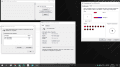I've made my wireless DS4 work as setting it as a Gamepad for Smash. This is using the latest nightlies in both programs. However, the Gamepad and DS4 aren't used as separate controllers unfortunately.
You are using an out of date browser. It may not display this or other websites correctly.
You should upgrade or use an alternative browser.
You should upgrade or use an alternative browser.
Hi. When I use DS4 via USB, it works perfectly, the way i've set it up in my configuration file. But when i try to use the same control over the Networking Client, the buttons are all unconfigured. I have tried several configuration files without success. I plug the cable and the buttons are perfect. What can it be? Thank you.
Edit:
I cleaned all the configuration files and put it as simple as possible. I reloaded the HID to VPAD and it worked perfect. Thank you very much.
Edit:
I cleaned all the configuration files and put it as simple as possible. I reloaded the HID to VPAD and it worked perfect. Thank you very much.
Last edited by FelipeJSan,
I downloaded everything but for some reason HIDToVPADNetworkClient-0.4 doesn't recognize my xbox 360 controller, what are the exact steps to make it recognized: (I already have both Microsoft CC and Java updated)
can you please send me your config? i have a rare issoue its recognize the ds4 but the thing is like I have always three buttons pressing it all the time ( im not doing or pressin anything)Hi. When I use DS4 via USB, it works perfectly, the way i've set it up in my configuration file. But when i try to use the same control over the Networking Client, the buttons are all unconfigured. I have tried several configuration files without success. I plug the cable and the buttons are perfect. What can it be? Thank you.
Edit:
I cleaned all the configuration files and put it as simple as possible. I reloaded the HID to VPAD and it worked perfect. Thank you very much.
Como eu abro o ''HIDToVPADNetworkClient-0.4'' no meu computador ?, eu extrai com o Winrar mas não tem nenhum executável para abrir
How do I open the '' HIDToVPADNetworkClient-0.4 '' on my computer?, I extract with Winrar but it has no executable to open
Sorry for my english.
How do I open the '' HIDToVPADNetworkClient-0.4 '' on my computer?, I extract with Winrar but it has no executable to open
Sorry for my english.
Every time I try to enable a controller in the network client it shows an error that says "No configuration for this controller found on the console." but I have configuration files on my SD card what am I doing wrong?
Hi everyone,
I am facing some problems when i try to connect to a controller connected to my pc and use it in the wii u through the wi-fi.
I am using a Gamesir G4s, but when open the network client on my PC it doesn't appear as a controller on the list.
Can anyone help me with that?
I am facing some problems when i try to connect to a controller connected to my pc and use it in the wii u through the wi-fi.
I am using a Gamesir G4s, but when open the network client on my PC it doesn't appear as a controller on the list.
Can anyone help me with that?
There is an option in the network client settings to show all devices, it still may not work like in my case but I guess it's worth trying...
can anyone help me to use HID To VPAD + HID To VPAD network client to use a mouse? want to to play mario maker with it.
added mouse.ini and mouse2.ini with this values but the network client show this:

(two ini because windows shows 2 hid-mouse on device manager)
what im missing?
pd: this is what i have in mouse.ini
[Mouse]
[vid=0x12C9,pid=0x1002]
added mouse.ini and mouse2.ini with this values but the network client show this:

(two ini because windows shows 2 hid-mouse on device manager)
what im missing?
pd: this is what i have in mouse.ini
[Mouse]
[vid=0x12C9,pid=0x1002]
Last edited by niño de cobre,
Currently Mouse/Keyboard over the network client are not supported. You need to connect them directly to your console via USB.
You could do a complicated workaround though: https://github.com/QuarkTheAwesome/HIDtoVPADNetworkClient/issues/11#issuecomment-292778879
You could do a complicated workaround though: https://github.com/QuarkTheAwesome/HIDtoVPADNetworkClient/issues/11#issuecomment-292778879
Last edited by Maschell,
Hi, first, great tool for use to all the people that dont have a wii u pro controller and hates the gamepad. I have an issue i have a ''ipega media gamepad controller'' hid device and i know all tecnical stuff i have to do the controller.ini for my device, i read the wiki but my gamepad only support bluetooth so the HID-Test from homebrew channel isn't a option, i try to use hid test from windows and the only thing i can see is this ''| VID: 1949 PID 0402 data: 80808080880000000000 |'' this shows when im not touching any button in my device. would anyone help me to create a config.ini for my device or explain me how to do it?.
Thanks in advance.
EDIT: Forget it I create a config.ini for ipega controller Here is it
Thanks in advance.
EDIT: Forget it I create a config.ini for ipega controller Here is it
[vid=0x1949,pid=0x0402]
VPAD_BUTTON_A = 0x05,0x02
VPAD_BUTTON_B = 0x05,0x01
VPAD_BUTTON_X = 0x05,0x10
VPAD_BUTTON_Y = 0x05,0x08
VPAD_BUTTON_PLUS = 0x06,0x08
VPAD_BUTTON_MINUS = 0x06,0x04
//VPAD_BUTTON_HOME = 0x01,0x01
VPAD_BUTTON_L = 0x05,0x40
VPAD_BUTTON_R = 0x05,0x80
VPAD_BUTTON_STICK_L = 0x06,0x20
VPAD_BUTTON_STICK_R = 0x06,0x40
//The "value" is a deadzone in this case
VPAD_BUTTON_ZR = 0x07,0xFF
VPAD_BUTTON_ZL = 0x08,0xFF
DPAD_MODE = DPAD_Absolute_2Values
VPAD_BUTTON_DPAD_ABS_UP = 0x04,0x00
VPAD_BUTTON_DPAD_ABS_DOWN = 0x04,0x04
VPAD_BUTTON_DPAD_ABS_LEFT = 0x04,0x06
VPAD_BUTTON_DPAD_ABS_RIGHT = 0x04,0x02
VPAD_L_STICK_X = 0x00,0x80
VPAD_L_STICK_X_MINMAX = 0x00,0xFF
VPAD_L_STICK_Y = 0x01,0x7F
VPAD_L_STICK_Y_MINMAX = 0x00,0xFF
VPAD_L_STICK_Y_INVERT = True
VPAD_R_STICK_X = 0x02,0x80
VPAD_R_STICK_X_MINMAX = 0x00,0xFF
VPAD_R_STICK_Y = 0x03,0x7F
VPAD_R_STICK_Y_MINMAX = 0x00,0xFF
VPAD_BUTTON_A = 0x05,0x02
VPAD_BUTTON_B = 0x05,0x01
VPAD_BUTTON_X = 0x05,0x10
VPAD_BUTTON_Y = 0x05,0x08
VPAD_BUTTON_PLUS = 0x06,0x08
VPAD_BUTTON_MINUS = 0x06,0x04
//VPAD_BUTTON_HOME = 0x01,0x01
VPAD_BUTTON_L = 0x05,0x40
VPAD_BUTTON_R = 0x05,0x80
VPAD_BUTTON_STICK_L = 0x06,0x20
VPAD_BUTTON_STICK_R = 0x06,0x40
//The "value" is a deadzone in this case
VPAD_BUTTON_ZR = 0x07,0xFF
VPAD_BUTTON_ZL = 0x08,0xFF
DPAD_MODE = DPAD_Absolute_2Values
VPAD_BUTTON_DPAD_ABS_UP = 0x04,0x00
VPAD_BUTTON_DPAD_ABS_DOWN = 0x04,0x04
VPAD_BUTTON_DPAD_ABS_LEFT = 0x04,0x06
VPAD_BUTTON_DPAD_ABS_RIGHT = 0x04,0x02
VPAD_L_STICK_X = 0x00,0x80
VPAD_L_STICK_X_MINMAX = 0x00,0xFF
VPAD_L_STICK_Y = 0x01,0x7F
VPAD_L_STICK_Y_MINMAX = 0x00,0xFF
VPAD_L_STICK_Y_INVERT = True
VPAD_R_STICK_X = 0x02,0x80
VPAD_R_STICK_X_MINMAX = 0x00,0xFF
VPAD_R_STICK_Y = 0x03,0x7F
VPAD_R_STICK_Y_MINMAX = 0x00,0xFF
Last edited by anotherperson,
Hi, I am not able to create a configuration for a Shadow DreamGear controller, can you help me please?
I changed the vid and pid of the proexps3 file by the one that hid test showed and worked out, I know it was risky but this controller is basically the same dualshock 3Hi, I am not able to create a configuration for a Shadow DreamGear controller, can you help me please?
--------------------- MERGED ---------------------------
I can not believe it worked out, I rescued a controller, the need is the mother of the invention, although I've only done a little thing.
Hey @Maschell thanks for a great tool!
I did some QA on my mbp running OSX 10.12 using a DS3 and a few DS4's and figured I'd send/post my results.
I found the DS4 works perfectly out of the box with the config that's included in the release package for the program.
That said, I found connecting 2 or more DS4's at once would make the network client act strangely. In some cases it would show only 1 controller in the client and after closing/reopening a few time there were times where no controllers were recognized at all.
I then tried renaming the DS4's (i.e. "Black DS4 Conroller" and "Silver DS4 Controller") since I have 5 different color DS4's and this would ensure I could easily identify them in the BT settings however doing this made them not show up in the network client. To remedy this I simply unpaired and repaired the controller and it was recognized once again.
After my DS4 fun I tried using one of my DS3's and was unable to have the network client recognize the controller no matter what I did so I simply stuck to the DS4 instead.
Man, this tool and network client are amazing and I can't thank you enough for your hard work on it! I can do some further OSX testing if you'd need/like a QA so if you're interested just let me know otherwise I'll simply report back any bugs I may find while messing around with it.
Thanks again!
Edit: Added Specs/Device List Below.
Machine: 2013 Non-Retina MacBook Pro
OS: OSX 10.12
Bluetooth Device: MBP built in BT adapter
Controllers: DS3 (with rumble) & v1 DS4's
Hi GroverCleveland
Im trying to connect using a macbook too, but the Java client cant find the Wii u on the Network. Im using a ds4 v2.
Do you have any advice?
Regards
When I click Scan connected controller on the client nothing ever happens and in cmd I get this each time it's pressed
Exception in thread "AWT-EventQueue-0" java.lang.NullPointerException
at net.ash.HIDToVPADNetworkClient.hid.purejavahid.PureJavaHidDevice.getProductString(PureJavaHidDevice.java:117)
at net.ash.HIDToVPADNetworkClient.hid.HidManager.isGamepad(HidManager.java:75)
at net.ash.HIDToVPADNetworkClient.hid.HidManager.getAttachedControllers(HidManager.java:45)
at net.ash.HIDToVPADNetworkClient.manager.ControllerManager.detectHIDDevices(ControllerManager.java:161)
at net.ash.HIDToVPADNetworkClient.manager.ControllerManager.detectControllers(ControllerManager.java:77)
at net.ash.HIDToVPADNetworkClient.gui.GuiInputControls$1$1.run(GuiInputControls.java:69)
at java.awt.event.InvocationEvent.dispatch(Unknown Source)
at java.awt.EventQueue.dispatchEventImpl(Unknown Source)
at java.awt.EventQueue.access$500(Unknown Source)
at java.awt.EventQueue$3.run(Unknown Source)
at java.awt.EventQueue$3.run(Unknown Source)
at java.security.AccessController.doPrivileged(Native Method)
at java.security.ProtectionDomain$JavaSecurityAccessImpl.doIntersectionPrivilege(Unknown Source)
at java.awt.EventQueue.dispatchEvent(Unknown Source)
at java.awt.EventDispatchThread.pumpOneEventForFilters(Unknown Source)
at java.awt.EventDispatchThread.pumpEventsForFilter(Unknown Source)
at java.awt.EventDispatchThread.pumpEventsForHierarchy(Unknown Source)
at java.awt.EventDispatchThread.pumpEvents(Unknown Source)
at java.awt.EventDispatchThread.pumpEvents(Unknown Source)
at java.awt.EventDispatchThread.run(Unknown Source)
I even tried JDK but the result doesn't change, using Windows 10 Home Fall creators update x64.
On another Windows 7 Ultimate SP2 x86 laptop it did work tho.
I want to use my Horipad S
Exception in thread "AWT-EventQueue-0" java.lang.NullPointerException
at net.ash.HIDToVPADNetworkClient.hid.purejavahid.PureJavaHidDevice.getProductString(PureJavaHidDevice.java:117)
at net.ash.HIDToVPADNetworkClient.hid.HidManager.isGamepad(HidManager.java:75)
at net.ash.HIDToVPADNetworkClient.hid.HidManager.getAttachedControllers(HidManager.java:45)
at net.ash.HIDToVPADNetworkClient.manager.ControllerManager.detectHIDDevices(ControllerManager.java:161)
at net.ash.HIDToVPADNetworkClient.manager.ControllerManager.detectControllers(ControllerManager.java:77)
at net.ash.HIDToVPADNetworkClient.gui.GuiInputControls$1$1.run(GuiInputControls.java:69)
at java.awt.event.InvocationEvent.dispatch(Unknown Source)
at java.awt.EventQueue.dispatchEventImpl(Unknown Source)
at java.awt.EventQueue.access$500(Unknown Source)
at java.awt.EventQueue$3.run(Unknown Source)
at java.awt.EventQueue$3.run(Unknown Source)
at java.security.AccessController.doPrivileged(Native Method)
at java.security.ProtectionDomain$JavaSecurityAccessImpl.doIntersectionPrivilege(Unknown Source)
at java.awt.EventQueue.dispatchEvent(Unknown Source)
at java.awt.EventDispatchThread.pumpOneEventForFilters(Unknown Source)
at java.awt.EventDispatchThread.pumpEventsForFilter(Unknown Source)
at java.awt.EventDispatchThread.pumpEventsForHierarchy(Unknown Source)
at java.awt.EventDispatchThread.pumpEvents(Unknown Source)
at java.awt.EventDispatchThread.pumpEvents(Unknown Source)
at java.awt.EventDispatchThread.run(Unknown Source)
I even tried JDK but the result doesn't change, using Windows 10 Home Fall creators update x64.
On another Windows 7 Ultimate SP2 x86 laptop it did work tho.
I want to use my Horipad S
Similar threads
- Replies
- 10
- Views
- 3K
- Replies
- 5
- Views
- 3K
- Replies
- 0
- Views
- 1K
Site & Scene News
New Hot Discussed
-
-
61K views
Nintendo Switch firmware 18.0.0 has been released
It's the first Nintendo Switch firmware update of 2024. Made available as of today is system software version 18.0.0, marking a new milestone. According to the patch... -
22K views
Atmosphere CFW for Switch updated to pre-release version 1.7.0, adds support for firmware 18.0.0
After a couple days of Nintendo releasing their 18.0.0 firmware update, @SciresM releases a brand new update to his Atmosphere NX custom firmware for the Nintendo...by ShadowOne333 94 -
20K views
Wii U and 3DS online services shutting down today, but Pretendo is here to save the day
Today, April 8th, 2024, at 4PM PT, marks the day in which Nintendo permanently ends support for both the 3DS and the Wii U online services, which include co-op play...by ShadowOne333 179 -
16K views
GBAtemp Exclusive Introducing tempBOT AI - your new virtual GBAtemp companion and aide (April Fools)
Hello, GBAtemp members! After a prolonged absence, I am delighted to announce my return and upgraded form to you today... Introducing tempBOT AI 🤖 As the embodiment... -
12K views
Pokemon fangame hosting website "Relic Castle" taken down by The Pokemon Company
Yet another casualty goes down in the never-ending battle of copyright enforcement, and this time, it hit a big website which was the host for many fangames based and...by ShadowOne333 65 -
12K views
The first retro emulator hits Apple's App Store, but you should probably avoid it
With Apple having recently updated their guidelines for the App Store, iOS users have been left to speculate on specific wording and whether retro emulators as we... -
12K views
MisterFPGA has been updated to include an official release for its Nintendo 64 core
The highly popular and accurate FPGA hardware, MisterFGPA, has received today a brand new update with a long-awaited feature, or rather, a new core for hardcore...by ShadowOne333 51 -
11K views
Delta emulator now available on the App Store for iOS
The time has finally come, and after many, many years (if not decades) of Apple users having to side load emulator apps into their iOS devices through unofficial...by ShadowOne333 95 -
10K views
"TMNT: The Hyperstone Heist" for the SEGA Genesis / Mega Drive gets a brand new DX romhack with new features
The romhacking community is always a source for new ways to play retro games, from completely new levels or stages, characters, quality of life improvements, to flat...by ShadowOne333 36 -
9K views
Anbernic announces RG35XX 2024 Edition retro handheld
Retro handheld manufacturer Anbernic is releasing a refreshed model of its RG35XX handheld line. This new model, named RG35XX 2024 Edition, features the same...
-
-
-
225 replies
Nintendo Switch firmware 18.0.0 has been released
It's the first Nintendo Switch firmware update of 2024. Made available as of today is system software version 18.0.0, marking a new milestone. According to the patch...by Chary -
179 replies
Wii U and 3DS online services shutting down today, but Pretendo is here to save the day
Today, April 8th, 2024, at 4PM PT, marks the day in which Nintendo permanently ends support for both the 3DS and the Wii U online services, which include co-op play...by ShadowOne333 -
169 replies
GBAtemp Exclusive Introducing tempBOT AI - your new virtual GBAtemp companion and aide (April Fools)
Hello, GBAtemp members! After a prolonged absence, I am delighted to announce my return and upgraded form to you today... Introducing tempBOT AI 🤖 As the embodiment...by tempBOT -
96 replies
The first retro emulator hits Apple's App Store, but you should probably avoid it
With Apple having recently updated their guidelines for the App Store, iOS users have been left to speculate on specific wording and whether retro emulators as we...by Scarlet -
95 replies
Delta emulator now available on the App Store for iOS
The time has finally come, and after many, many years (if not decades) of Apple users having to side load emulator apps into their iOS devices through unofficial...by ShadowOne333 -
94 replies
Atmosphere CFW for Switch updated to pre-release version 1.7.0, adds support for firmware 18.0.0
After a couple days of Nintendo releasing their 18.0.0 firmware update, @SciresM releases a brand new update to his Atmosphere NX custom firmware for the Nintendo...by ShadowOne333 -
65 replies
Pokemon fangame hosting website "Relic Castle" taken down by The Pokemon Company
Yet another casualty goes down in the never-ending battle of copyright enforcement, and this time, it hit a big website which was the host for many fangames based and...by ShadowOne333 -
53 replies
Nintendo "Indie World" stream announced for April 17th, 2024
Nintendo has recently announced through their social media accounts that a new Indie World stream will be airing tomorrow, scheduled for April 17th, 2024 at 7 a.m. PT...by ShadowOne333 -
51 replies
MisterFPGA has been updated to include an official release for its Nintendo 64 core
The highly popular and accurate FPGA hardware, MisterFGPA, has received today a brand new update with a long-awaited feature, or rather, a new core for hardcore...by ShadowOne333 -
42 replies
Apple is opening up its App Store for video-game emulators
Apple has long been known for jailing off several off from its App Store according to their guidelines, and one such type of applications was video-game emulators...by ShadowOne333
-
Popular threads in this forum
General chit-chat
- No one is chatting at the moment.
-
-
 @
realtimesave:
Nintendo needs to release a new console, switch is getting such shitty little games lately lol it's pathetic
@
realtimesave:
Nintendo needs to release a new console, switch is getting such shitty little games lately lol it's pathetic -
-
-
-
 @
The Real Jdbye:
well actually
@
The Real Jdbye:
well actually
a new console won't do anything right now, because the games are still in development, that's why there are few games being released -
-
-
-
-
-
-
-
-
-
-
-
-
-
-
-
-
-
-