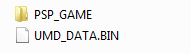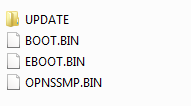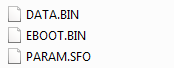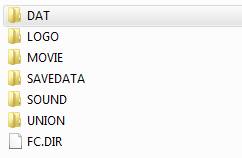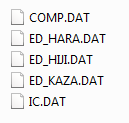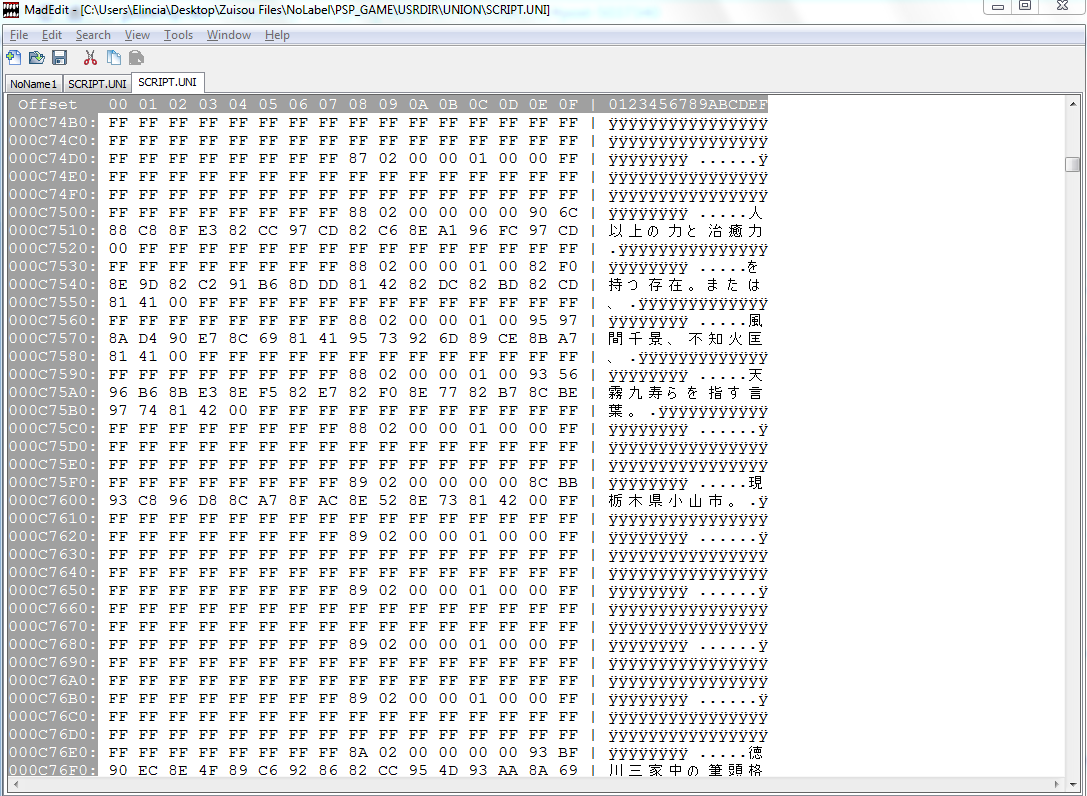D
Deleted User
Guest
OP
So I've been searching for the last three hours on how to decrypt my newly acquired EBOOT.bin and BOOT.bin files from a PPSSPP .iso. Really, all I'm trying to do is view the Japanese text so that I can translate it in Google. I'm not looking to replace any coding or text, I just want to be able to understand the game.
From my research, I know that the packing of the .iso files is different for every game, but most of the time, the bulk of the in-game text is in the EBOOT.bin file. But because it's a .bin file, it's still encrypted, as opening it with HexEdit/HexWorkshop shows that the data starts with ~PSP.
My questions are:
From my research, I know that the packing of the .iso files is different for every game, but most of the time, the bulk of the in-game text is in the EBOOT.bin file. But because it's a .bin file, it's still encrypted, as opening it with HexEdit/HexWorkshop shows that the data starts with ~PSP.
My questions are:
- Can I even VIEW the Japanese characters in any of these unpacked .iso files so that I can translate them? (It's a visual novel, by the way)
- If I can, what program do I need to decrypt the EBOOT.bin file? (I've already tried using ISO_Tool on my PPSSPP homebrew, and it worked, but I'm really confused as to where the decrypted files went and how I'm supposed to view them? It was just, in general, very confusing and none of the tutorials I found were answering my questions.)
- What other programs would I need, if I haven't unpacked or decrypted anything the correct way?