So I copied my files off my current SD card to a new smaller one and now when i boot Haxchi I get a black screen with -3, not doing CBHC just regular haxchi, any help?
Last edited by xXRedxSlugXx,
Delete update and install it again.Botw worked great. I switched users and tried to load the game up, but now it won't load the game on any user in the Wii U. It just gets stuck on the first loading screen now. Any tips?
Ok. Thanks. Doing that now. So I guess I shouldn't switch users to have separate save files then? Was going to lend my friend my Wii U so he could have his own save file.Delete update and install it again.
It should work unless you're running out of NAND memory.Ok. Thanks. Doing that now. So I guess I shouldn't switch users to have separate save files then? Was going to lend my friend my Wii U so he could have his own save file.
redNAND, grr. Just why.I have a couple GB left of RedNAND internal memory. and I have almost all 32GB free in SysNAND
the icon will change if u put the tga files in the haxchi folder before installation. not sure what u mean by fw not changing.
Sorry for taking so long to answer.
I was refering to the FW number changing so it blocks Nintendo connections, so I wont update my console. You know?
The version number change happens in Haxchi 2.5u1 and above if you activate haxchi's sysmenu option, i.e. default=sysmenu at the time of install, or you have a button set to sysmenu and you pressed that button while Haxchi was starting.I was refering to the FW number changing so it blocks Nintendo connections, so I wont update my console. You know?
Yes. It's fine.Can i downgrade Haxchi from v2.5u2 (latest) to v2.5? Is it safe?
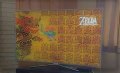
I thought that happened at the time that it was installed, not some time after, but thanks for making me think about it. This sounds like nothing was affected until settings got changed. It would be good to hear back from @karloz25 if restarting and not launching Haxchi allows the proper setting to take effect. That would put it in Haxchi's court, and might even be reproducible/resolvable.
What is the button combo to disable Haxchi at boot, since I have mine to autoboot.
Once autoboot is set up you can easily cancel it by pressing the home/sync button while the "Autobooting..." message is shown to get back into the little menu and change your settings or launch something different from there.
Then remove CBHC and delete the title you installed it to. This is how the sticky says to do it:Pressing Home or "disabling" autoboot doesnt "UN-MOD" Haxchi from booting...
I need my system to boot "NORMAL" un-modded.
CBHC - Uninstallation
Q: How can I uninstall CBHC?
A: Unplug USB (HDD, Pendrive) device, load CBHC Installer, press B.