I knew it was called something like that.  eyekey made like 5 tools for dumping and fixing the NAND. I used them to fix mine that were made with the fw.img which I'm assuming you made yours the same way. however, I also redumped the slc and slcmpt partitions with the new NAND dumping tool. unfortunately, I'm not sure about your problem. I wouldn't think the image type would matter. there are ways to convert it, but that might corrupt the image. try one of eyekey's tools. iirc, the one that allows u to extract content with the otp works with the img files.
eyekey made like 5 tools for dumping and fixing the NAND. I used them to fix mine that were made with the fw.img which I'm assuming you made yours the same way. however, I also redumped the slc and slcmpt partitions with the new NAND dumping tool. unfortunately, I'm not sure about your problem. I wouldn't think the image type would matter. there are ways to convert it, but that might corrupt the image. try one of eyekey's tools. iirc, the one that allows u to extract content with the otp works with the img files.
You are using an out of date browser. It may not display this or other websites correctly.
You should upgrade or use an alternative browser.
You should upgrade or use an alternative browser.
I knew it was called something like that.eyekey made like 5 tools for dumping and fixing the NAND. I used them to fix mine that were made with the fw.img which I'm assuming you made yours the same way. however, I also redumped the slc and slcmpt partitions with the new NAND dumping tool. unfortunately, I'm not sure about your problem. I wouldn't think the image type would matter. there are ways to convert it, but that might corrupt the image. try one of eyekey's tools. iirc, the one that allows u to extract content with the otp works with the img files.
I made my slc, slccmpt and mlc with sdio nand manager and then the bins with OTP2SD from the app store. NANDbincheck already verified the slc as good, although I'm not sure what image type it should be (bin/img), either ways it should flash.
yeah, that's probably from the fw.img while making redNAND. I did mine the same way, but I redid them just to be sure they were correct in case I brick. I've been using cbhc for several months, but there's always the possibility of making a mistake or if the game becomes corrupted somehow... I got my otp the same way as well. I redumped it using the NAND dumper tool on the wii u, but u can browse the file system of the slc using the otp and eyekey's tool. I think he's also the dev that made the nand dumper on the system. I'm not sure about your issue. I'm sure @Kafluke , @Leeful , or @EyeKey will know the answer to that. you're right, it should flash...not sure why it won't.
This is really odd. I don't know why it is detecting the wrong size nand.Ok @Kafluke I redid all the connections, checked them all with multimeter, no shorts and I'm pretty confident in my soldering skills but it's still giving me the wrong info. There's something I'm missing. I checked the pins at 5V and GND and it's giving me 3.2V, no bridge between the cut track.
Can you confirm that you have ONLY connected RB2 & CE2 from the WiiU to RB & CE on the teensy and that RB1 & CE1 are not connected to anything.
Also are you using the NANDway.py & NANDway_SignalBoosterEdition.hex from the link in the guide?
The link to all of eyekey's tools have been in the OP since day one.I knew it was called something like that.eyekey made like 5 tools for dumping and fixing the NAND. I used them to fix mine that were made with the fw.img which I'm assuming you made yours the same way. however, I also redumped the slc and slcmpt partitions with the new NAND dumping tool. unfortunately, I'm not sure about your problem. I wouldn't think the image type would matter. there are ways to convert it, but that might corrupt the image. try one of eyekey's tools. iirc, the one that allows u to extract content with the otp works with the img files.
It's in step 3.3 release.zip contains all eyekey's tools
Last edited by Kafluke,
This is really odd. I don't know why it is detecting the wrong size nand.
Can you confirm that you have ONLY connected RB2 & CE2 from the WiiU to RB & CE on the teensy and that RB1 & CE1 are not connected to anything.
Also are you using the NANDway.py & NANDway_SignalBoosterEdition.hex from the link in the guide?
Yes, RB2 is connected to E7 and CE2 is connected to GND just like in the diagram, nothing on RB1 & CE1. I connected CLE to B0, ALE to D0, WE to C0 and RE to A0, if that means anything.
And yes I'm using NANDway.py & signalbooster from the link in this guide, followed it to the T.
Found this browsing around but for PS3, the CE point is at the top GND, could that be looked into?
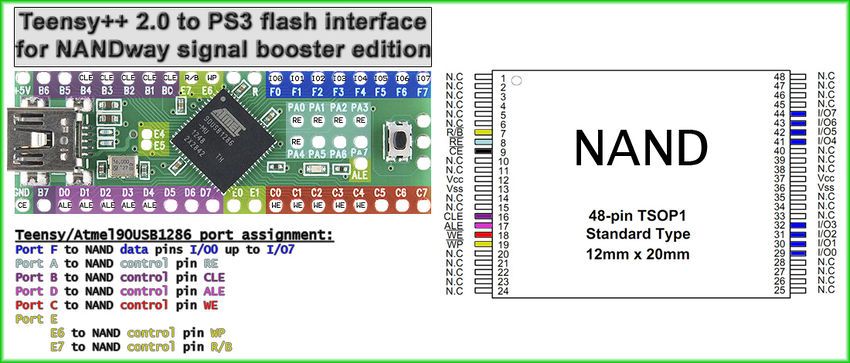
--------------------- MERGED ---------------------------
Did you follow the powering instructions (do you get a blue light and the fan spins?)
Yes, of course, otherwise I wouldn't be able to ping or dump.
@Anonyamalious Are all of the ALE points (D0, D1, D2, D3, D4) on the teensy bridged / joined together? Same goes for WE, CLE & RE.
Attachments
Last edited by Leeful,
I should update the OP to clarify this point. I soldered all mine together based on the wiring guide and it worked. I figured that was clear but I should make it more clear@Anonyamalious Are all of the ALE points (D0, D1, D2, D3, D4) on the teensy bridged / joined together? Same goes for WE, CLE & RE.
Good Idea. I remember when I was reserching how to do this all I had to go on were the PS3 guides and I was not sure at first if it was all the points or just one of the points that needed to be connected.I should update the OP to clarify this point. I soldered all mine together based on the wiring guide and it worked. I figured that was clear but I should make it more clear
DoneGood Idea. I remember when I was reserching how to do this all I had to go on were the PS3 guides and I was not sure at first if it was all the points or just one of the points that needed to be connected.
@Anonyamalious Are all of the ALE points (D0, D1, D2, D3, D4) on the teensy bridged / joined together? Same goes for WE, CLE & RE.
@Leeful I joined them together like you asked but unfortunately getting the same thing
Here's the picture of the IC
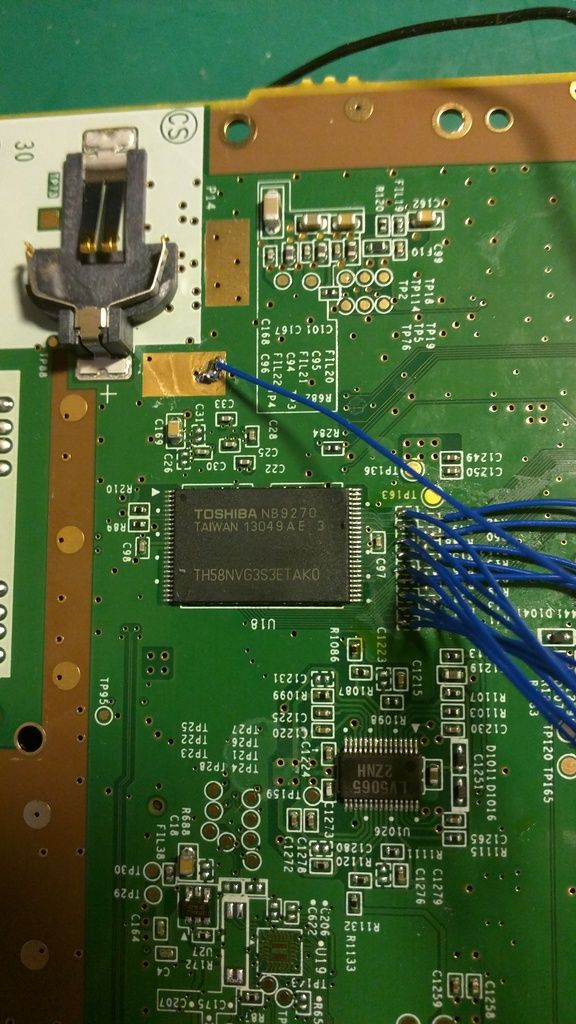
TOSHIBA NB9270
TAIWAN 13049AE 3
TH58NVG3S3ETAK0
Last edited by Anonyamalious,
Try redownloading the nandway files that I just updated in the OP. I don't remember if I posted the files that Leeful gave me after I started this so I went back and found the post where he told me to use these specific versions. I just fixed the OP with those exact files from Leeful.
I used the nandway files from your latest link, same result.
@Kafluke , your link to the teensy windows drivers is dead https://www.pjrc.com/teensy/serial_install.exe
You might also want to add the code is for Python 2.7 and you need pip install pyserial to make it all happen.
I also got a trick to make windows device manager recognize the teensy and also assign it a port because if you flash the booster hex manually it will only recognize it as USB input device (with no port), the trick is to flash it with auto mode in teensy loader.
@Kafluke , your link to the teensy windows drivers is dead https://www.pjrc.com/teensy/serial_install.exe
You might also want to add the code is for Python 2.7 and you need pip install pyserial to make it all happen.
I also got a trick to make windows device manager recognize the teensy and also assign it a port because if you flash the booster hex manually it will only recognize it as USB input device (with no port), the trick is to flash it with auto mode in teensy loader.
Crap I forgot about the python install thanks. I'll add your other steps to troubleshooting. Thanks for the input!I used the nandway files from your latest link, same result.
@Kafluke , your link to the teensy windows drivers is dead https://www.pjrc.com/teensy/serial_install.exe
You might also want to add the code is for Python 2.7 and you need pip install pyserial to make it all happen.
I also got a trick to make windows device manager recognize the teensy and also assign it a port because if you flash the booster hex manually it will only recognize it as USB input device (with no port), the trick is to flash it with auto mode in teensy loader.
@Leeful Weird...now it's showing 16mb after I left it sitting...I already checked all the joined points with multimeter, they bridge...
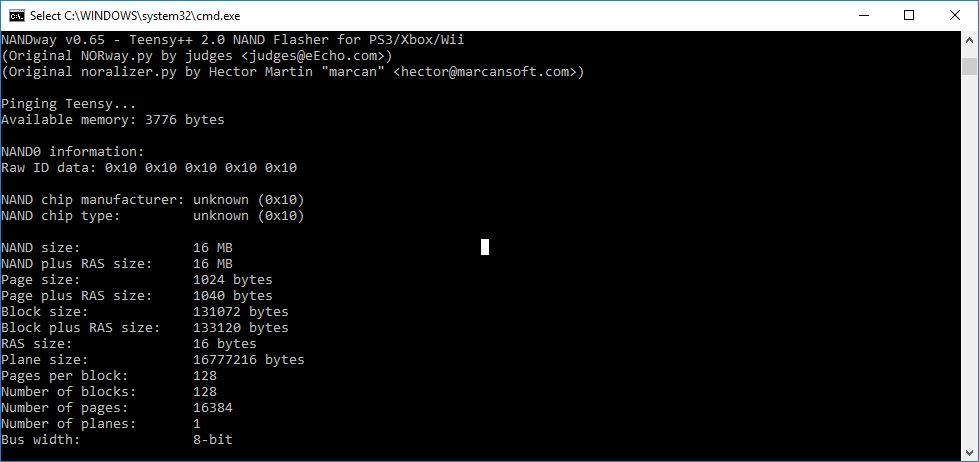
UPDATE:
Nevermind CLE came off
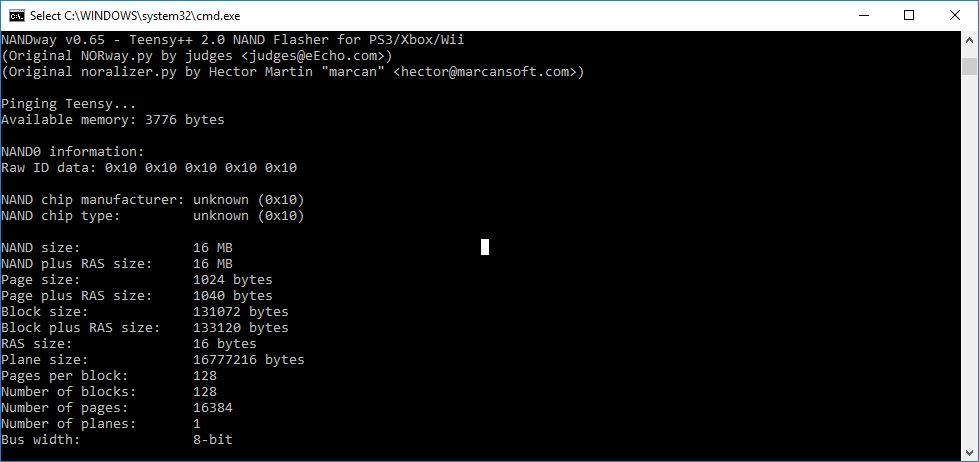
UPDATE:
Nevermind CLE came off
Last edited by Anonyamalious,
So did you get it to recognize then?@Leeful Weird...now it's showing 16mb after I left it sitting...I already checked all the joined points with multimeter, they bridge...
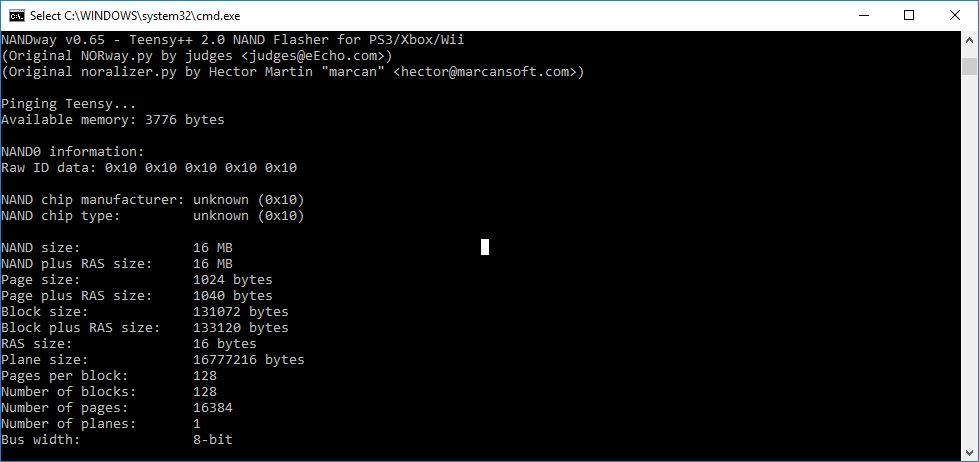
UPDATE:
Nevermind CLE came off
The only thing I can think of is that nandway.py is not compatable with the Toshiba TSOP nand that you have.@Leeful Weird...now it's showing 16mb after I left it sitting...I already checked all the joined points with multimeter, they bridge...
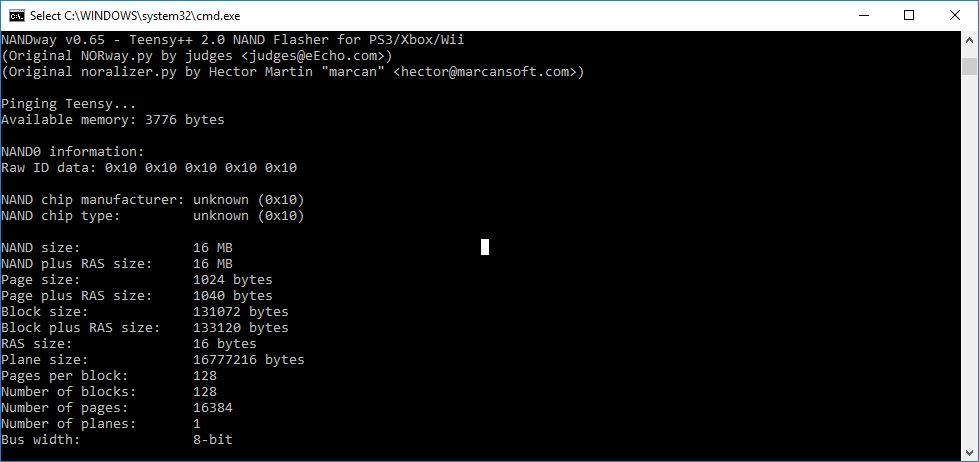
UPDATE:
Nevermind CLE came off
I have only ever seen Samsung or Hynix TSOP chips used in the WiiU before. I cannot find a datasheet for the Toshiba chip but obviously the nand size should only be 512MB like the others because it was the correct size when you dumped it with the nand dumper software.
Last edited by Leeful,
I am glad that you found time in your schedule to finish this tutorial.
I used to have issues reading and writing toshiba chips using an infectus on the wii even when programming the nand chip while it was removed from the board. The toshiba chips seem to have a weaker signal voltage for some reason. What I had to do at times was put a samsung chip in first, identify it, hot swap it with the toshiba, and then read or write it. Not sure if this is possible with the software for the teensy 2.0++.The only thing I can think of is that nandway.py is not compatable with the Toshiba TSOP nand that you have.
I have only ever seen Samsung or Hynix TSOP chips used in the WiiU before. I cannot find a datasheet for the Toshiba chip but obviously the nand size should only be 512MB like the others because it was the correct size when you dumped it with the nand dumper software.
Last edited by DeadlyFoez,
Similar threads
- Replies
- 7
- Views
- 3K
-
- Article
- Replies
- 50
- Views
- 16K
- Replies
- 0
- Views
- 1K
Site & Scene News
New Hot Discussed
-
-
58K views
Nintendo Switch firmware 18.0.0 has been released
It's the first Nintendo Switch firmware update of 2024. Made available as of today is system software version 18.0.0, marking a new milestone. According to the patch... -
28K views
GitLab has taken down the Suyu Nintendo Switch emulator
Emulator takedowns continue. Not long after its first release, Suyu emulator has been removed from GitLab via a DMCA takedown. Suyu was a Nintendo Switch emulator... -
20K views
Atmosphere CFW for Switch updated to pre-release version 1.7.0, adds support for firmware 18.0.0
After a couple days of Nintendo releasing their 18.0.0 firmware update, @SciresM releases a brand new update to his Atmosphere NX custom firmware for the Nintendo...by ShadowOne333 94 -
18K views
Wii U and 3DS online services shutting down today, but Pretendo is here to save the day
Today, April 8th, 2024, at 4PM PT, marks the day in which Nintendo permanently ends support for both the 3DS and the Wii U online services, which include co-op play...by ShadowOne333 176 -
16K views
Denuvo unveils new technology "TraceMark" aimed to watermark and easily trace leaked games
Denuvo by Irdeto has unveiled at GDC (Game Developers Conference) this past March 18th their brand new anti-piracy technology named "TraceMark", specifically tailored...by ShadowOne333 101 -
15K views
GBAtemp Exclusive Introducing tempBOT AI - your new virtual GBAtemp companion and aide (April Fools)
Hello, GBAtemp members! After a prolonged absence, I am delighted to announce my return and upgraded form to you today... Introducing tempBOT AI 🤖 As the embodiment... -
12K views
Pokemon fangame hosting website "Relic Castle" taken down by The Pokemon Company
Yet another casualty goes down in the never-ending battle of copyright enforcement, and this time, it hit a big website which was the host for many fangames based and...by ShadowOne333 65 -
11K views
MisterFPGA has been updated to include an official release for its Nintendo 64 core
The highly popular and accurate FPGA hardware, MisterFGPA, has received today a brand new update with a long-awaited feature, or rather, a new core for hardcore...by ShadowOne333 51 -
11K views
Apple is being sued for antitrust violations by the Department of Justice of the US
The 2nd biggest technology company in the world, Apple, is being sued by none other than the Department of Justice of the United States, filed for antitrust...by ShadowOne333 80 -
10K views
The first retro emulator hits Apple's App Store, but you should probably avoid it
With Apple having recently updated their guidelines for the App Store, iOS users have been left to speculate on specific wording and whether retro emulators as we...
-
-
-
223 replies
Nintendo Switch firmware 18.0.0 has been released
It's the first Nintendo Switch firmware update of 2024. Made available as of today is system software version 18.0.0, marking a new milestone. According to the patch...by Chary -
176 replies
Wii U and 3DS online services shutting down today, but Pretendo is here to save the day
Today, April 8th, 2024, at 4PM PT, marks the day in which Nintendo permanently ends support for both the 3DS and the Wii U online services, which include co-op play...by ShadowOne333 -
169 replies
GBAtemp Exclusive Introducing tempBOT AI - your new virtual GBAtemp companion and aide (April Fools)
Hello, GBAtemp members! After a prolonged absence, I am delighted to announce my return and upgraded form to you today... Introducing tempBOT AI 🤖 As the embodiment...by tempBOT -
146 replies
GitLab has taken down the Suyu Nintendo Switch emulator
Emulator takedowns continue. Not long after its first release, Suyu emulator has been removed from GitLab via a DMCA takedown. Suyu was a Nintendo Switch emulator...by Chary -
101 replies
Denuvo unveils new technology "TraceMark" aimed to watermark and easily trace leaked games
Denuvo by Irdeto has unveiled at GDC (Game Developers Conference) this past March 18th their brand new anti-piracy technology named "TraceMark", specifically tailored...by ShadowOne333 -
95 replies
The first retro emulator hits Apple's App Store, but you should probably avoid it
With Apple having recently updated their guidelines for the App Store, iOS users have been left to speculate on specific wording and whether retro emulators as we...by Scarlet -
94 replies
Atmosphere CFW for Switch updated to pre-release version 1.7.0, adds support for firmware 18.0.0
After a couple days of Nintendo releasing their 18.0.0 firmware update, @SciresM releases a brand new update to his Atmosphere NX custom firmware for the Nintendo...by ShadowOne333 -
80 replies
Apple is being sued for antitrust violations by the Department of Justice of the US
The 2nd biggest technology company in the world, Apple, is being sued by none other than the Department of Justice of the United States, filed for antitrust...by ShadowOne333 -
65 replies
Pokemon fangame hosting website "Relic Castle" taken down by The Pokemon Company
Yet another casualty goes down in the never-ending battle of copyright enforcement, and this time, it hit a big website which was the host for many fangames based and...by ShadowOne333 -
65 replies
Delta emulator now available on the App Store for iOS
The time has finally come, and after many, many years (if not decades) of Apple users having to side load emulator apps into their iOS devices through unofficial...by ShadowOne333
-
Popular threads in this forum
General chit-chat
-
-
-
-
-
-
-
-
-
-
-
-
 @
Xdqwerty:
@Purple_Heart, then I will be actually older than him for a bit (ik thats not how ages work btw)
@
Xdqwerty:
@Purple_Heart, then I will be actually older than him for a bit (ik thats not how ages work btw) -
-
-
-
-
-
-
-
-
-
-
-
-






