D
Deleted User
Guest
What should the BIOS be named and where should they be placed?
Edit: I dont know where I put them, but hey, I got it to work. Also gbc_bios.bin works for the File Name.
Now just need to figure out how to get the Borders working.
Borders don't work. I haven't figured out how to implement them yet on the 3DS, as the DS version's border code seems fairly specialized to the DS.
Oh, and anyone having issues with the new buttons on the N3DS, it should be fixed now: https://www.dropbox.com/s/ms1kes4jhrb3meg/gameyob.zip?dl=0







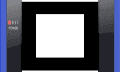
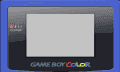
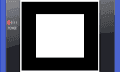






 (
(



