N-Card & Clones (Neo MK5, D-Linker) FAQ
I hope my english is understandable... Just say it if you find a mistake (there will be billions of mistakes
 )
)
If you know some questions which aren't answered... just post them, i will edit my post.
--
Read first::
Sometimes there can be errors which are fixed by simply cleaning the contacts of the Slot-1 ( or even 2) card.
So, if you have a problem which seems to be unfixable, try to clean the contacts.
Linux & Mac user:
Errors:
When I want to use Download Play the other DS hang up on showing the "Nintendo" logo~
All homebrews don't start.
"File Write Error"
"nand_iniit error"
"Error: not format"
"Error : Open xmenu.dat error !"
My saves are lost everytime I want to play.
Zelda - Phantom Hourglass can't save.
My Ncard doesn't seem to work with the files I copied over my Mac OS | Linux?
Game freezes / Lags / Hung up / Hang ups (Dunno whats correct, just posted every vocabular I know to make it easier for ALT+F people ;o)
Misc. Questions:
How to update my firmware ???
I've heard about using my DS as a Gamepad or Mouse.
Wich version do I have ?
Is the menu skinnable ?
Can I play GBA Roms on my N-Card ?
Is there any official site for the N-Card?
Does the N-Card support Soft-Reset ?
What is DLDI ? / Supports the N-Card DLDI ?
How can I hear music, watch films and read texts on my N-Card ?
How can I sort the Games in the Menu ?
Does the N-Card have NoPass ?
I get 2 white screens on booting some homebrew, even if it seems so be "installed" correct ? (For example Tower Defence by Noda)
N-Card homepage ?
Chronno Trigger ?
---
I don't think this belongs to any question, but paul1991 posted a package for the N-Card wich contains a collection of soft for the N-Card.
Since the most users aren't reading the whole 2 pages, here the link ( paul1991 said that he would create a therad but I think it should be added here too.
 )
)
http://www.zshare.net/download/4181719a4290b7/
So now I want to collect all the Questions wich are asked over and over again about the N-Card...this forum needs a repeated issue/faq thread. So many people asking the same things in individual threads is inefficient and could be construed as lazy.
I hope my english is understandable... Just say it if you find a mistake (there will be billions of mistakes
If you know some questions which aren't answered... just post them, i will edit my post.
--
Read first::
Sometimes there can be errors which are fixed by simply cleaning the contacts of the Slot-1 ( or even 2) card.
So, if you have a problem which seems to be unfixable, try to clean the contacts.
Linux & Mac user:
There are 2 ways to transfer games to the NCard.
A Slot-2 linker and a USB reader.
The Slot-2 Linker DO NOT works on Linux / Max !
The card is recognized, but everything you transfer seems to be messed up on the card...
Better don't try it, it could damage your card.
The USB one works on linux ( Please PM me if someone tested it on mac =§) without problems (As far I tested),
and btw its faster

So, if you want to buy a N-Card, better get the USB Solution~
A Slot-2 linker and a USB reader.
The Slot-2 Linker DO NOT works on Linux / Max !
The card is recognized, but everything you transfer seems to be messed up on the card...
Better don't try it, it could damage your card.
The USB one works on linux ( Please PM me if someone tested it on mac =§) without problems (As far I tested),
and btw its faster
So, if you want to buy a N-Card, better get the USB Solution~
Errors:
When I want to use Download Play the other DS hang up on showing the "Nintendo" logo~
(thanks to paul1991 ->http://gbatemp.net/index.php?showtopic=68944)
Make sure you are using one of the latest firmwares !
Download Play mostly only works if you set the save type manual. (Some games i.e. Bomberman working with Auto too, but its rare)
So you must press select+Left/Right in the menu to select the savetype.
You will see a DownloadPlay logo on the upper screen.
But games which were released after the last firmware doesn't seem to work (FIFA08,NFS ProStreet etc)
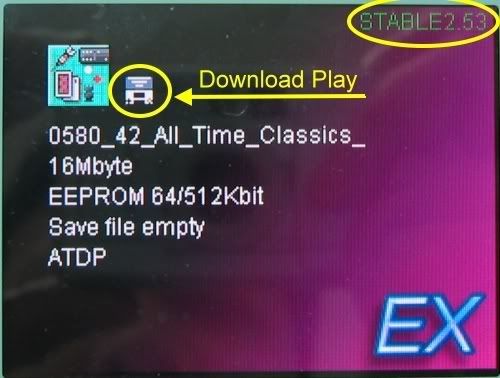
Make sure you are using one of the latest firmwares !
Download Play mostly only works if you set the save type manual. (Some games i.e. Bomberman working with Auto too, but its rare)
So you must press select+Left/Right in the menu to select the savetype.
You will see a DownloadPlay logo on the upper screen.
But games which were released after the last firmware doesn't seem to work (FIFA08,NFS ProStreet etc)
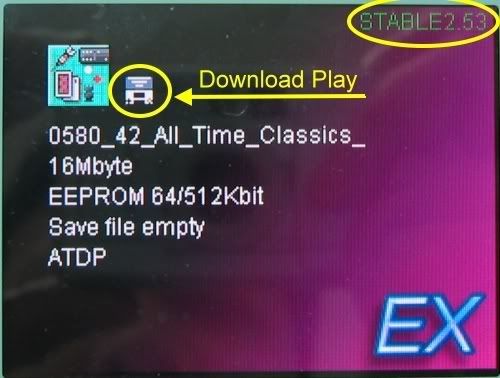
If realy every homebrew your are starting doesn't work, you should check if your save-type of your homebrew is set to EEPROM 64/512Kbit.
Auto detect don't works.
Auto detect don't works.
When you are getting the "File Write Error" some Rom dump makes an error with the save-file.
Try every rom you have on your card. There must be one rom wich is starting.
This is the "bad rom" . For the solution the example game is named "-Lolz-" .
Solution 1: Delete the save Files (Jeah... there should be many of that 'buggy' dump... ) and delete the "LASTSAVE.SDB" in the DSystem folder.
(here an older way to solve it... It takes some more time ~)
Solution 2:
- Connect to your PC throught the usb.
- Make a new folder on the card.
- Search the Savefile of the game
- COPY this savefile to the new folder.
- Now you will see, this are hundrets of savefiles and it will copy a long time.
- Then you will have files like
"-Lolz-.sav"
"-Lolz-(1).sav"
"-Lolz-(2).sav"
"-Lolz-(3).sav"
...
The original sav file is the "-Lolz-.sav" this file you must copy to the root of the NCard. (Replace the old one)
[/color]
Now the error should be gone.
!!! Never play the Rom-Dump wich caused the error. It will came again. !!!
Try to find another dump of that rom...[/color]
Try every rom you have on your card. There must be one rom wich is starting.
This is the "bad rom" . For the solution the example game is named "-Lolz-" .
Solution 1: Delete the save Files (Jeah... there should be many of that 'buggy' dump... ) and delete the "LASTSAVE.SDB" in the DSystem folder.
(here an older way to solve it... It takes some more time ~)
Solution 2:
- Connect to your PC throught the usb.
- Make a new folder on the card.
- Search the Savefile of the game
- COPY this savefile to the new folder.
- Now you will see, this are hundrets of savefiles and it will copy a long time.
- Then you will have files like
"-Lolz-.sav"
"-Lolz-(1).sav"
"-Lolz-(2).sav"
"-Lolz-(3).sav"
...
The original sav file is the "-Lolz-.sav" this file you must copy to the root of the NCard. (Replace the old one)
[/color]
Now the error should be gone.
!!! Never play the Rom-Dump wich caused the error. It will came again. !!!
Try to find another dump of that rom...[/color]
Don't use Windows Vista for upgrading. Use XP instead.
Okay, I realy don't know much about this error, but after a bit researching and thinking ("not format" maybe is a short form for "the card isn't formated (correctly)")
So you should try a quick format by pressing Down+L+R+A+B on starting the DS.
If the error is there after the quick format you can try the full (long) format by pressing L+R+Select+START+UP
So you should try a quick format by pressing Down+L+R+A+B on starting the DS.
If the error is there after the quick format you can try the full (long) format by pressing L+R+Select+START+UP
You must copy the "xmenu.dat" file wich is in the archive of your firmware into the root (main directory, "F:/" , "H:/" or whatever).
(You must not delete it !)
(You must not delete it !)
There could be two reasons.
You've set the wrong savetype. You can select a savetype for a game by pressing SELECT + Left/Right in the menu.
Or your batery of the N-Card/clone is broken. Normaly it's rechargeable... When it's broken any change you make won't be saved...
Here is a little test app to check your battery: http://gbatemp.net/index.php?download=642
I don't know how to fix this. Get a new card :'(
You've set the wrong savetype. You can select a savetype for a game by pressing SELECT + Left/Right in the menu.
Or your batery of the N-Card/clone is broken. Normaly it's rechargeable... When it's broken any change you make won't be saved...
Here is a little test app to check your battery: http://gbatemp.net/index.php?download=642
I don't know how to fix this. Get a new card :'(
Zelda has a new save-type, the N-Card team has implemented it in N-Card firmware 1.41, so update if your version is older.
Auto-Savetype detect don't works on Zelda, you must select it by pressing SELECT+Left/Right in the menu.
The save type for Zelda is FLASH 4Mbit
Auto-Savetype detect don't works on Zelda, you must select it by pressing SELECT+Left/Right in the menu.
The save type for Zelda is FLASH 4Mbit
Porkdish said:NCARD AND CLONES DO NOT WORK WITH MAC OS
Try to copy the Rom to your N-Card (clone) again, sometimes there are some blocks which don't seem to be copied right, or something like that (I don't know the exact reason ^^" But copy the rom onto the card again fixed it always for me)
Also I could imagine that cleaning the contacts of your card could help
Also I could imagine that cleaning the contacts of your card could help
How to update my firmware ???
First: Get the last firmware, you can find it in the download database LINK
Do not install a firmware that's older than the one on your card !!! Im not sure, but Iv heard that it can cause to damage your card (Only White-screens on boot)
And don't use Vista to upgrade your Firmware, it will give you a nand_iniit error. (And your card will not be usable until youve fixed it)
Short guide for updating:
Important: During this upgrade you need to format N-Card, please backup your games and saves first!
1.Insert the Writer into slot 2 and insert N-Card into slot 1.
2.Use USB cable connect to PC USB port directly. (Please do not use extension USB cable)
3.Hold "up+L+R+A+B" while starting your DS, now you should enter upgrade mode(a red colored text should appear).
(4. Extract the Firmware Archive.... It's more safe if you have it in a directory than trough a packer program)
5.Double click "NAND_ALL.bat" to run upgrade program. Please ignore if there some "found a badblock" appear when upgrade some 8G dslinker.
6.When it finished you will have to Quick Format your N-Card by holding DOWN+A+B+L+R when starting your DS.
7.After formating you have to copy "xmenu.dat" to the root (main directory, i.e. N:/ ) , If the xmenu.dat isn't on the card you won't be able to enter the Menu.
8.After the first time enter "GAME MODE", DSYSTEM folder will be set up. This folder you must not delete, or you will get an error when starting.
Now your N-Card/Clone should be updated ;D
Do not install a firmware that's older than the one on your card !!! Im not sure, but Iv heard that it can cause to damage your card (Only White-screens on boot)
And don't use Vista to upgrade your Firmware, it will give you a nand_iniit error. (And your card will not be usable until youve fixed it)
Short guide for updating:
Important: During this upgrade you need to format N-Card, please backup your games and saves first!
1.Insert the Writer into slot 2 and insert N-Card into slot 1.
2.Use USB cable connect to PC USB port directly. (Please do not use extension USB cable)
3.Hold "up+L+R+A+B" while starting your DS, now you should enter upgrade mode(a red colored text should appear).
(4. Extract the Firmware Archive.... It's more safe if you have it in a directory than trough a packer program)
5.Double click "NAND_ALL.bat" to run upgrade program. Please ignore if there some "found a badblock" appear when upgrade some 8G dslinker.
6.When it finished you will have to Quick Format your N-Card by holding DOWN+A+B+L+R when starting your DS.
7.After formating you have to copy "xmenu.dat" to the root (main directory, i.e. N:/ ) , If the xmenu.dat isn't on the card you won't be able to enter the Menu.
8.After the first time enter "GAME MODE", DSYSTEM folder will be set up. This folder you must not delete, or you will get an error when starting.
Now your N-Card/Clone should be updated ;D
I've heard about using my DS as a Gamepad or Mouse.
There are homebrews wich uses the Slot-2 Linker to connect to the PC.
Here is the Gamepad+Mouse+Source Pack: http://rapidshare.com/files/60194895/USB-Homebrew.zip
Wich version do I have ?
When you are in the USB Mode there will be somethink like "USB DISK V1.XX(??G)" V1.XX is your U-Disk version.
In the menu where you can select the game you want to play, on the upper screen in the upper right corner (i.e. STABLE2.52) is your X-Menu version.
Is the menu skinnable ?
Yes. You can make two files in your DSYSTEM folder.
desktop.bmp - the picture wich will be shown on the touch screen.
c_file.bmp - the picture wich will be shown on the upper screen.
These bitmaps must be 256x192 Pixles. You can find many skins in this therad: http://gbatemp.net/index.php?showtopic=51990
Also you can change the colors in the menu by editing your GLOBAL.INI in the DSYSTEM folder.
There are entries like
[MSGCOLOR]
R=31 ; How many red ?
G=31 ; How many green ?
B=31 ; How many blue ?
"MSGCOLOR" its the color for the text.
The rgb values are additive, like light. 31,31,31 = white
c_file.bmp - the picture wich will be shown on the upper screen.
These bitmaps must be 256x192 Pixles. You can find many skins in this therad: http://gbatemp.net/index.php?showtopic=51990
Also you can change the colors in the menu by editing your GLOBAL.INI in the DSYSTEM folder.
There are entries like
[MSGCOLOR]
R=31 ; How many red ?
G=31 ; How many green ?
B=31 ; How many blue ?
"MSGCOLOR" its the color for the text.
The rgb values are additive, like light. 31,31,31 = white
Can I play GBA Roms on my N-Card ?
No. Even if you change *.gba to *.nds , It DON'T works.
You can find new firmwares at www.ndsgba.com (i prefer google translation)
Yes. But only in the latest firmwares...
And it only woks for games wich are set to "Auto" save-type.
Simply press A+B+X+Y+L+R+Select+Start Ingame.
Simply press A+B+X+Y+L+R+Select+Start Ingame.
What is DLDI ? / Supports the N-Card DLDI ?
DLDI (Dynamically Linkable Disc Interface) is an FAT system for the DS. So Homebrew will be able to read and write files to your DS. So you can hear music, watch videos, read text, save edited text....... wich isn't direclty in the Rom.
The N-Card supports Autopatching DLDI since the xmenu came out.
But in the earlier Firmwares the write speed was horrible slow, the newer Firmwares are a bit faster...
To use the DLDI you just can put the homebrew onto your card and start it.
But in the earlier Firmwares the write speed was horrible slow, the newer Firmwares are a bit faster...
To use the DLDI you just can put the homebrew onto your card and start it.
How can I hear music, watch films and read texts on my N-Card ?
The most used homebrew for Media files is Moonshell.
It supports Music,Films and Text. (everithink you need
 )
)
Music and texts are supported in the standart formats like *.mp3 , *.txt , *.doc ...
Movies must be converted, here you can find a good guide : http://gbatemp.net/index.php?showtopic=35547
( Just a tip: if you want to convert it quickly, just use 1 Passes and on Low quality, some moments looks a bit crappy and the file is some MBs bigger, but i.e. in Ultra im converting an hour or more, in Low some minutes... )
If you want to install it by your own: in the install window you must prepatch it with the "Autopatch" Rom image.
Here a pre-installed version for the people who have problems on installing: http://rapidshare.com/files/60202908/MoonShell.rar
You must extract the files to the root of your N-Card !
Another homebrew wich supports some File-Formats is DSOrganize. It can't play videos but some people says that it's better for music etc. And you can edit Text, Chat via IRC, Surf on web, have a dayplaner......
You can get the latest DSOrganize package at http://www.dragonminded.com/?loc=ndsdev/DSOrganize
Music and texts are supported in the standart formats like *.mp3 , *.txt , *.doc ...
Movies must be converted, here you can find a good guide : http://gbatemp.net/index.php?showtopic=35547
( Just a tip: if you want to convert it quickly, just use 1 Passes and on Low quality, some moments looks a bit crappy and the file is some MBs bigger, but i.e. in Ultra im converting an hour or more, in Low some minutes... )
If you want to install it by your own: in the install window you must prepatch it with the "Autopatch" Rom image.
Here a pre-installed version for the people who have problems on installing: http://rapidshare.com/files/60202908/MoonShell.rar
You must extract the files to the root of your N-Card !
Another homebrew wich supports some File-Formats is DSOrganize. It can't play videos but some people says that it's better for music etc. And you can edit Text, Chat via IRC, Surf on web, have a dayplaner......
You can get the latest DSOrganize package at http://www.dragonminded.com/?loc=ndsdev/DSOrganize
How can I sort the Games in the Menu ?
The Apps/Games are sortet in that way in wich you copied it onto the card.
Also you can make folders.
As an example: you make 3 folders: Roms , Homebrew Games , Homebrew Apps.
Now you can sort your files into that folders, !!! you must copie the savefiles to that folders too !!!
When you are in the menu now, the games in the folder "Roms" will be the first in the list, "Homebrew Games" second and "Homebrew Apps" third.
As an example: you make 3 folders: Roms , Homebrew Games , Homebrew Apps.
Now you can sort your files into that folders, !!! you must copie the savefiles to that folders too !!!
When you are in the menu now, the games in the folder "Roms" will be the first in the list, "Homebrew Games" second and "Homebrew Apps" third.
Does the N-Card have NoPass ?
Yes, just held A+B+L+R and you will boot the card in Slot 2.
I get 2 white screens on booting some homebrew, even if it seems so be "installed" correct ? (For example Tower Defence by Noda)
1: This only works for the newer firmwares which has DLDI Write support!
There seems to be a problem on booting homebrew bigger than 2MB.
But here the easy solution for this Problem:
Get DSision or Flashcart OS
These 2 homebrews are able to boot homebrew on the N-Card (never saw this working for the N-Card before)
Now Start DSision/FlashcartOS and browse to the homebrew (Example: Tower Defence) and start it.
And... oh wonder, it should work!!
But here the easy solution for this Problem:
Get DSision or Flashcart OS
These 2 homebrews are able to boot homebrew on the N-Card (never saw this working for the N-Card before)
Now Start DSision/FlashcartOS and browse to the homebrew (Example: Tower Defence) and start it.
And... oh wonder, it should work!!
N-Card homepage ?
http://dsgba.com/ -- The official N-Card blog, first place you find new firmware. But it's chineese... And sometimes/often the page isnt reachable
http://neoflash.com/ -- Neoflash page, maker of the MK5 (...an N-Card clone...) New firmwares/fixes can be find there some days after they are released on dsgba.com (But neoflash is english, so easier to understand ;> )
Chronno Trigger ?
Apply this patch to a clean rom and set the save type to EEPROM 512kb and it should work
 .
.
USA Patch: http://www.sendspace.com/file/t1dor8
(Thx @ http://gbatemp.net/index.php?showtopic=119054 )
(Thx @ http://gbatemp.net/index.php?showtopic=119054 )
I don't think this belongs to any question, but paul1991 posted a package for the N-Card wich contains a collection of soft for the N-Card.
Since the most users aren't reading the whole 2 pages, here the link ( paul1991 said that he would create a therad but I think it should be added here too.
http://www.zshare.net/download/4181719a4290b7/







