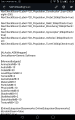Tutorial
Updated
Fixing Borderlands 2
Hello, I recently posted this on reddit, but it didn't seem to post so I'll post it here too:
We all know the PSVita version of Borderlands 2 isn't very well made: low framerate and constant crashes plague the game from start to end. Hey, at least it looks good. But, is it worth looking good while you can go lower and get better results?
Borderlands is a shooter. Meaning that framerate is important. So, let's reduce the graphics to get better quality. This is what this guide is for: fixing Borderlands 2.
1. Reducing resolution
First of all, install the game, the updates and the DLCs if you have.
While not magic, since this is a port, reducing resolution can help the game feel more responsive while losing graphical fidelity. It's one of the biggest changes you can make to make the game run better. You can not reduce it at all, reduce it a little or go down to nearly PSP resolution.
Choose whatever you want, keep in mind that lower resolution = few drops.
So, how do you do it?
First pick the resolution you want, or make a custom one as explained here.
Second, "eboot.bin" hex editing.
BUT, IF YOU USE A MAIDUMP COPY THIS WON'T WORK. What to do then?
If this doesn't work, try it again. Maidump copies are the worst for this change, but at the end it should work. And finally, your resolution is lower!! Yay!!
2. Reducing further down the graphics
If you are a PC Gamer, you may probably know about .ini configs for your games. Well, this isn't different. All you need is "XcomToolsAndroid" (link on the Download part).
The .ini that you can download has this:
3. "Overclocking"
Oclock Vita or similar plugins are recommened to up the performance even more. PSTV users use maxium performance always. PSVita owners, doing this will make you lose battery. Be aware. It is worth if you are at home.
4. Fixing other stuff
There was a thread about this in "Gbatemp". An user claimed that he fixed the broken trophy of the DLC. However, I don't know how. If someone knows, let me know and I'll update this! And that's actually it. Nothing more to fix afaik.
5. FAQ
Q: Is the game locked to 30FPS?
A: Yes.
Q: Why not locking the game to 30FPS?
A: [UPDATED: I Finally locked the framerate for a smoother experience] I don't think that's possible from .ini editing (but it could be done probably by hex editing the eboot)
Q: Can I try different resolutions?
A: YES! Yes you can... if they work. I've only managed to get working 1 of them: 640x368. On GBATemp an user managed to get 720x448 but I couldn't. You can try it to see if it works. I also tried PSP resolution, 480x272, but it didn't work. Again, you can try it! (PSP Res hex code is -> 8002000070010000)
Q: Does it reduce crashes?
A: NO. The game still crashes at the inventory constantly. If you are not playing with the English language, you should. For some reason, it reduces the crashes (but they are still there).
Q: Can I increase the resolution?
A: If you are masochist, I suppose you can. But I'm 99% sure that it won't work.
Q: Does the resolution hex editing work on other games?
A: Yes, if you know the base resolution you can search it and use the one you like, although is not guaranteed that it would work.
Q: Can I make X effect return with the .ini editing?
A: No, certain effects are REMOVED from the game, like light shafts. They won't work even if enabled.
Q: Can I enable shadows?
A: I don't know, but you can try! I found the sweetspot in graphics, I don't want to waste more time tweaking the .ini for a setting that probably will kill performance, and that assuming it works.
Q: Can I edit more things with those .ini?
A: Yes, you can edit bindings, lower graphics even more and more. But be aware, some settings may not work.
6. Screenshots
There's nothing much to see except a massive drop in resolution and few grahics turned down, like postprocessing. So only two photos.
960x544 (default) + .ini editing

640x368 (edited) + .ini editing

7. Downloads
8. Credits
u/Kabuto_Kun (reddit) for the resolution guide and tips
The GBATemp user: "Lastisin" since he suggested the use of "XComAndroidTools"
9. End
Thanks for reading, I hope it helps those who really want to enjoy the game on the go, like me. If you want to add anything that could help the performance of the game, let me know. If you need help, I won't mind helping you.
We all know the PSVita version of Borderlands 2 isn't very well made: low framerate and constant crashes plague the game from start to end. Hey, at least it looks good. But, is it worth looking good while you can go lower and get better results?
Borderlands is a shooter. Meaning that framerate is important. So, let's reduce the graphics to get better quality. This is what this guide is for: fixing Borderlands 2.
1. Reducing resolution
First of all, install the game, the updates and the DLCs if you have.
While not magic, since this is a port, reducing resolution can help the game feel more responsive while losing graphical fidelity. It's one of the biggest changes you can make to make the game run better. You can not reduce it at all, reduce it a little or go down to nearly PSP resolution.
Choose whatever you want, keep in mind that lower resolution = few drops.
So, how do you do it?
First pick the resolution you want, or make a custom one as explained here.
- 960x544 -> C003000020020000
- 720x408 -> D002000098010000
- 640x368 -> 8002000070010000
Second, "eboot.bin" hex editing.
- Copy your Borderlands 2 app from your Vita (located on ux0:/app/XXXXXXX) to your PC and keep that in case something goes wrong.
- Now open the "eboot.bin" with an Hex Editor (Like HxD, which is what I'm using) and use Search (Cntl+F), select hexadecimal values and search for "C003000020020000" since it's the default resolution. There should be only one match.
- Now, change that value to the desired resolution, so if you want to go to the 640x368, change "C003000020020000" to "8002000070010000" and save.
- Now try playing the game and it should work.
BUT, IF YOU USE A MAIDUMP COPY THIS WON'T WORK. What to do then?
- Edit the "eboot.bin" the same way I said above and do the same with the "eboot_origin.bin" on the "mai_moe" folder of your game.
- Now, open the Maidump app and select "Switch game loading", select "Borderlands 2" and select the option 0 (zero) Load Dual libfios2. When finished, close the app and start Borderlands 2.
- Now, on the game's menu, the game should look lower res but DLCs won't work.
- Open the Maidump app again. Do the same but this time select the 5th option (Load Mode 0 +IO hook).
- Now start the game and it should work with pluggins and DLCs.
If this doesn't work, try it again. Maidump copies are the worst for this change, but at the end it should work. And finally, your resolution is lower!! Yay!!
2. Reducing further down the graphics
If you are a PC Gamer, you may probably know about .ini configs for your games. Well, this isn't different. All you need is "XcomToolsAndroid" (link on the Download part).
- When you have this tools, enter the WillowGame folder on your BL2 folder, enter the CookedNGP and look for "Coalesced_INT.bin" if your language is English.
- HOWEVER, IF IT ISN'T ENGLISH, look for "Coalesced_XXX.bin" of your language. In my case, for the Spanish language, I did the changes to "Coalesced_ESN.bin" since the INT version didn't work.
- Copy the .bin file you desire to the tools folder, and drag your .bin to the "Coalescer.exe". It should unpack in a folder.
- Inside, enter \WillowGame\Config and open the "NGP-WillowEngine.ini" and edit whatever you want (I'll link a configured one below).
- When you're finished, just save, go back and drag your folder to the "Coasceled.exe" again. The .bin should now be updated, so just copy it back to the original folder, and overwriting if asked.
- We are not finished. Go back one folder and open "NGPTOC.txt" (or "NGPTOC_ESN.txt" in my case since I edited the Spanish one).
- There, search for "Coalesced_XXX.bin". You should see numbers first.
- Go back to your CookedNGP folder, right click on the "Coalesced_XXX.bin" file, properties and look for the REAL file size.
- Copy those numbers, go back to your .txt and overwrite the ones you have.
- The real size IT SHOULD NOT BE VERY DIFFERENT to the original, but obvioulsly It would never be the same, so you need to change it everytime you repack an "Coalesced_XXX.bin".
- After that, that's all you can do to your Borderlands 2 .ini, at least that I know, in terms of graphics
The .ini that you can download has this:
- Removed PostProcess (using the Cinematic one)
- Tweaked view distance even more
- Removed opening logos
- Other small improvements that I can't think right now
3. "Overclocking"
Oclock Vita or similar plugins are recommened to up the performance even more. PSTV users use maxium performance always. PSVita owners, doing this will make you lose battery. Be aware. It is worth if you are at home.
4. Fixing other stuff
There was a thread about this in "Gbatemp". An user claimed that he fixed the broken trophy of the DLC. However, I don't know how. If someone knows, let me know and I'll update this! And that's actually it. Nothing more to fix afaik.
5. FAQ
Q: Is the game locked to 30FPS?
A: Yes.
Q: Why not locking the game to 30FPS?
A: [UPDATED: I Finally locked the framerate for a smoother experience] I don't think that's possible from .ini editing (but it could be done probably by hex editing the eboot)
Q: Can I try different resolutions?
A: YES! Yes you can... if they work. I've only managed to get working 1 of them: 640x368. On GBATemp an user managed to get 720x448 but I couldn't. You can try it to see if it works. I also tried PSP resolution, 480x272, but it didn't work. Again, you can try it! (PSP Res hex code is -> 8002000070010000)
Q: Does it reduce crashes?
A: NO. The game still crashes at the inventory constantly. If you are not playing with the English language, you should. For some reason, it reduces the crashes (but they are still there).
Q: Can I increase the resolution?
A: If you are masochist, I suppose you can. But I'm 99% sure that it won't work.
Q: Does the resolution hex editing work on other games?
A: Yes, if you know the base resolution you can search it and use the one you like, although is not guaranteed that it would work.
Q: Can I make X effect return with the .ini editing?
A: No, certain effects are REMOVED from the game, like light shafts. They won't work even if enabled.
Q: Can I enable shadows?
A: I don't know, but you can try! I found the sweetspot in graphics, I don't want to waste more time tweaking the .ini for a setting that probably will kill performance, and that assuming it works.
Q: Can I edit more things with those .ini?
A: Yes, you can edit bindings, lower graphics even more and more. But be aware, some settings may not work.
6. Screenshots
There's nothing much to see except a massive drop in resolution and few grahics turned down, like postprocessing. So only two photos.
960x544 (default) + .ini editing

640x368 (edited) + .ini editing

7. Downloads
- HxD -> https://mh-nexus.de/en/hxd/
- XComTools -> here
- Low graphics .ini (for Coasceled_INT, English) -> here (UPDATED!)*
- Low graphics .ini (for Coasceled_ESN, Spanish) -> here Rename to "NGP-WillowEngine.ini" (UPDATED!)*
2.0 Version includes dramatic FPS Gain at a cost of draw distance. Also, Texture Quality has been reduced. If you don't like it, just search and change this options:
ViewDistanceLowScale=0.5 -> 0.x
ViewDistanceMediumScale=0.5-> 0.x
ViewDistanceHighScale=0.5-> 0.x
ViewDistanceUltraHighScale=0.5-> 0.x
ViewDistanceConsoleScale=0.5-> 0.x
- [NOT RECOMMENED, TEXTURE QUALITY] Change the 128 to 256 or 512.
- [VIEW DISTANCE] Change between 0.1 to 0.5 maxium. You can go further but it's not recommened.
ViewDistanceLowScale=0.5 -> 0.x
ViewDistanceMediumScale=0.5-> 0.x
ViewDistanceHighScale=0.5-> 0.x
ViewDistanceUltraHighScale=0.5-> 0.x
ViewDistanceConsoleScale=0.5-> 0.x
8. Credits
u/Kabuto_Kun (reddit) for the resolution guide and tips
The GBATemp user: "Lastisin" since he suggested the use of "XComAndroidTools"
9. End
Thanks for reading, I hope it helps those who really want to enjoy the game on the go, like me. If you want to add anything that could help the performance of the game, let me know. If you need help, I won't mind helping you.
Last edited by resetes12,