Download .appx Files from the Windows Store
To download appx packages from the Windows Store, we are going to use a free software called Fiddler. Fiddler is free web debugging proxy software that can log all the HTTP and HTTPS traffic between your computer and the Internet. Since it can log the HTTP(S) traffic, we are going to grab the direct download link from the Windows Store and use it to download the target app’s appx file package.
To start, download Fiddler from its official site and install it like any other Windows Software.

By default, Windows won’t allow apps to send network traffic to the local computer, so we first need to remove this restriction. To do that, open Fiddler by searching for it in the Start menu.

Once opened, click on the “WinConfig” button appearing on the top navigation bar.

The above action will open the “AppContainer Loopback Exemption Utility” window. Here, click on the button “Exempt All,” and then click on the “Save Changes” button. Once you are done, close this window.

On the main window, click on the “Remove” icon and select the option “Remove all” from the drop-down menu. This action will clear the capture screen.

Now open the Windows Store, find the app you want to download but keep in mind that under the app in system requirements the architecture needs to have x64 in there.

now once you have found the app you want click on the “Install” button. In my case, I’m trying to download the CrystalDiskMark 5 app. This is a win32 application converted to a UWP app.

Once Windows acquires the license and starts the download process, this is how it looks in the Windows Store. Once you see this, proceed to the next step.

Since Fiddler is running in the background, all the traffic is being monitored by it. From the monitoring results we can find and copy the URL to download the appx package. To do that, click on the “Find” button appearing in the top navigation bar.

In the Find window type “appx” in the empty field, and press the Enter button.

The above action will highlight all the URLs that are responsible for downloading the appx package. From the highlighted URLs, find and left-click on the first URL
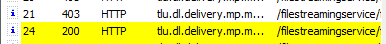
and select the raw option

you need to check the filename line.

if it ends in .appx it can be dumped using this method if it ends in .eappx then it can be dumped but only through a currently private method.
if it ends in .appx right-click on the first URL and select the option “Copy > Just URL.” While doing this, make sure that highlighted URL has the status code 200.

Once the URL has been copied, simply paste it into your favorite browser’s address bar, and press the Enter button.(it is recomended to use edge or firefox as the download will show its current progress) The appx package should be downloaded automatically. Depending on the download size, it may take some time, but you should have the file in your Downloads folder as soon as the download is complete.

After downloading, you can store it for offline usage and install it as needed.
To download appx packages from the Windows Store, we are going to use a free software called Fiddler. Fiddler is free web debugging proxy software that can log all the HTTP and HTTPS traffic between your computer and the Internet. Since it can log the HTTP(S) traffic, we are going to grab the direct download link from the Windows Store and use it to download the target app’s appx file package.
To start, download Fiddler from its official site and install it like any other Windows Software.

By default, Windows won’t allow apps to send network traffic to the local computer, so we first need to remove this restriction. To do that, open Fiddler by searching for it in the Start menu.

Once opened, click on the “WinConfig” button appearing on the top navigation bar.

The above action will open the “AppContainer Loopback Exemption Utility” window. Here, click on the button “Exempt All,” and then click on the “Save Changes” button. Once you are done, close this window.

On the main window, click on the “Remove” icon and select the option “Remove all” from the drop-down menu. This action will clear the capture screen.

Now open the Windows Store, find the app you want to download but keep in mind that under the app in system requirements the architecture needs to have x64 in there.
now once you have found the app you want click on the “Install” button. In my case, I’m trying to download the CrystalDiskMark 5 app. This is a win32 application converted to a UWP app.

Once Windows acquires the license and starts the download process, this is how it looks in the Windows Store. Once you see this, proceed to the next step.

Since Fiddler is running in the background, all the traffic is being monitored by it. From the monitoring results we can find and copy the URL to download the appx package. To do that, click on the “Find” button appearing in the top navigation bar.

In the Find window type “appx” in the empty field, and press the Enter button.

The above action will highlight all the URLs that are responsible for downloading the appx package. From the highlighted URLs, find and left-click on the first URL
and select the raw option
you need to check the filename line.
if it ends in .appx it can be dumped using this method if it ends in .eappx then it can be dumped but only through a currently private method.
if it ends in .appx right-click on the first URL and select the option “Copy > Just URL.” While doing this, make sure that highlighted URL has the status code 200.

Once the URL has been copied, simply paste it into your favorite browser’s address bar, and press the Enter button.(it is recomended to use edge or firefox as the download will show its current progress) The appx package should be downloaded automatically. Depending on the download size, it may take some time, but you should have the file in your Downloads folder as soon as the download is complete.

After downloading, you can store it for offline usage and install it as needed.






