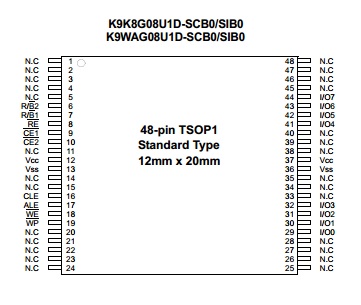NAND
Everyone knows that vWii mode has the same old NAND flash storage as always, a dedicated 512MB of NAND just like on the old Wii, on a dedicated NAND Flash chip, containing the same old filesystem (but not boot1 or boot2, since they don’t need those in vWii mode, as cafe2wii boots it straight into IOS). What most people don’t know is that the “dedicated” part is a lie: Cafe OS also boots from and uses SLC NAND flash in addition to the 8GB or 32GB of eMMC storage.
But there’s only one NAND flash chip. Is there? Kind of: there’s one NAND flash chip, but it has two NAND flash dies inside: 2x512MB, one for vWii mode, one for Wii U mode. There’s a separate chip enable pin for each. This is actually a pretty common arrangement for a NAND flash chip, though using each bank for a totally different OS is cute. This was confusing to figure out at first because the Samsung NAND flash
datasheet for this part also applies to the single-bank 512MB version and others, and it is rather unclear about the specific layout of each particular part number (even iFixit got it wrong and listed it as 512MB, while in fact the specific part used is 1GB - or 8Gbit, hence the “08” in K9K8G08U1D).