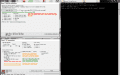Tutorial
Updated
Dumping and injecting GBA VC saves with AGBSave9
WARNING: GodMode9 added a native save dumping and injecting tool that works way better than AGBSave9, you can download it here. Here's how to use it.
I'll be keeping this guide around for historical purposes, but you should use GodMode9 instead.
1) Run the game that you want to dump the save and close it.
2) Load AGBSave9 from sysNAND 9.2/A9LH and select "Save Dump".
3) This should give you a screen with this info:
5) Plug your SD card into your computer and copy the agb_dump.sav on the root of the SD to somewhere safe, this is your save file.
1) Install Python 3, else you won't be able to run the gen_run.py.
2) Copy your save file into the agb_inject folder.
3) Run gen_run.py and follow the on screen instructions, this should generate a .cia file inside the agb_inject folder.

4) Copy the output CIA file to your 3DS' SD card.
5) Install it on sysNAND using your favorite CIA installer, I recommend FBI. (if it asks to overwrite the previous install, allow it.)
If you only have them on sysNAND:
6a) Run the CIA that you just installed. (It should show up as Fire Emblem on the top screen)
If you have them on both NANDs:
6b) Run the game that you want to inject the save on emuNAND.
7) When "AGB_FIRM save injector" appears, turn off your 3DS.
8) Insert your SD card on your computer and go to "/Nintendo3DS/(YourSysNANDHere)/(RandomStuff)/title/00040000/(TitleID)/" and copy the data folder.
9) Reinstall the game that you want to inject the save on sysNAND. (if it asks to overwrite the previous install, allow it.)
10) Reinsert the SD card on your computer and copy the data folder back into "/Nintendo3DS/(YourSysNANDHere)/(RandomStuff)/title/00040000/(TitleID)/"
11) Run the game, if everything worked properly, your injected save should appear on the game.
Credits:
@alex34567 7 for AGBSave9.
@redunka for the fixed "gen_run.py".
@Frelia a for the A9LH-compatible version.
I'll be keeping this guide around for historical purposes, but you should use GodMode9 instead.
Dumping GBA VC saves:
What you will need:1) Run the game that you want to dump the save and close it.
2) Load AGBSave9 from sysNAND 9.2/A9LH and select "Save Dump".
3) This should give you a screen with this info:
- Title ID: xxxxxxxx
- Use save type 0/1/2: SRAM/Flash/EEPROM
- Creating agb_dump.sav ...
5) Plug your SD card into your computer and copy the agb_dump.sav on the root of the SD to somewhere safe, this is your save file.
Injecting saves into the GBA VC:
What you will need:- The "agb_inject" folder from AGBSave9 from v1.0 "EEPROM support"
- This modified "gen_run.py" (Note: The gen_run.py included with AGBSave9 1.0 isn't working properly)
- Python 3
1) Install Python 3, else you won't be able to run the gen_run.py.
2) Copy your save file into the agb_inject folder.
3) Run gen_run.py and follow the on screen instructions, this should generate a .cia file inside the agb_inject folder.

4) Copy the output CIA file to your 3DS' SD card.
5) Install it on sysNAND using your favorite CIA installer, I recommend FBI. (if it asks to overwrite the previous install, allow it.)
If you only have them on sysNAND:
6a) Run the CIA that you just installed. (It should show up as Fire Emblem on the top screen)
If you have them on both NANDs:
6b) Run the game that you want to inject the save on emuNAND.
7) When "AGB_FIRM save injector" appears, turn off your 3DS.
8) Insert your SD card on your computer and go to "/Nintendo3DS/(YourSysNANDHere)/(RandomStuff)/title/00040000/(TitleID)/" and copy the data folder.
9) Reinstall the game that you want to inject the save on sysNAND. (if it asks to overwrite the previous install, allow it.)
10) Reinsert the SD card on your computer and copy the data folder back into "/Nintendo3DS/(YourSysNANDHere)/(RandomStuff)/title/00040000/(TitleID)/"
11) Run the game, if everything worked properly, your injected save should appear on the game.
Credits:
@alex34567 7 for AGBSave9.
@redunka for the fixed "gen_run.py".
@Frelia a for the A9LH-compatible version.
Last edited by matpower,