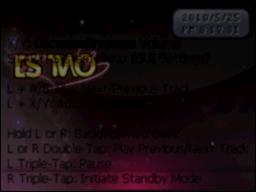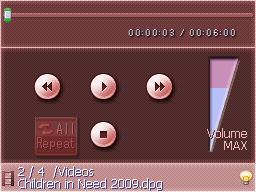There is one more problem with skinning, actually -
If you'll notice, when you enter the menu and click on "DS_GAME", or just load any game, it will show a loading screen which looks like this:

but this file/picture is nowhere to be found.
It seems like Supercard made the EOS unskinable...
If you'll notice, when you enter the menu and click on "DS_GAME", or just load any game, it will show a loading screen which looks like this:

but this file/picture is nowhere to be found.
It seems like Supercard made the EOS unskinable...