I have a 11' laptop. It's way too small to work comfortably. And I want to connect my Laptop to a bigger screen.
I have a 24' Samsung monitor laying around, and I was planning to use that in order to work comfortably.
My doubt is if, the whole environment will be the same even in that bigger screen. My lap has HDMI output and my monitor has VGA input. I do know that I must buy a converter.
Let me explain you my trouble with a screenshot:
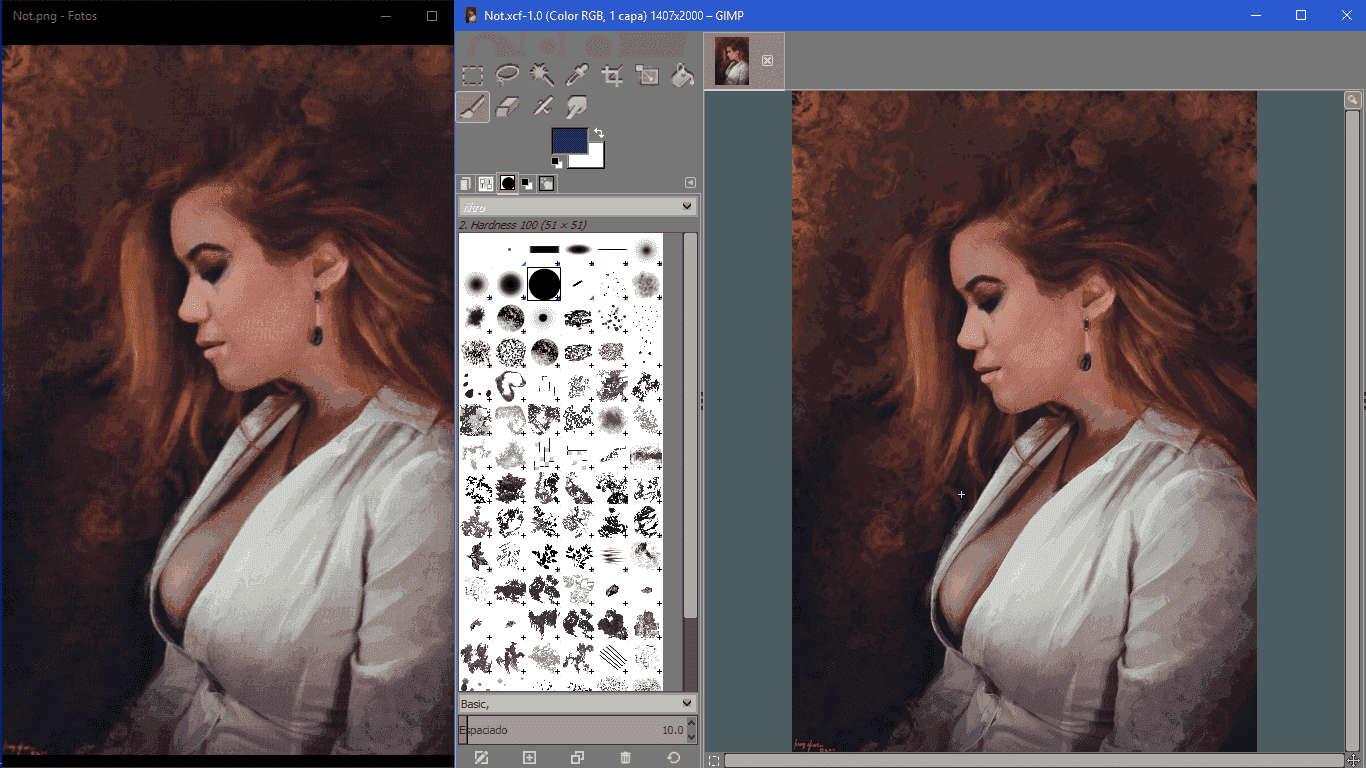
Notice how I have to overlap the windows to see them clearly, of course, this bothers me to work comfortably.
So, my doubt is exactly this:
My lap has a native resolution of 1366 x 768. I don't know exactly what's the resolution of my Samsung monitor.
So, if I connect my lap to my 24' monitor, it'll look the same?
Also, if my Lap has HD resolution, and my monitor "doesnt" (I have it since 2008) it'll look pixelated or distortioned?
All I want is some way to have bigger windows without having to overlap them in order to see them better.
Thanks in advance.
I have a 24' Samsung monitor laying around, and I was planning to use that in order to work comfortably.
My doubt is if, the whole environment will be the same even in that bigger screen. My lap has HDMI output and my monitor has VGA input. I do know that I must buy a converter.
Let me explain you my trouble with a screenshot:
Notice how I have to overlap the windows to see them clearly, of course, this bothers me to work comfortably.
So, my doubt is exactly this:
My lap has a native resolution of 1366 x 768. I don't know exactly what's the resolution of my Samsung monitor.
So, if I connect my lap to my 24' monitor, it'll look the same?
Also, if my Lap has HD resolution, and my monitor "doesnt" (I have it since 2008) it'll look pixelated or distortioned?
All I want is some way to have bigger windows without having to overlap them in order to see them better.
Thanks in advance.
Last edited by Gizametalman,




