Can someone tell me in a slow way how I can please, oh please find and permanently choose the right Memory Card location, Dolphin keeps wanting to go to my documents. I'm just the type that likes to keep my important things on a partition and away from my operating system. Sometimes it wants to go there and sometimes it wants to go to my dolphin location. Please let me know if you can help me. Thank you all very much for your time.
Update:
Ok got two memory cards for US in a and b, but now when I go to the memory card manager, this happens. I keep telling them no and then have to browse to the ones (in my emulator folder).
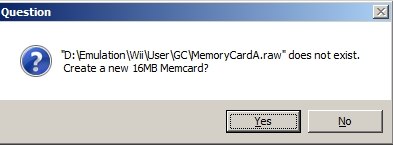
Update:
Ok got two memory cards for US in a and b, but now when I go to the memory card manager, this happens. I keep telling them no and then have to browse to the ones (in my emulator folder).




