CTF/Custom Themes Installation Guide
CTF/Custom Themes Installation Guide
1.A Computer, that's connected to the internet.
2.A USB Cable, or a Memory Stick Duo Adapter.
3.A PSP running a custom firmware. (GEN, or M33)
4.A Memory Stick Duo.
Step 3: Download This.
Step 4: Run the program you have just downloaded in step 3.
Step 5: Now, where it says: "destination folder", select your PSP memory stick root. It's usually a Letter such as E:/.
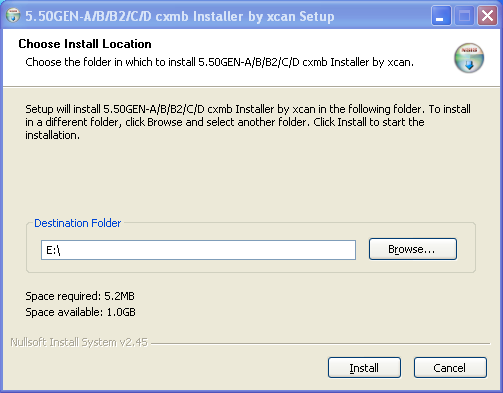
Step 6: Click install, and then wait for it the program to finish.
Step 7: Unplug your PSP from the computer, and turn it off completely. (Hold the power button for 10 seconds.)

Step 8: While holding the PSP's R button, turn back on your PSP.

Step 9: A menu should pop up. You can release the R button, and scroll down to "Plugins".
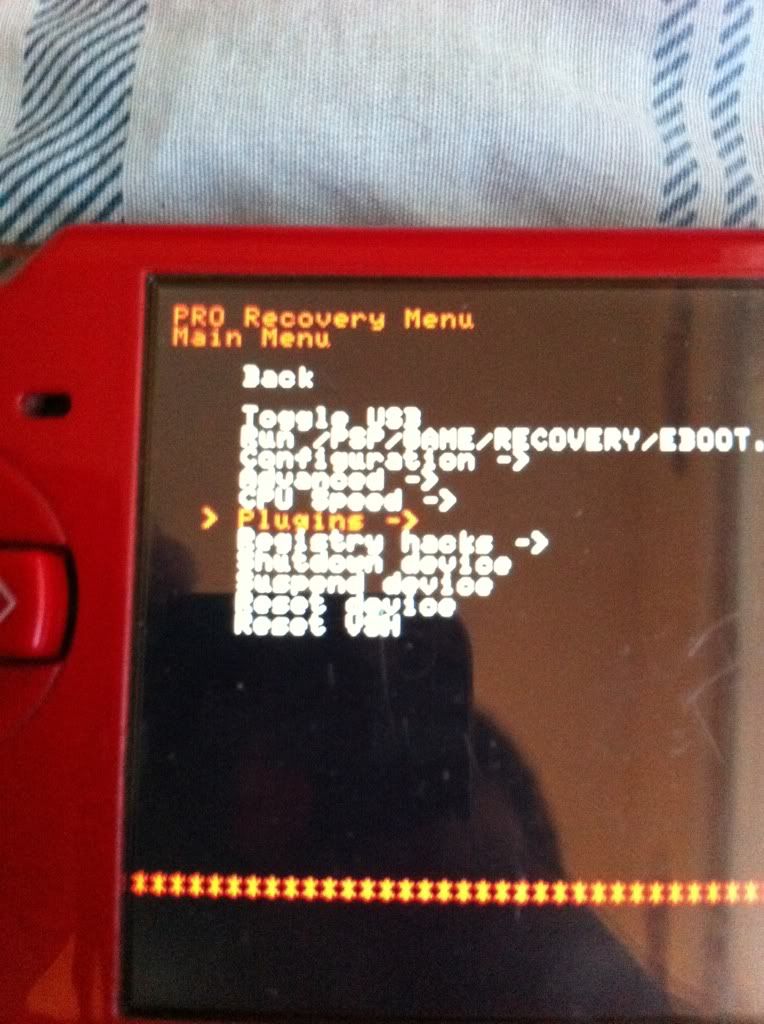
Step 10: Press X, and you should see "cxmb.prx [VSH]". Scroll over to it, and press X again. It should say "Enabled".
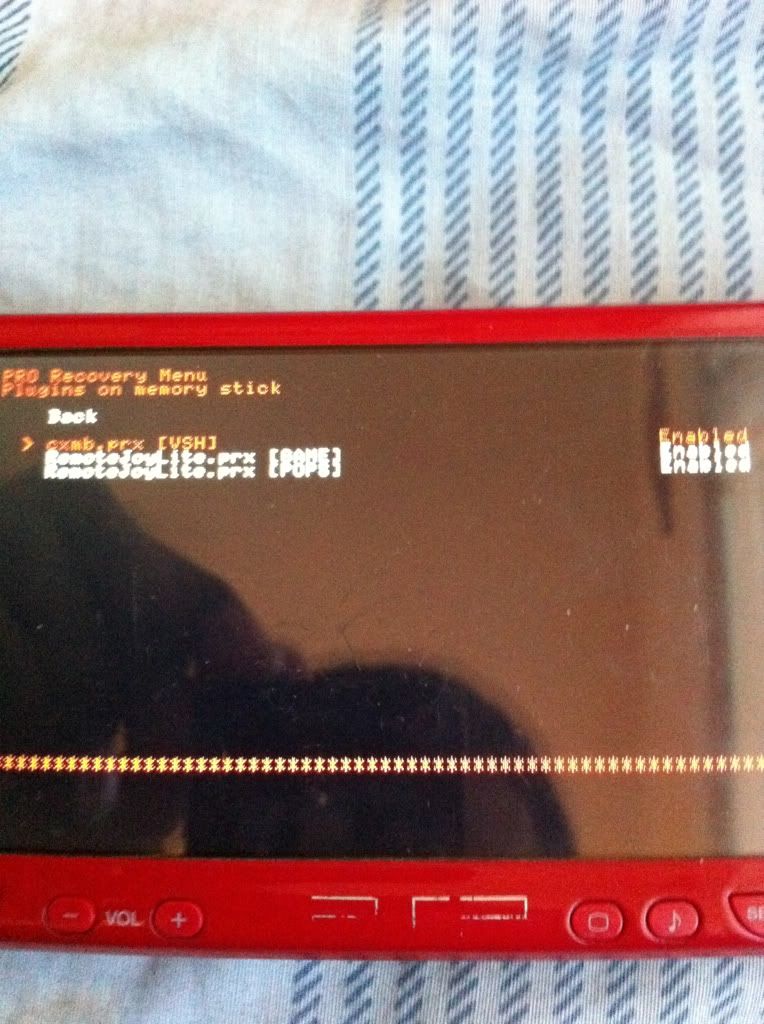
Step 11: Scroll to the word "Back", and press X. Then scroll down to "Leave Recovery Menu", or something similar.
Step 12: Plug your PSP into your computer, and go to your PSP's letter drive.
Step 13: Open the folders in this order PSP->Theme. If a theme folder doesn't exist create one.
Step 14: Go to this site, and select your Firmware version.
Step 15: Find a theme theme that you like. (Make sure it's for your version. GEN themes won't work on M33, and M33 themes won't work on GEN.)
Step 16: Download it, and put it in the THEME folder. (NOTE: Most theme's are in CTF format. That is what you want)
Step 17: Disconnect your PSP, from your computer, and on the PSP go to "Settings" then go to "Theme".
Step 18: Scroll down to whatever theme you downloaded, and press X, then scroll over to the apply theme option, and press X.
Step 19: Allow the PSP to apply the theme.
Step 20: The PSP will reboot, when it does your theme will be applied. Enjoy.
1.A Computer, that's connected to the internet.
2.A USB Cable, or a Memory Stick Duo Adapter.
3.A PSP running a custom firmware. (GEN, or M33)
4.A Memory Stick Duo.
[title reparation]
reparation]
Step 1: If you have a Memory Stick Duo Adapter plug it in, otherwise you can plug your PSP, in your computer via USB cable. (Go to "Settings", and go to USB)
Step 2: Backup your files, and folder's on your Memory Stick Duo to your computer.
 Just incase something happens.
Just incase something happens.
Step 1: If you have a Memory Stick Duo Adapter plug it in, otherwise you can plug your PSP, in your computer via USB cable. (Go to "Settings", and go to USB)
Step 2: Backup your files, and folder's on your Memory Stick Duo to your computer.
Step 3: Download This.
Step 4: Run the program you have just downloaded in step 3.
Step 5: Now, where it says: "destination folder", select your PSP memory stick root. It's usually a Letter such as E:/.
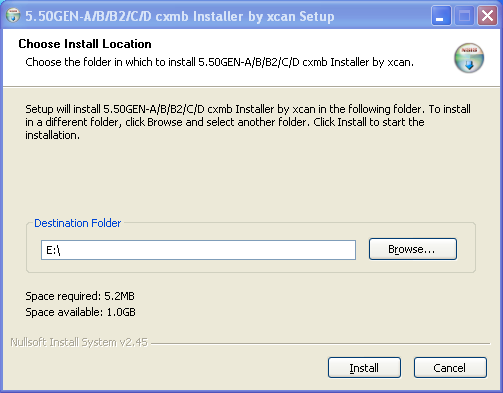
Step 6: Click install, and then wait for it the program to finish.
Step 7: Unplug your PSP from the computer, and turn it off completely. (Hold the power button for 10 seconds.)

Step 8: While holding the PSP's R button, turn back on your PSP.

Step 9: A menu should pop up. You can release the R button, and scroll down to "Plugins".
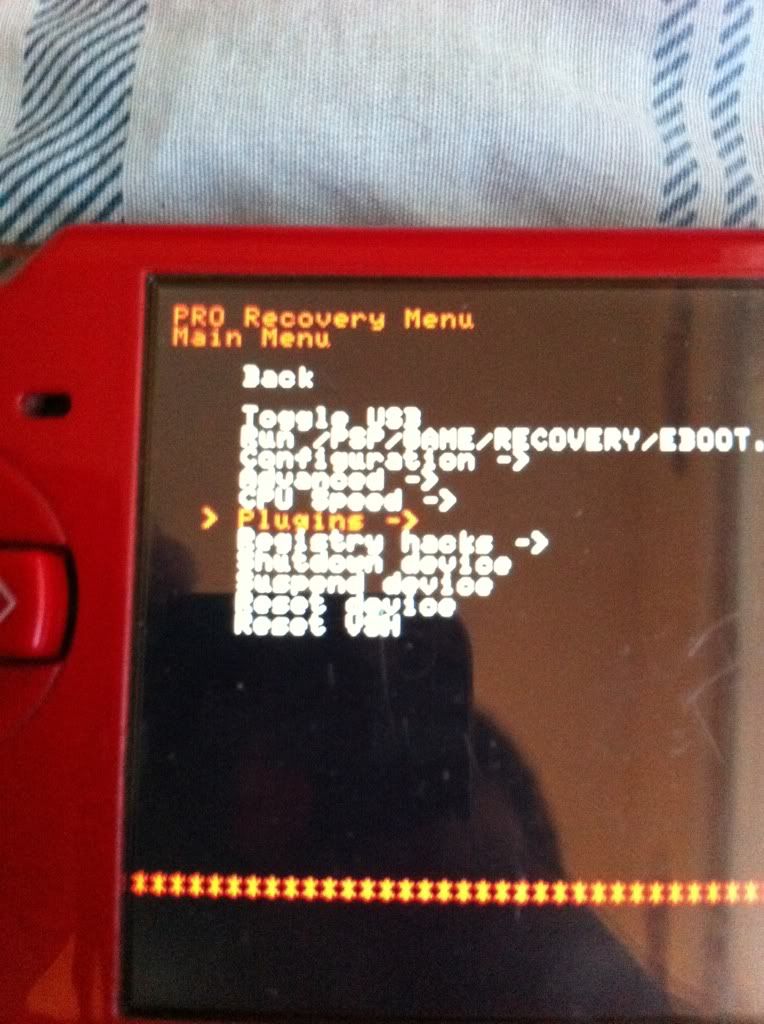
Step 10: Press X, and you should see "cxmb.prx [VSH]". Scroll over to it, and press X again. It should say "Enabled".
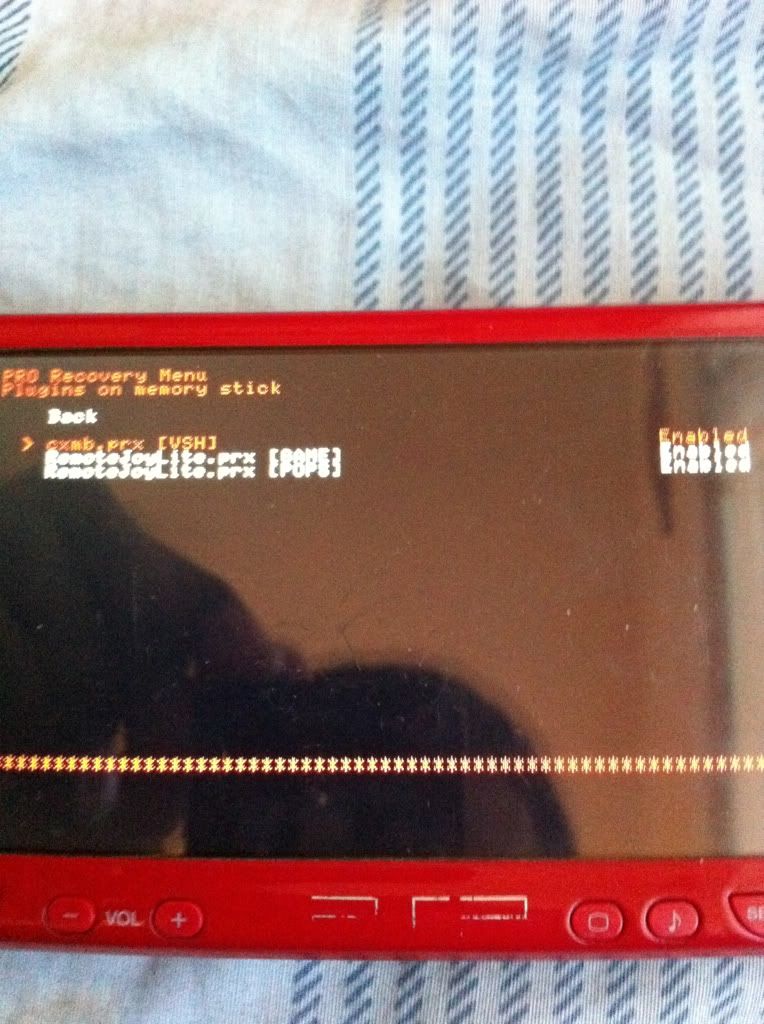
Step 11: Scroll to the word "Back", and press X. Then scroll down to "Leave Recovery Menu", or something similar.
Step 12: Plug your PSP into your computer, and go to your PSP's letter drive.
Step 13: Open the folders in this order PSP->Theme. If a theme folder doesn't exist create one.
Step 14: Go to this site, and select your Firmware version.
Step 15: Find a theme theme that you like. (Make sure it's for your version. GEN themes won't work on M33, and M33 themes won't work on GEN.)
Step 16: Download it, and put it in the THEME folder. (NOTE: Most theme's are in CTF format. That is what you want)
Step 17: Disconnect your PSP, from your computer, and on the PSP go to "Settings" then go to "Theme".
Step 18: Scroll down to whatever theme you downloaded, and press X, then scroll over to the apply theme option, and press X.
Step 19: Allow the PSP to apply the theme.
Step 20: The PSP will reboot, when it does your theme will be applied. Enjoy.



