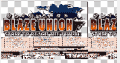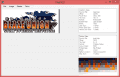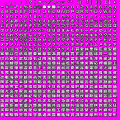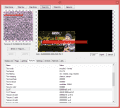Tactics / strategy game for PSP.
flame1234 called for help!
...but no help came.
I tried QuickBMS. This script: http://aluigi.altervista.org/bms/cpk.bms
Results: Cannot unpack the whole fie.
I tried CriPakTools: https://github.com/esperknight/CriPakTools
Results: A bunch of files with numbers, but no names. 3339 of them. to be specific.
I used the precompiled binary which isn't the latest version. I don't know how to compile code.
For the first time, I realized some of these files contain the text. For example #2149 is Map 1. SHIFT-JIS encoded.
Anyway, how do you unpack the text?
--------------------------------------------------
I am completely unfamiliar with CPK. I have to look at some CPKs and the BMS script that unpacks them to know what's going on.
I found this discussion: http://zenhax.com/viewtopic.php?t=1067
The creator of BMS is saying filenames aren't stored in the CPK file for G Generation Overworld PSP CPK file.
Here's some discussion about CPK. But I couldn't really follow it.
http://www.romhacking.net/forum/index.php?topic=18454.0
--------------------------------------------------
So it's possible that this game uses file numbers rather than file names, right?
EsperKnight's tool has a function to insert files, so I think I'll try it.
Last edited by flame1234,