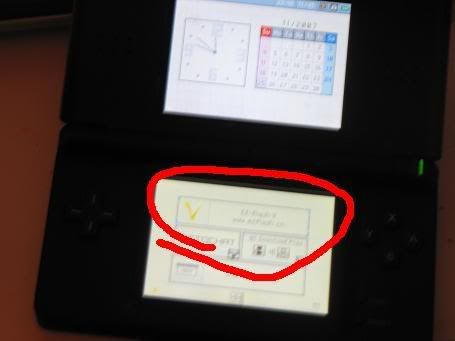- Joined
- Oct 24, 2002
- Messages
- 11,954
- Trophies
- 4
- Age
- 39
- Location
- South England
- Website
- www.gbatemp.net
- XP
- 25,029
- Country

3in1 Expansion Pack tool 1.9 & EZ-IV 2in1 Tool 0.2
By Rudolph

This is a program for managing games and saves on the EZ-Flash 3-in-1 expansion pack. It can be used to write games to the NOR flash memory and play games from PSRAM (games must be 16 megabytes or smaller, and must not use 1024 Mbit flash saves in order to run them from PSRAM). This program can also enable rumble and browser support on the R4DS, M3 Simply, and DSLink.
This program works with any slot 1 flashcart that has full DLDI support.
He has also released a new 2in1 tool designed for use in conjunction with the EZ-Flash IV.Rudolph said:# The time stamp is now applied to save files.
# Fixed the bug where the screen border was messed up when launching a game NOR mode when not using a GBA frame.
# The problem which has the case where it cannot designate GBA starting as after and the like the resetting the NDS game, just was corrected. (I'm not sure what this one means)
# < START > now soft resets to the R4/M3 Simply/DSLink menu without loading a game into PSRAM.
# You now press < SELECT > to load a game into PSRAM and soft reset to the R4/M3 Simply/DSLink menu.


Thanks to Destructobot for the news!