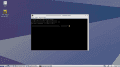Tl;dr Is it possible to use this to map the 3DS to a vJoy gamepad or some other kind of gamepad?
You are using an out of date browser. It may not display this or other websites correctly.
You should upgrade or use an alternative browser.
You should upgrade or use an alternative browser.
Tl;dr Is it possible to use this to map the 3DS to a vJoy gamepad or some other kind of gamepad?
nope, 3DSCPlusDummy only supports keyboard and mouse input
for vJoy support you'd have to write your own program

The New 3ds has the ultimate backwards compatibility with its faster processor. So much so it can emulate the wii at fullspeed! Thanks Nintendo ^-^
How did you get the streamer to work? Could you PM me or upload the FileStreamer stuff?
The New 3ds has the ultimate backwards compatibility with its faster processor. So much so it can emulate the wii at fullspeed! Thanks Nintendo ^-^
- Joined
- Apr 26, 2017
- Messages
- 242
- Trophies
- 0
- Location
- The nearest computer
- Website
- termer.net
- XP
- 335
- Country

YES!! I couldn't get filestreamer to work properly on my windows box, so I tried running it on Ubuntu 17 using wine... IT WORKS! You can run filestreamer.exe from wine cmd and it will stream your screen properly (however their is some latency, I don't know if that's just wine). To get into wine cmd, type
P.S.: If you don't have wine, go get it at winehq.com
Code:
wine cmd
./filestreamer.exe
Last edited by Termer,
YES!! I couldn't get filestreamer to work properly on my windows box, so I tried running it on Ubuntu 17 using wine... IT WORKS! You can run filestreamer.exe from wine cmd and it will stream your screen properly (however their is some latency, I don't know if that's just wine). To get into wine cmd, type
P.S.: If you don't have wine, go get it at winehq.comCode:wine cmd ./filestreamer.exe
wait what?! wine has StretchBlt support? >_>
please if you can make a screenshot of the Terminal and the 3DS, I wanna see if it really works!
edit: you need a *really* beefy PC for 60fps capture and a *really* good wifi connection... also, check the CPU usage
Last edited by Sono,
- Joined
- Apr 26, 2017
- Messages
- 242
- Trophies
- 0
- Location
- The nearest computer
- Website
- termer.net
- XP
- 335
- Country

How beefy are you talking? I got around 60fps (with latency) on some points, but it lagged down to 10fps when I was playing Minecraft with it. Also, I assume your 3DS app isn't multithreaded, because it appeared that button and touchscreen output was waiting for video transfer, making playing any game with it nearly impossible. I'm using an o3DS for this.edit: you need a *really* beefy PC for 60fps capture and a *really* good wifi connection... also, check the CPU usage
As for the PC, it's running Lubuntu with an Intel Core i3 (or 5, I don't remember) at 2.4GHz.
Attachments
- Joined
- Apr 26, 2017
- Messages
- 242
- Trophies
- 0
- Location
- The nearest computer
- Website
- termer.net
- XP
- 335
- Country

I check CPU usage, and I found that, with all applications but filestreamer in wine open, it was using 30% of CPU. Yeesh!
How beefy are you talking? I got around 60fps (with latency) on some points, but it lagged down to 10fps when I was playing Minecraft with it. Also, I assume your 3DS app isn't multithreaded, because it appeared that button and touchscreen output was waiting for video transfer, making playing any game with it nearly impossible. I'm using an o3DS for this.
As for the PC, it's running Lubuntu with an Intel Core i3 (or 5, I don't remember) at 2.4GHz.
on old3DS there's a bit more latency due to slow CPU
as for running at 10fps, that's because there's too much movement happening on-screen... but you can also check the CPU usage, it uses ~45% CPU (almost a whole CPU core, as this application can only utilize a single core) on my 1.6GHz Celeron in screen capture mode
When loading filestreamer, i get thrown an error. It connects, but the 3ds says Decoder: out of memory
try using the latest FileStreamer with the latest PaintController cia, it sounds like a problem caused by an old version of PaintController (3DS side)
Quick noob question: Where can i find FileStreamer? I already have everything in place, but I'm guessing why it crashes when i use the 6957 port is because i do not have FileStreamer. Also, quick side question; Can I disable the Circle-Pad's mouse feature? I've tried editing the mmode to 0-3, but I always get the touchscreen and circle pad however i set the number. Any help? Thanks!
Quick noob question: Where can i find FileStreamer? I already have everything in place, but I'm guessing why it crashes when i use the 6957 port is because i do not have FileStreamer. Also, quick side question; Can I disable the Circle-Pad's mouse feature? I've tried editing the mmode to 0-3, but I always get the touchscreen and circle pad however i set the number. Any help? Thanks!
FileStreamer is here (make sure to download all files in that directory): https://github.com/MarcuzD/3DSCPlus/tree/master/FileStreamer/out
as for mmode, it defaults to 1 for the main config file iirc, so you have to load a keyconfig which has mmode=0 set (make sure you have the latest 3DSCPlusDummy.exe as well)
stop using the main config file for storing your keys, use keyconfigs! they are invented for storing... as the name suggests: KEYCONFIGS!
I hope you are prepared for stupidity, but all i get when i run the filestreamer.exe isFileStreamer is here (make sure to download all files in that directory): https://github.com/MarcuzD/3DSCPlus/tree/master/FileStreamer/out
as for mmode, it defaults to 1 for the main config file iirc, so you have to load a keyconfig which has mmode=0 set (make sure you have the latest 3DSCPlusDummy.exe as well)
stop using the main config file for storing your keys, use keyconfigs! they are invented for storing... as the name suggests: KEYCONFIGS!
"C:\Users\PC\Desktop\3DSCPlus-master\FileStreamer\out\FileStreamer.exe <FILE | -> <IP Address>
C:\Users\PC\Desktop\3DSCPlus-master\FileStreamer\out\FileStreamer.exe + <IP Address> [exe]"
and then it immediately crashes...
Also when i click "Load key-config" it does nothing. Could be me just being delusional, but it could be doing something.
I hope you are prepared for stupidity, but all i get when i run the filestreamer.exe is
"C:\Users\PC\Desktop\3DSCPlus-master\FileStreamer\out\FileStreamer.exe <FILE | -> <IP Address>
C:\Users\PC\Desktop\3DSCPlus-master\FileStreamer\out\FileStreamer.exe + <IP Address> [exe]"
and then it immediately crashes...
Also when i click "Load key-config" it does nothing. Could be me just being delusional, but it could be doing something.
for a start, run "FileStreamer + 10.0.0.109" where "10.0.0.109" is your 3DS's IP address, so please change it... disconnect 3DSCPlusDummy though, because due to a bug the bottom screen will be black if you stream while inputting
I was lazy to add a warning to tell the user to disconnect before loading a keyconfig, so disconnect first, then you can load keyconfig
Okay, thank you. Everything works great except the inputting part. I'm guessing i will have to use an external controller because the bug you mentioned does not allow inputs to be sent/recieved without defeating the purpose of video streaming. Though, i cannot even start the input recieving on the computer while the video streaming is going on, so that may be a problem for the next day. Thank you for your help and letting me understand these things, all within a short time period.for a start, run "FileStreamer + 10.0.0.109" where "10.0.0.109" is your 3DS's IP address, so please change it... disconnect 3DSCPlusDummy though, because due to a bug the bottom screen will be black if you stream while inputting
I was lazy to add a warning to tell the user to disconnect before loading a keyconfig, so disconnect first, then you can load keyconfig
Okay, thank you. Everything works great except the inputting part. I'm guessing i will have to use an external controller because the bug you mentioned does not allow inputs to be sent/recieved without defeating the purpose of video streaming. Though, i cannot even start the input recieving on the computer while the video streaming is going on, so that may be a problem for the next day. Thank you for your help and letting me understand these things, all within a short time period.
yeah, sadly old3DS is too weak for this :/ and I can't reduce video bitrate due to alredy too big processing power required
- Joined
- Apr 26, 2017
- Messages
- 242
- Trophies
- 0
- Location
- The nearest computer
- Website
- termer.net
- XP
- 335
- Country

I honestly wouldn't add pc to 3ds video streaming to the thread title if it's not really usable to regular users atm. I'd make it pc to 3ds input streaming and video streaming (only for advanced users).
Last edited by LogicIsHansom,
Similar threads
- Replies
- 125
- Views
- 30K
- Replies
- 1
- Views
- 3K
- Replies
- 12
- Views
- 4K
- Replies
- 64
- Views
- 21K
Site & Scene News
New Hot Discussed
-
-
58K views
Nintendo Switch firmware 18.0.0 has been released
It's the first Nintendo Switch firmware update of 2024. Made available as of today is system software version 18.0.0, marking a new milestone. According to the patch... -
29K views
GitLab has taken down the Suyu Nintendo Switch emulator
Emulator takedowns continue. Not long after its first release, Suyu emulator has been removed from GitLab via a DMCA takedown. Suyu was a Nintendo Switch emulator... -
21K views
Atmosphere CFW for Switch updated to pre-release version 1.7.0, adds support for firmware 18.0.0
After a couple days of Nintendo releasing their 18.0.0 firmware update, @SciresM releases a brand new update to his Atmosphere NX custom firmware for the Nintendo...by ShadowOne333 94 -
18K views
Wii U and 3DS online services shutting down today, but Pretendo is here to save the day
Today, April 8th, 2024, at 4PM PT, marks the day in which Nintendo permanently ends support for both the 3DS and the Wii U online services, which include co-op play...by ShadowOne333 176 -
15K views
GBAtemp Exclusive Introducing tempBOT AI - your new virtual GBAtemp companion and aide (April Fools)
Hello, GBAtemp members! After a prolonged absence, I am delighted to announce my return and upgraded form to you today... Introducing tempBOT AI 🤖 As the embodiment... -
12K views
Pokemon fangame hosting website "Relic Castle" taken down by The Pokemon Company
Yet another casualty goes down in the never-ending battle of copyright enforcement, and this time, it hit a big website which was the host for many fangames based and...by ShadowOne333 65 -
11K views
MisterFPGA has been updated to include an official release for its Nintendo 64 core
The highly popular and accurate FPGA hardware, MisterFGPA, has received today a brand new update with a long-awaited feature, or rather, a new core for hardcore...by ShadowOne333 51 -
11K views
Apple is being sued for antitrust violations by the Department of Justice of the US
The 2nd biggest technology company in the world, Apple, is being sued by none other than the Department of Justice of the United States, filed for antitrust...by ShadowOne333 80 -
11K views
The first retro emulator hits Apple's App Store, but you should probably avoid it
With Apple having recently updated their guidelines for the App Store, iOS users have been left to speculate on specific wording and whether retro emulators as we... -
9K views
"TMNT: The Hyperstone Heist" for the SEGA Genesis / Mega Drive gets a brand new DX romhack with new features
The romhacking community is always a source for new ways to play retro games, from completely new levels or stages, characters, quality of life improvements, to flat...by ShadowOne333 36
-
-
-
223 replies
Nintendo Switch firmware 18.0.0 has been released
It's the first Nintendo Switch firmware update of 2024. Made available as of today is system software version 18.0.0, marking a new milestone. According to the patch...by Chary -
176 replies
Wii U and 3DS online services shutting down today, but Pretendo is here to save the day
Today, April 8th, 2024, at 4PM PT, marks the day in which Nintendo permanently ends support for both the 3DS and the Wii U online services, which include co-op play...by ShadowOne333 -
169 replies
GBAtemp Exclusive Introducing tempBOT AI - your new virtual GBAtemp companion and aide (April Fools)
Hello, GBAtemp members! After a prolonged absence, I am delighted to announce my return and upgraded form to you today... Introducing tempBOT AI 🤖 As the embodiment...by tempBOT -
146 replies
GitLab has taken down the Suyu Nintendo Switch emulator
Emulator takedowns continue. Not long after its first release, Suyu emulator has been removed from GitLab via a DMCA takedown. Suyu was a Nintendo Switch emulator...by Chary -
96 replies
The first retro emulator hits Apple's App Store, but you should probably avoid it
With Apple having recently updated their guidelines for the App Store, iOS users have been left to speculate on specific wording and whether retro emulators as we...by Scarlet -
94 replies
Atmosphere CFW for Switch updated to pre-release version 1.7.0, adds support for firmware 18.0.0
After a couple days of Nintendo releasing their 18.0.0 firmware update, @SciresM releases a brand new update to his Atmosphere NX custom firmware for the Nintendo...by ShadowOne333 -
80 replies
Apple is being sued for antitrust violations by the Department of Justice of the US
The 2nd biggest technology company in the world, Apple, is being sued by none other than the Department of Justice of the United States, filed for antitrust...by ShadowOne333 -
78 replies
Delta emulator now available on the App Store for iOS
The time has finally come, and after many, many years (if not decades) of Apple users having to side load emulator apps into their iOS devices through unofficial...by ShadowOne333 -
65 replies
Pokemon fangame hosting website "Relic Castle" taken down by The Pokemon Company
Yet another casualty goes down in the never-ending battle of copyright enforcement, and this time, it hit a big website which was the host for many fangames based and...by ShadowOne333 -
53 replies
Nintendo "Indie World" stream announced for April 17th, 2024
Nintendo has recently announced through their social media accounts that a new Indie World stream will be airing tomorrow, scheduled for April 17th, 2024 at 7 a.m. PT...by ShadowOne333
-
Popular threads in this forum
General chit-chat
- No one is chatting at the moment.
-
-
-
-
-
-
-
-
-
-
 @
Xdqwerty:
@realtimesave, hey there buddy chum pal friend buddy pal chum bud friend fella bruther amigo pal buddy friend chummy chum chum pal
@
Xdqwerty:
@realtimesave, hey there buddy chum pal friend buddy pal chum bud friend fella bruther amigo pal buddy friend chummy chum chum pal -
 @
Xdqwerty:
@realtimesave, hey there buddy chum pal friend buddy pal chum bud friend fella bruther amigo pal buddy friend chummy chum chum pal
@
Xdqwerty:
@realtimesave, hey there buddy chum pal friend buddy pal chum bud friend fella bruther amigo pal buddy friend chummy chum chum pal -
-
-
-
-
-
-
-
-
-
-
 @
Sicklyboy:
@Xdqwerty, Osu! Tatakae! Ouendan! is the Japanese version of the game, different settings/characters/songs but otherwise identical mechanics. I played that before I knew about Elite Beat Agents lol. Both fantastic games https://en.wikipedia.org/wiki/Osu!_Tatakae!_Ouendan+1
@
Sicklyboy:
@Xdqwerty, Osu! Tatakae! Ouendan! is the Japanese version of the game, different settings/characters/songs but otherwise identical mechanics. I played that before I knew about Elite Beat Agents lol. Both fantastic games https://en.wikipedia.org/wiki/Osu!_Tatakae!_Ouendan+1 -
-
-