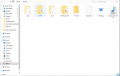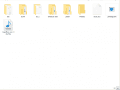First of all, sorry if this is in the wrong section to post this on I made an account just for help on this, so if I made a mistake correct me.
Anyways, I'm having problems getting soundhax to work. Basically when opening the file on the sound player it boots up, shows some text, and then sticks to a black screen on top and a red screen on the bottom.

Every source that covers this problem states that the boot.3dsx file isn't present or at the root of the SD card however i've check multiple times and it's there.
 So now I don't know what to do all the files are correct, i've replaced and even flashed the SD card (Of course I made a backup) and I have no idea what to do. I've done everything all my sources are telling me to do with no results.
So now I don't know what to do all the files are correct, i've replaced and even flashed the SD card (Of course I made a backup) and I have no idea what to do. I've done everything all my sources are telling me to do with no results.
Please help me as I am clueless. Thanks.
Anyways, I'm having problems getting soundhax to work. Basically when opening the file on the sound player it boots up, shows some text, and then sticks to a black screen on top and a red screen on the bottom.

Every source that covers this problem states that the boot.3dsx file isn't present or at the root of the SD card however i've check multiple times and it's there.

Please help me as I am clueless. Thanks.