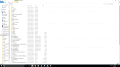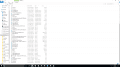So I changed the theme to something else. Then I redid Section I of
https://3ds.guide/finalizing-setup I then did Section I of
https://3ds.guide/move-emunand . Now Section II involved DSIware games which Im pretty sure I dont have, and it said I could skip this section, so I did. Now Section III involves GBA VC Saves, which Im pretty sure I dont have either, and it said I could skip this section as well, so I did.
But now for Section IV the very first step says to Navigate to [E:] EMUNAND TUTORIAL
Where is that located? Because from where I left off at the very end of Section I of
https://3ds.guide/move-emunand to Section IV's first step. I dont see how Im supposed to get there.
I was looking over at the Section II of
https://3ds.guide/move-emunand even though I dont have DSIware games just to check if I could even do that and its very first step is to hold START while booting to launch something called "Luma3DS Chainloader menu" Now when I attempt to do that, nothing happens except for booting into sysNAND like normal.
Now I know I dont need to do Section II of
https://3ds.guide/move-emunand but if I couldnt even get into that, I wonder if Im supposed to be using sorta the same method to be able to attempt Section IV of the same guide.
What should I do?