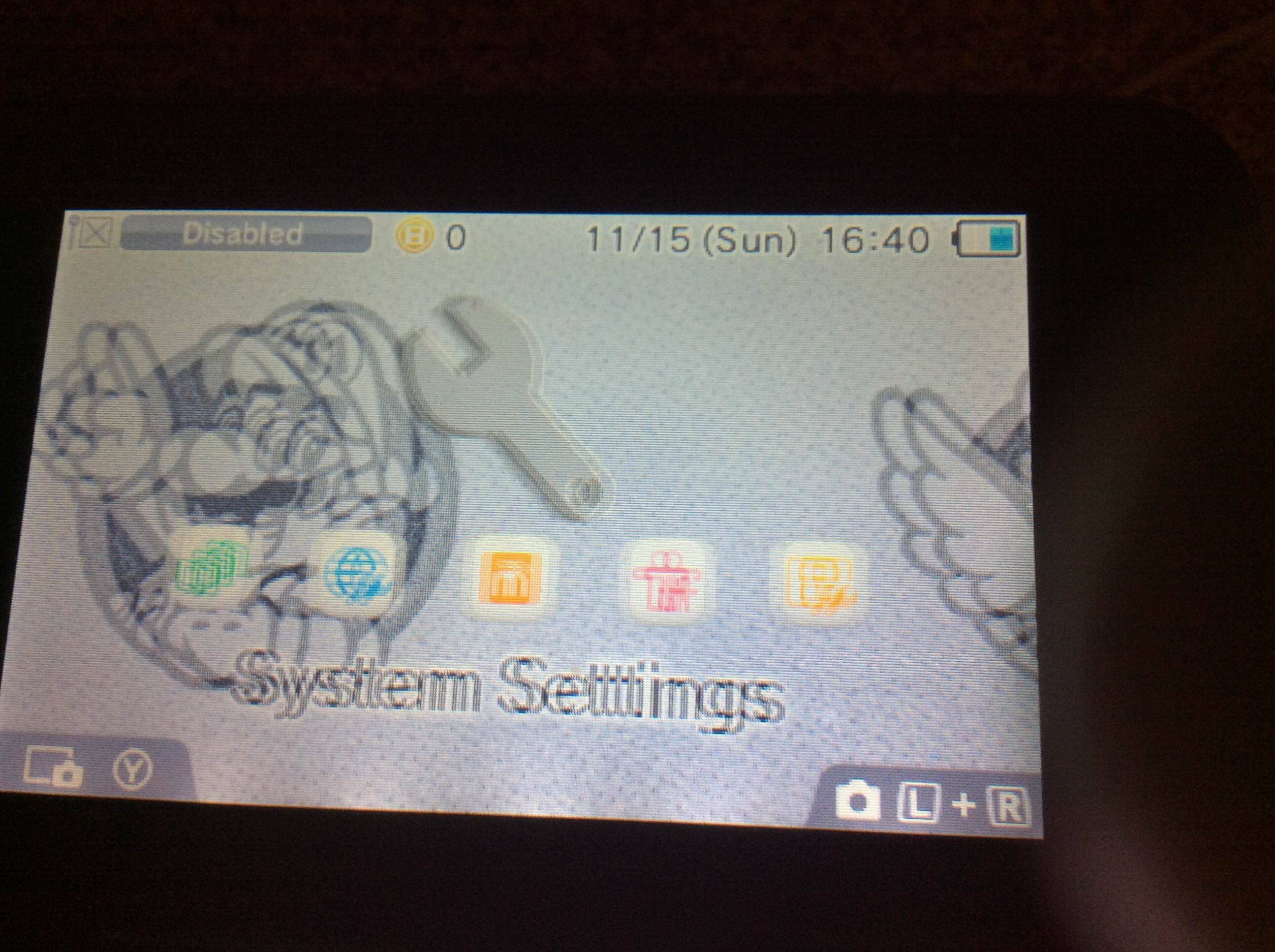You read correctly

It's not something you can replace without replacing the entire upper LCD. However, what most likely happened is that either the ribbon cable or the connector for the parallax barrier is loose, dirty, or damaged. The problem you're having can be reproduced on a working system by simply unplugging the ribbon cable, so it's most likely either loose, damaged or not making proper contact inside the connector.
In the top half of the console there are two ribbon cables that connect to some small ZIF connectors on the speaker assembly. The bottom one is for the upper screen backlight and the top one is for the parallax barrier. I don't have a console in front of me right now, but here's the part I mean:

Ignore the one with the toothpick pointing at it (it's an old photo), but check the top one for damage or corrosion. Maybe if you're lucky you can solve the problem by disconnecting the ribbon cable, cleaning the connector, and then reconnecting it.
You can also try turning the system on and pressing down on the connector with the ribbon cable inserted. If the 3D effect works properly when you exert pressure on the connector with your finger but stops working when you remove your finger, then the problem is probably due to a damaged latch or dirt in the connector. In the worst case scenario, either the speaker cable or the upper LCD would have to be replaced, depending on which part, if any, is actually damaged. Neither is particularly easy to replace, but they are at least cheap.