Well, it doesn't look like anything's wrong with the blocks then. What format are the files inside your archives in? If you copied them from Awakening, you need to convert the portrait files to bch format.
I have them in .bch format. I replaced Aversa in the file name with Asugi's Japanese Kanji, and they show up in game just fine, albeit they have Asugi's hair over them.
Edit: I reinserted the blocks and suddenly my portraits seem to be showing up. Not sure why it didn't work beforehand. Thanks for the help though.
Last edited by Deleted member 433820,