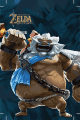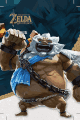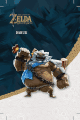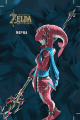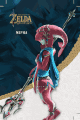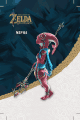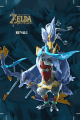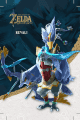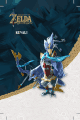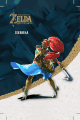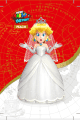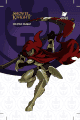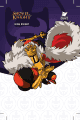You are using an out of date browser. It may not display this or other websites correctly.
You should upgrade or use an alternative browser.
You should upgrade or use an alternative browser.
Friend do you have all Smash Series Amiibo Cards, in PVC size?Do not sell these. For personal use only!
These images contain trademarked material owned by nintendo and it is illegal to sell these, especially if you are selling them with pirated amiibo. These are unofficial and are only meant for personal use.
I made these for myself, figured I would share. Posting them in a separate thread for clarity. These are sized for the PVC cards. (credit card size - 85.5mm x 54mm). The files are 300 dpi with a 5mm bleed on each side.
Breath of the Wild Amiibo Cards
Zelda 30th Anniversary Amiibo Cards
Zelda Generic Branding Cards
Twilight Princess Amiibo Cards
Smash Series Amiibo Cards
Metroid
Splatoon
Box Boy
Extra Cards
Are you going to make the rest of the smash cards?
I do not. Maybe over a long amount of time I will get to making them, but its really not on my radar right now.Friend do you have all Smash Series Amiibo Cards, in PVC size?
Ill get to it this weekend. Guaranteed.Could I request the 4 New Zelda Guardians in this format?
Super Smash Bros. cards in PVC size.

I modified the Super Smash Bros. cards to PVC size.
Original work: @CompC
Download:
http://goo.gl/zEAJ1k
@Random11

I modified the Super Smash Bros. cards to PVC size.
Original work: @CompC
Download:
http://goo.gl/zEAJ1k
@Random11
Last edited by lizardsoft,
'llo 
i'm trying to set a ready-to-print PDF with some of your cards, using your guide and your template.
I could install Scribus, open your template, but when i drag'n drop your card image onto the frame, the picture is aligned in a corner, and not centered as your exemple in the guide. Sometimes it's rotated as expected, sometime not (still in the expected frame). trying mutliple times, now they rotate like they should. I think it was a misuse of Scribus.
What am i doing wrong ?
Thank you !
EDIT : reading the chapters of you rguide, it seems normal that the picture is aligned in the top left corner, but it must not have the good size, or parameters.
And i don't know why the rotated frames don't rotate the picture.
Should i just download the picture from the main thread ?
EDIT2 : this is how it looks like :
EDIT 3 : shame on me, i wanted to print credit card size in the playing card template.
Sorry ^^
Now looking to set a PDF of credit card images...
i'm trying to set a ready-to-print PDF with some of your cards, using your guide and your template.
I could install Scribus, open your template, but when i drag'n drop your card image onto the frame, the picture is aligned in a corner, and not centered as your exemple in the guide. Sometimes it's rotated as expected, sometime not (still in the expected frame). trying mutliple times, now they rotate like they should. I think it was a misuse of Scribus.
What am i doing wrong ?
Thank you !
EDIT : reading the chapters of you rguide, it seems normal that the picture is aligned in the top left corner, but it must not have the good size, or parameters.
And i don't know why the rotated frames don't rotate the picture.
Should i just download the picture from the main thread ?
EDIT2 : this is how it looks like :
EDIT 3 : shame on me, i wanted to print credit card size in the playing card template.
Sorry ^^
Now looking to set a PDF of credit card images...
Attachments
Last edited by MockyLock,
'llo
i'm trying to set a ready-to-print PDF with some of your cards, using your guide and your template.
I could install Scribus, open your template, but when i drag'n drop your card image onto the frame, the picture is aligned in a corner, and not centered as your exemple in the guide. Sometimes it's rotated as expected, sometime not (still in the expected frame). trying mutliple times, now they rotate like they should. I think it was a misuse of Scribus.
What am i doing wrong ?
Thank you !
EDIT : reading the chapters of you rguide, it seems normal that the picture is aligned in the top left corner, but it must not have the good size, or parameters.
And i don't know why the rotated frames don't rotate the picture.
Should i just download the picture from the main thread ?
EDIT2 : this is how it looks like :
EDIT 3 : shame on me, i wanted to print credit card size in the playing card template.
Sorry ^^
Now looking to set a PDF of credit card images...
Sounds like you figured out that you were using the wrong template. I did make a credit card size template. If you need help with that let me know
Not to be that person, but what's the point of this when the N2 Elite holds 200 or so files? No hassle of carrying cards, simple to use. Not that this isn't a pretty cool thing gs you maxe.
Not to be that person, but what's the point of this when the N2 Elite holds 200 or so files? No hassle of carrying cards, simple to use. Not that this isn't a pretty cool thing gs you maxe.
I've been tempted to buy it but I feel my cards are more fun to have instead of that boring thing. I guess that would be for people who have no time because of work and kids, I made my cards with patience and time. Also I can give a visual image of what amiibo I'm using, from what I understand you have to press a button to scroll through RANDOM amiibos or whatever order they are set in there with the N2
Last edited by iShrooMsy,
Here are some cards I made. I used various templates for some and made others from scratch. All my cards are credit card size. I have either made or modified most of the released cards to fit my PVC cards (size is 3.4 x 2.12 inches). If there are any you are looking for in this size let me know.
Fire Emblem:
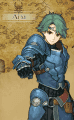

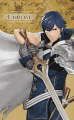

Mario Bros:


Mario Odyssey (My take on the back of the cards):

Breath of the Wild Champions (Main difference is the shadows that are missing from other designs):
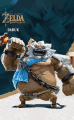
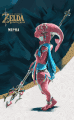
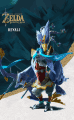
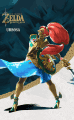
--------------------- MERGED ---------------------------
Cloud Player 2. I patched together the best card I could for the Player 2 variant of Cloud so he is high resolution for the most part. It is a bit different than the other cards (no number in the top right), this is however how all my set of Smash Bros cards are formatted. Bayonetta Player 2 is the only one I could not get great graphics for but it looked fine when printed for the cards.
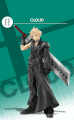
Fire Emblem:
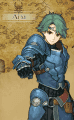

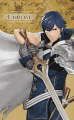

Mario Bros:


Mario Odyssey (My take on the back of the cards):

Breath of the Wild Champions (Main difference is the shadows that are missing from other designs):
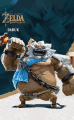
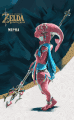
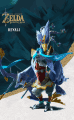
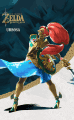
--------------------- MERGED ---------------------------
Cloud Player 2. I patched together the best card I could for the Player 2 variant of Cloud so he is high resolution for the most part. It is a bit different than the other cards (no number in the top right), this is however how all my set of Smash Bros cards are formatted. Bayonetta Player 2 is the only one I could not get great graphics for but it looked fine when printed for the cards.
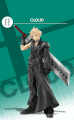
Does anyone know where I can get these scans?


@k7ra here... idk where you got that picture but I recreated them for you. They are credit card size so im posting them here. I put in the English names, hope you don't mind. Also the source image didnt have enough art to leave a proper bleed.... so above and below the crop marks is just stretched out to make a fake bleed, not much I could do there.













Last edited by Random11,
English names fine with me, I prefer it like that@k7ra here... idk where you got that picture but I recreated them for you. They are credit card size so im posting them here. I put in the English names, hope you don't mind. Also the source image didnt have enough art to leave a proper bleed.... so above and below the crop marks is just stretched out to make a fake bleed, not much I could do there.
View attachment 104043 View attachment 104050 View attachment 104052 View attachment 104049 View attachment 104046 View attachment 104045
View attachment 104054 View attachment 104055 View attachment 104056 View attachment 104047 View attachment 104053 View attachment 104051
View attachment 104044
Oh, and can you share cut template?
Bcs I cut on PC for right size and wanna do it with scissors myself!
+Do you know is there a tool to cut edges and make them round?
Interesting... How do you recreate name box and text font?
Last edited by k7ra,
Hi, i will receive a set of blank nfc card soon (credit card size), what type of adhesive paper i have to use to have the best quality?
did you have a link or the name of the paper you use? i have an HpOfficejet 3830 printer.
thank you
did you have a link or the name of the paper you use? i have an HpOfficejet 3830 printer.
thank you
English names fine with me, I prefer it like that
Oh, and can you share cut template?
Bcs I cut on PC for right size and wanna do it with scissors myself!
+Do you know is there a tool to cut edges and make them round?
Interesting... How do you recreate name box and text font?
Not knowing where those images of the cards came from, and not knowing much about Fire Emblem, these are the steps I took to find the images:
- Use Googles "search by image" feature with the picture of all the cards to see where it came from. I only find a page selling the cards.
- Next thought: "Are these official cards?".
- Test theory: Googled "Fire Emblem Cards" - no luck just found a bunch of TCG cards.
- I noticed they were all characters that have amiibo figures, and the amiibo logo on the card back. After ruling out official cards, these must be custom made. Most custom made cards use pre-existing art assets to create their cards and just composite them together.
- Googled "Fire Emblem Amiibo Cards" - no luck in finding those exact cards.
- Extracted one of the cards from the image and tried to straighten it out in photoshop then used that in a "search by image". - still no luck.
- Googled "Fire Emblem Background art" - found this:
- The art style of the background in the bottom right (the castle background) looks similar to the one used in the background of the cards. I noticed the description in google of the image said: "Fire Emblem: Heroes - Conversation Backgrounds"
- Googled "Fire Emblem Background castle window - SUCCESS:
- Next, I needed to find the nameplate... Googled "Fire Emblem nameplate" - found this:
- The nameplate has the same design but slightly different colours. However, I notice this is from Fire Emblem Heroes again.
- Theory: Since Fire Emblem Heroes is a mobile game, the person that made this must have just downloaded an asset pack ripped from the game.
- Googled "Fire Emblem Heroes Assets" - found this reddit post linking to a Mega.nz page that contains all of the assets ripped from the game.
The font for the names was easier, I already knew it was the Hylian font (capital letters) from when I was making my Zelda cards, but a simple what the font search would have probably found it for me.
For the card back, I googled "Fire Emblem Chrom's Sword" and found that image pretty quick. It was more of a pain to get rid of the dark blue in the background of the image I found. The chibi characters I found by googling "Fire Emblem Chibi" and noticing they came from these key chains sold on amiami. So just looked for those key chains and found the images.
It probably took me about 30 minutes to get the images for the fronts of the cards, those were relatively easy. I spent more time looking for the sword used in the card back image, I could only find it already composited onto the blue logo thing. I would have preferred to find it clean and make the composite myself but for the life of me I couldn't find a sword that was an exact match. I could find ones that were really close to the same, but not exactly the same. It was probably wasted effort, I realize, the card back image looks like garbage. But I wanted to recreate it as best I could anyway.
As for cutting out the cards....
Use this template:
https://gbatemp.net/attachments/random11-6-scribus-credit-card-template-zip.84725/
Follow this guide which explains how to use the template to create a PDF with all your images on it for printing:
https://gbatemp.net/attachments/how-to-use-scribus-for-printing-cards-pdf.83321/
Use this guide for cutting out and gluing the images together to make the cards: https://gbatemp.net/attachments/how-to-cut-out-amiibo-cards-pdf.83152/
This is an amendment of that guide:
I have found that Elmer's Rubber Cement works way better then the double sided tape. You just apply an even coat to both sides of the backing... wait about 30 seconds and squeeze the fold together. The plus side is any excess mess you make easily just rubs off.
As for the corner cutter. I used a "Sunstar Kadom Pro, Corner Cutter (S4765036)" which has a 3mm (radius) blade.
Last edited by Random11,
Hi, i will receive a set of blank nfc card soon (credit card size), what type of adhesive paper i have to use to have the best quality?
did you have a link or the name of the paper you use? i have an HpOfficejet 3830 printer.
thank you
hi... see this post:
So here is what I've tried....
As per AnalogMan's suggestion I went and got Avery 5265 shipping labels. I printed them off on my works Sharp MX-3070N laser printer... it didnt do the best job
View attachment 84856
White speckles on some cards:
View attachment 84864
black spots on other cards:
View attachment 84858
Here is the results after applying the labels to the pvc cards
View attachment 84848 View attachment 84849
The Avery labels also had diagonal lines cut into the backing in order to make it easier to peel off. However the scoring is deep enough that it affects the label. You can sometimes see hints of the line through the image and if you happen to accidentally crease the card on that line it could put a mark on the print, so you have to be careful.
View attachment 84859 View attachment 84862
Last edited by Random11,
Similar threads
-
- Article
- Replies
- 16
- Views
- 11K
-
- Article
- Replies
- 251
- Views
- 41K
- Replies
- 399
- Views
- 58K
Site & Scene News
New Hot Discussed
-
-
57K views
Nintendo Switch firmware 18.0.0 has been released
It's the first Nintendo Switch firmware update of 2024. Made available as of today is system software version 18.0.0, marking a new milestone. According to the patch... -
28K views
GitLab has taken down the Suyu Nintendo Switch emulator
Emulator takedowns continue. Not long after its first release, Suyu emulator has been removed from GitLab via a DMCA takedown. Suyu was a Nintendo Switch emulator... -
20K views
Atmosphere CFW for Switch updated to pre-release version 1.7.0, adds support for firmware 18.0.0
After a couple days of Nintendo releasing their 18.0.0 firmware update, @SciresM releases a brand new update to his Atmosphere NX custom firmware for the Nintendo...by ShadowOne333 94 -
18K views
Wii U and 3DS online services shutting down today, but Pretendo is here to save the day
Today, April 8th, 2024, at 4PM PT, marks the day in which Nintendo permanently ends support for both the 3DS and the Wii U online services, which include co-op play...by ShadowOne333 176 -
16K views
Denuvo unveils new technology "TraceMark" aimed to watermark and easily trace leaked games
Denuvo by Irdeto has unveiled at GDC (Game Developers Conference) this past March 18th their brand new anti-piracy technology named "TraceMark", specifically tailored...by ShadowOne333 101 -
15K views
GBAtemp Exclusive Introducing tempBOT AI - your new virtual GBAtemp companion and aide (April Fools)
Hello, GBAtemp members! After a prolonged absence, I am delighted to announce my return and upgraded form to you today... Introducing tempBOT AI 🤖 As the embodiment... -
12K views
Pokemon fangame hosting website "Relic Castle" taken down by The Pokemon Company
Yet another casualty goes down in the never-ending battle of copyright enforcement, and this time, it hit a big website which was the host for many fangames based and...by ShadowOne333 65 -
11K views
MisterFPGA has been updated to include an official release for its Nintendo 64 core
The highly popular and accurate FPGA hardware, MisterFGPA, has received today a brand new update with a long-awaited feature, or rather, a new core for hardcore...by ShadowOne333 51 -
11K views
Apple is being sued for antitrust violations by the Department of Justice of the US
The 2nd biggest technology company in the world, Apple, is being sued by none other than the Department of Justice of the United States, filed for antitrust...by ShadowOne333 80 -
10K views
The first retro emulator hits Apple's App Store, but you should probably avoid it
With Apple having recently updated their guidelines for the App Store, iOS users have been left to speculate on specific wording and whether retro emulators as we...
-
-
-
223 replies
Nintendo Switch firmware 18.0.0 has been released
It's the first Nintendo Switch firmware update of 2024. Made available as of today is system software version 18.0.0, marking a new milestone. According to the patch...by Chary -
176 replies
Wii U and 3DS online services shutting down today, but Pretendo is here to save the day
Today, April 8th, 2024, at 4PM PT, marks the day in which Nintendo permanently ends support for both the 3DS and the Wii U online services, which include co-op play...by ShadowOne333 -
169 replies
GBAtemp Exclusive Introducing tempBOT AI - your new virtual GBAtemp companion and aide (April Fools)
Hello, GBAtemp members! After a prolonged absence, I am delighted to announce my return and upgraded form to you today... Introducing tempBOT AI 🤖 As the embodiment...by tempBOT -
146 replies
GitLab has taken down the Suyu Nintendo Switch emulator
Emulator takedowns continue. Not long after its first release, Suyu emulator has been removed from GitLab via a DMCA takedown. Suyu was a Nintendo Switch emulator...by Chary -
101 replies
Denuvo unveils new technology "TraceMark" aimed to watermark and easily trace leaked games
Denuvo by Irdeto has unveiled at GDC (Game Developers Conference) this past March 18th their brand new anti-piracy technology named "TraceMark", specifically tailored...by ShadowOne333 -
95 replies
The first retro emulator hits Apple's App Store, but you should probably avoid it
With Apple having recently updated their guidelines for the App Store, iOS users have been left to speculate on specific wording and whether retro emulators as we...by Scarlet -
94 replies
Atmosphere CFW for Switch updated to pre-release version 1.7.0, adds support for firmware 18.0.0
After a couple days of Nintendo releasing their 18.0.0 firmware update, @SciresM releases a brand new update to his Atmosphere NX custom firmware for the Nintendo...by ShadowOne333 -
80 replies
Apple is being sued for antitrust violations by the Department of Justice of the US
The 2nd biggest technology company in the world, Apple, is being sued by none other than the Department of Justice of the United States, filed for antitrust...by ShadowOne333 -
65 replies
Pokemon fangame hosting website "Relic Castle" taken down by The Pokemon Company
Yet another casualty goes down in the never-ending battle of copyright enforcement, and this time, it hit a big website which was the host for many fangames based and...by ShadowOne333 -
57 replies
Delta emulator now available on the App Store for iOS
The time has finally come, and after many, many years (if not decades) of Apple users having to side load emulator apps into their iOS devices through unofficial...by ShadowOne333
-
Popular threads in this forum
General chit-chat
-
 K3Nv2
Loading…
K3Nv2
Loading… -
 Psionic Roshambo
Loading…
Psionic Roshambo
Loading…
-
 @
Psionic Roshambo:
I had a girlfriend who had a twin sister and they would mess with me constantly.... Until one chipped a tooth then finally I could tell them apart.... Lol
@
Psionic Roshambo:
I had a girlfriend who had a twin sister and they would mess with me constantly.... Until one chipped a tooth then finally I could tell them apart.... Lol -
 @
Psionic Roshambo:
They would have the same hair style the same clothes everything... Really messed with my head lol
@
Psionic Roshambo:
They would have the same hair style the same clothes everything... Really messed with my head lol -
 @
Psionic Roshambo:
@The Real Jdbye, I could see AMD trying to pull off the CPU GPU tandem thing, would be a way to maybe close the gap a bit with Nvidia. Plus it would kinda put Nvidia at a future disadvantage since Nvidia can't make X86/64 CPUs? Intel and AMD licensing issues... I wonder how much that has held back innovation.
@
Psionic Roshambo:
@The Real Jdbye, I could see AMD trying to pull off the CPU GPU tandem thing, would be a way to maybe close the gap a bit with Nvidia. Plus it would kinda put Nvidia at a future disadvantage since Nvidia can't make X86/64 CPUs? Intel and AMD licensing issues... I wonder how much that has held back innovation. -
-
-
-
-
 @
Psionic Roshambo:
Yeah I think Nvidia s future lays in AI GPU acceleration stuff if they can get that going it's going to be super interesting in the long term
@
Psionic Roshambo:
Yeah I think Nvidia s future lays in AI GPU acceleration stuff if they can get that going it's going to be super interesting in the long term -
-
-
-
 @
Psionic Roshambo:
"OK Cortana I want that mountain a little taller and more snow on top, and I would like some random ancient pine forest around the bottom"
@
Psionic Roshambo:
"OK Cortana I want that mountain a little taller and more snow on top, and I would like some random ancient pine forest around the bottom" -
 @
Psionic Roshambo:
"Now we need a spring fed river flowing down the north side and add some wild life appropriate for the biome"
@
Psionic Roshambo:
"Now we need a spring fed river flowing down the north side and add some wild life appropriate for the biome" -
 @
Psionic Roshambo:
Many TBs of assets and the programming of something like that is going to be tough but I think it's something we might see in 20 years maybe sooner
@
Psionic Roshambo:
Many TBs of assets and the programming of something like that is going to be tough but I think it's something we might see in 20 years maybe sooner -
 @
The Real Jdbye:
@Psionic Roshambo AI assisted game creation is kinda already here, there was recently that AI that can turn any 2D image into a fully modeled 3D object, it's not perfect, but it's a starting point, beats starting from zero+1
@
The Real Jdbye:
@Psionic Roshambo AI assisted game creation is kinda already here, there was recently that AI that can turn any 2D image into a fully modeled 3D object, it's not perfect, but it's a starting point, beats starting from zero+1 -
-
 @
The Real Jdbye:
but most recently, there was one that actually generates a working unity scene with terrain and textures already set up that you can import right into unity, that's a huge time saver right there+1
@
The Real Jdbye:
but most recently, there was one that actually generates a working unity scene with terrain and textures already set up that you can import right into unity, that's a huge time saver right there+1 -
 @
The Real Jdbye:
and using LLMs to generate NPC dialogue and even dynamically generated quests is something i'm sure is already happening+1
@
The Real Jdbye:
and using LLMs to generate NPC dialogue and even dynamically generated quests is something i'm sure is already happening+1 -
 @
The Real Jdbye:
will just take some time for games made using those things to be completed and released+1
@
The Real Jdbye:
will just take some time for games made using those things to be completed and released+1 -
-
-
-
-
-