I disabled it for a bug in the SDL lib that crashes the game changing the video mode.
If I find time to fix it I'll add the option to select from original 320x240 size and the 400x240 stretched mode.
Yay!

I disabled it for a bug in the SDL lib that crashes the game changing the video mode.
If I find time to fix it I'll add the option to select from original 320x240 size and the 400x240 stretched mode.


Do you plan on porting http://www.retroguru.com/gianas-return/?
Going to try it out soon! Thanks for info!@CaptainHIT you can download now an updated version with the option to change resolution to 320x240. The nly bad thing is that Sqrxz3 needs to restart to activate this option (is uses an old version of the retroguru engine).
Also updated Hermes with resizing option enabled, and it doesn't need a restart.
SQRXZ 3 is now much better "clean" for me. Thank you alot! I've downloaded and tried Hermes too, but there is no resolution to select in options. Maybe it's not uploaded yet? By the way, I'm always using the CIA's for all of your releases.
Hermes updated with the right version. Thanks for reporting
Btw, I found out that retroguru games originally have a screensize of 640x480. That's why the games look a bit blurry/washed out on the 3DS when compared to the originals.
Oh, I just checked the site and the screenshots, they were 640x480. Now loading up the image in Photoshop and seeing you are right. Should have checked in Photoshop before posting. Sorry!Retroguru games have a native 320x240 resolution, scaled up for bigger screens with different filters, selectable in the configuration menu.
The blurring depens probably by the SDL video driver thar uses a bilinear filter for scalin thr image. In 320x240 there is a scale factor of 1:1 but probably the GPU filter is not so smart to turn off when there is non scaling to perform.
Probably in the future I'll modify the SDL driver to not use the filter when there is no scaling, but now I don't have time. Sorry.
But yes, if there is still a filter enabled, it would be wonderful if it could be turned off.

Updated Hermes and Sqrxz3 releases with new build, made using a fixed SDL lib with disabled scaling filter when there is no scaling to do.
Now you can apreciate sharp pixels in 320x240 mode.


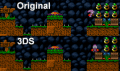
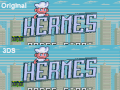
The original photos are from the retroguru site, the 3DS pictures are real screenshots taken with Luma3DS who saves them in BMP format, not lossy JPEG what could maybe explain the difference (L button + Down + Select = then select "Take screenshot (slow!)" option from the menu). But yes, you are right. The games now look a little bit less blurry. Though still not 1:1. I'm curious why this could happen.the new version seems to me very better than the previous.
From your pics I can see that the 3ds images are less neat than what you call "original", but there isn't anytimng else I can do on the code of SDL lib.
Anyway how did you take that pictures? Are them a dump of a real 3ds framebuffer, or are them screeshots of the game running on Citra emulator?
In the second case consider that both Citra and the host OS can change the video output independently from what should be the real output of the emulated game.
The original photos are from the retroguru site, the 3DS pictures are real screenshots taken with Luma3DS who saves them in BMP format, not lossy JPEG what could maybe explain the difference (L button + Down + Select = then select "Take screenshot (slow!)" option from the menu). But yes, you are right. The games now look a little bit less blurry. Though still not 1:1. I'm curious why this could happen.
Please don't take this as an offense, I just want to help you because I brought all this up.