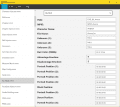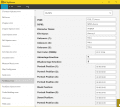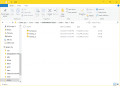The process for making portraits is still the same, however I'd suggest using the arc builder from the FEFatesTools nightmare modules repository, as that one works perfectly, while the one from the tutorial causes crash if the arc contains (around) 7 or more files.Hey, all. I've got some questions regarding custom portraits. Is the process outlined in the OP still the primary method of modifying them? Also, how would someone go about adding additional portraits for use with added characters? I'd assume it'd involve adding FID entries to FaceData.bin, but I'm not really sure. Still new to this whole thing.
As for FaceData, my best advice would be, pick a character that's in a super similar position as the character you want to make portraits for, and try to make your new character match the eye/height position of this new character, an example I could give is when I ported over Palla's portraits, I opened up Hinoka's portraits, made some nice bars to mark Hinoka's eyes, and then made a new bar for Palla's exact eye relative to where I wanted her eye positions to match Hinoka's (so that I wouldn't have to reposition every portrait and maybe have different heights among them, I can now just position them using the height bar I set), and this allows you to have an easier time.

Now you might be thinking, "Why the hell do I need to do any of this, why not just insert my portraits and call it a day?", this is because of FaceData.
The FaceData entries have a few position values that tell the game where to move the portrait on certain instances, I specifically mentioned the eyes because this is the most commonly used position in the game (when a character is paired up to someone else, the back unit's portrait only shows eyes, same deal if back unit on an Attack Stance), as well as other regular portrait positioning.
The regular bottom screen portrait during battle too, otherwise you could end up with something like this;
tl;dr pick a character and try to match their eye position as best as you can with your portraits, then just copy whatever position values their FaceData block has.


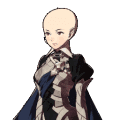
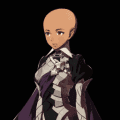
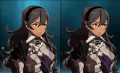

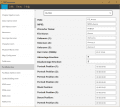
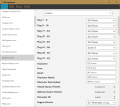
![20171004_165151[2].jpg 20171004_165151[2].jpg](https://gbatemp.net/data/attachments/100/100806-b9d528c95d4539e7ed508c0eedde8a56.jpg)