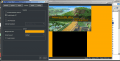Citra+BE-GCC-MinGW-21-07-2017
https://github.com/Jhno591/citra-2/releases/download/v1.4/Citra.BE-GCC-MinGW-21-07-2017.rar
(Note) You will need to replace you're own "User" folder
Changelog
https://github.com/Jhno591/citra-2/commits/master
Fixed some Cheat crash bug.
https://github.com/Jhno591/citra-2/releases/download/v1.4/Citra.BE-GCC-MinGW-21-07-2017.rar
(Note) You will need to replace you're own "User" folder
Changelog
https://github.com/Jhno591/citra-2/commits/master
Fixed some Cheat crash bug.
Last edited by drwhojan,