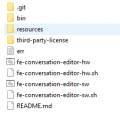I've been writing a couple of conversations in the editor already, but there's something that I realized just now...
See how the expression of a character change mid dialogue in-game? I've been doing that kind of convos, but I think I'm not doing it properly... Every time I do it I write it like this, for example:
Lucina (Angry): That can't be possible!
Lucina (Standard): But no matter... we shall fix it.
Instead of doing it like this:
Lucina (Angry): This can't be possible!
(EMOTION SHIFT: Standard)
But no matter... we shall fix it.
How will the first case show in-game? Will it count as if another character spoke up and "flash" accordingly to show 'someone else' said that? Or will it be the same either way?
If anyone knows, please let me know.
See how the expression of a character change mid dialogue in-game? I've been doing that kind of convos, but I think I'm not doing it properly... Every time I do it I write it like this, for example:
Lucina (Angry): That can't be possible!
Lucina (Standard): But no matter... we shall fix it.
Instead of doing it like this:
Lucina (Angry): This can't be possible!
(EMOTION SHIFT: Standard)
But no matter... we shall fix it.
How will the first case show in-game? Will it count as if another character spoke up and "flash" accordingly to show 'someone else' said that? Or will it be the same either way?
If anyone knows, please let me know.