Agreed with above who also just think it's a compatibility issue.
If you've got extra $$ try shelling some out on a model that's 100% confirmed to work with Switch.
Otherwise make sure you don't have any eShop blocks or overridden DNS settings like someone up there said
If you've got extra $$ try shelling some out on a model that's 100% confirmed to work with Switch.
Otherwise make sure you don't have any eShop blocks or overridden DNS settings like someone up there said