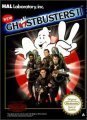Just search on google yourself and find one and save it and paste it on your desktop. Then upload in hakchi by clicking browse instead of google.
That's the thing, I can't find one. Not even one I can crop or anything. I figured I'd ask here since I'm sure many people have it as part of their rom set. If not, I'll keep searching.
Here's the one I'm using now:
Attachments
Last edited by Fuddy,