ah so how does portableapps work without write permissions?The full MediCat DVD has the fancy menu with additional bootable software, including the WinPE. This gives you everything MediCat has to offer.
Some people only need the WinPE, so I offer it as a standalone ISO with the same PortableApps, you just don't get all the additional bootable tools of the full DVD.
The NAKED versions of each contain an empty PortableApps launcher with no portable applications installed, so people can create their own portable software suite from scratch so-to-speak.
You are using an out of date browser. It may not display this or other websites correctly.
You should upgrade or use an alternative browser.
You should upgrade or use an alternative browser.
Holy crap, I've been trying to fix that boot problem for a long time. It worked fine in VMware, so I couldn't pin-point it. So thank you a bunch!
Thank you!
You're supposed to run it from a USB stick, so it has write permissions. But most of the apps work fine from DVD. A few of the partitioning apps and office apps crap-out though unless ran from USB.ah so how does portableapps work without write permissions?
so an 8gb usb huh? or would 16 or 64 do better?You're supposed to run it from a USB stick, so it has write permissions. But most of the apps work fine from DVD. A few of the partitioning apps and office apps crap-out though unless ran from USB.
They would definitely offer you more space, and couldn't hurt. 8GB is just the minimum size you need.so an 8gb usb huh? or would 16 or 64 do better?
There are folders inside, but I can link you directly to the files: HERE
(7zip is required to unpack the .7z files)
Hey Jayro. Sorry to bother you, I just really want to check out Medicat and I keep running into roadblocks. I have 7zip but whenever I try to open these files, I get an error that says it cannot open the file as an archive. I have also tried opening the file as a # file on 7zip, but have not had any luck. Can you please explain to me what I am doing wrong? I am not new to working with iso files, but I seem to be doing something incorrect. Do I need to start with the iso file located in the legacy build folder before I can open these files? I am trying to get the 16.10 stable release iso.
I attached a copy of the error that I receive in 7zip. Thank you in advance for your help and patience.
Attachments
Hey, so I'm Having an issue running spinrite
Every computer I use it on loads the title screen then my monitor goes out of range.
It's really bizarre
Every computer I use it on loads the title screen then my monitor goes out of range.
It's really bizarre
I

be never had that happen, so m not sure how to help.Hey, so I'm Having an issue running spinrite
Every computer I use it on loads the title screen then my monitor goes out of range.
It's really bizarre
Hey Jayro. Sorry to bother you, I just really want to check out Medicat and I keep running into roadblocks. I have 7zip but whenever I try to open these files, I get an error that says it cannot open the file as an archive. I have also tried opening the file as a # file on 7zip, but have not had any luck. Can you please explain to me what I am doing wrong? I am not new to working with iso files, but I seem to be doing something incorrect. Do I need to start with the iso file located in the legacy build folder before I can open these files? I am trying to get the 16.10 stable release iso.
I attached a copy of the error that I receive in 7zip. Thank you in advance for your help and patience.
You need to mark all the zip files with your mouse, right click them and click unzip to folder. that way you'll get the full ISO
Hi I want to really thank you for this awesome dvd <3
I work at school's IT and its help me alot to have an ultimate usb in my pocket all the time to fix pc's etc
I just have 1 request if there anyway to install MediCat with Yumi software ,I notice this dvd is not appear in their list
so if you have away or can contact them to add Medicat in their next update ?
because I really want to add all windows + windows PE + Ubuntu + Medicat in same USB
I work at school's IT and its help me alot to have an ultimate usb in my pocket all the time to fix pc's etc
I just have 1 request if there anyway to install MediCat with Yumi software ,I notice this dvd is not appear in their list
so if you have away or can contact them to add Medicat in their next update ?
because I really want to add all windows + windows PE + Ubuntu + Medicat in same USB
Thanks jayro. For the Mini Windows 10 naked iso. But when I update the PENetwork to the latest version by replacing the old files it goes back to old version every time I boot in to Mini Windows 10. The PENetwork you use doesn't detect my laptop wifi.
--------------------- MERGED ---------------------------
I use Yumi to and Medicat works for me. My USB is setup as Windows+Linux Mint+Medicat. I select "Single Windows PE" since Medicat is a Windows PE.
--------------------- MERGED ---------------------------
Hi I want to really thank you for this awesome dvd <3
I work at school's IT and its help me alot to have an ultimate usb in my pocket all the time to fix pc's etc
I just have 1 request if there anyway to install MediCat with Yumi software ,I notice this dvd is not appear in their list
so if you have away or can contact them to add Medicat in their next update ?
because I really want to add all windows + windows PE + Ubuntu + Medicat in same USB
I use Yumi to and Medicat works for me. My USB is setup as Windows+Linux Mint+Medicat. I select "Single Windows PE" since Medicat is a Windows PE.
Try doing it again, but keep the old PENetwork.ini, and see if that fixes it. I have the latest PENetwork Manager v0.59.B4 up and working for the next release in April.Thanks jayro. For the Mini Windows 10 naked iso. But when I update the PENetwork to the latest version by replacing the old files it goes back to old version every time I boot in to Mini Windows 10. The PENetwork you use doesn't detect my laptop wifi.
--------------------- MERGED ---------------------------
I use Yumi to and Medicat works for me. My USB is setup as Windows+Linux Mint+Medicat. I select "Single Windows PE" since Medicat is a Windows PE.
You have to open the FreeDos image with UltraISO, it's 11MB in size and ends with.img inside the MEDICAT folder. From there, you can add more DOS apps until the 11MB are taken up.Hello,
I have a new question. How do I add software to the menus of Medicat & FreeDOS?
You have to open the FreeDos image with UltraISO, it's 11MB in size and ends with.img inside the MEDICAT folder. From there, you can add more DOS apps until the 11MB are taken up.
Yes, I know how to add them, but how to make them show up in the menu that shows up on start?
You need to mark all the zip files with your mouse, right click them and click unzip to folder. that way you'll get the full ISO
I figured out that my 7zip was corrupted, which is why the process seemed overly complicated haha. Thank you for the help.
Yeah, if you hit TAB while "Mini Windows 10" is highlighted, you have to change the word "boot" into "BOOT", and it should work. A small oversight on my part, and will be fixed in the April release since my upload speeds are abysmal.In rufus new version is accepted ntfs,but when I enter in mini windows show me grub boot screen and nothing happens
Similar threads
- Replies
- 55
- Views
- 55K
- Replies
- 206
- Views
- 348K
- Replies
- 41
- Views
- 33K
-
- Portal
- Replies
- 23
- Views
- 6K
- Replies
- 86
- Views
- 63K
Site & Scene News
New Hot Discussed
-
-
61K views
Nintendo Switch firmware 18.0.0 has been released
It's the first Nintendo Switch firmware update of 2024. Made available as of today is system software version 18.0.0, marking a new milestone. According to the patch... -
22K views
Atmosphere CFW for Switch updated to pre-release version 1.7.0, adds support for firmware 18.0.0
After a couple days of Nintendo releasing their 18.0.0 firmware update, @SciresM releases a brand new update to his Atmosphere NX custom firmware for the Nintendo...by ShadowOne333 94 -
20K views
Wii U and 3DS online services shutting down today, but Pretendo is here to save the day
Today, April 8th, 2024, at 4PM PT, marks the day in which Nintendo permanently ends support for both the 3DS and the Wii U online services, which include co-op play...by ShadowOne333 179 -
16K views
GBAtemp Exclusive Introducing tempBOT AI - your new virtual GBAtemp companion and aide (April Fools)
Hello, GBAtemp members! After a prolonged absence, I am delighted to announce my return and upgraded form to you today... Introducing tempBOT AI 🤖 As the embodiment... -
12K views
Pokemon fangame hosting website "Relic Castle" taken down by The Pokemon Company
Yet another casualty goes down in the never-ending battle of copyright enforcement, and this time, it hit a big website which was the host for many fangames based and...by ShadowOne333 65 -
12K views
The first retro emulator hits Apple's App Store, but you should probably avoid it
With Apple having recently updated their guidelines for the App Store, iOS users have been left to speculate on specific wording and whether retro emulators as we... -
12K views
MisterFPGA has been updated to include an official release for its Nintendo 64 core
The highly popular and accurate FPGA hardware, MisterFGPA, has received today a brand new update with a long-awaited feature, or rather, a new core for hardcore...by ShadowOne333 51 -
11K views
Delta emulator now available on the App Store for iOS
The time has finally come, and after many, many years (if not decades) of Apple users having to side load emulator apps into their iOS devices through unofficial...by ShadowOne333 95 -
10K views
"TMNT: The Hyperstone Heist" for the SEGA Genesis / Mega Drive gets a brand new DX romhack with new features
The romhacking community is always a source for new ways to play retro games, from completely new levels or stages, characters, quality of life improvements, to flat...by ShadowOne333 36 -
9K views
Anbernic announces RG35XX 2024 Edition retro handheld
Retro handheld manufacturer Anbernic is releasing a refreshed model of its RG35XX handheld line. This new model, named RG35XX 2024 Edition, features the same...
-
-
-
225 replies
Nintendo Switch firmware 18.0.0 has been released
It's the first Nintendo Switch firmware update of 2024. Made available as of today is system software version 18.0.0, marking a new milestone. According to the patch...by Chary -
179 replies
Wii U and 3DS online services shutting down today, but Pretendo is here to save the day
Today, April 8th, 2024, at 4PM PT, marks the day in which Nintendo permanently ends support for both the 3DS and the Wii U online services, which include co-op play...by ShadowOne333 -
169 replies
GBAtemp Exclusive Introducing tempBOT AI - your new virtual GBAtemp companion and aide (April Fools)
Hello, GBAtemp members! After a prolonged absence, I am delighted to announce my return and upgraded form to you today... Introducing tempBOT AI 🤖 As the embodiment...by tempBOT -
96 replies
The first retro emulator hits Apple's App Store, but you should probably avoid it
With Apple having recently updated their guidelines for the App Store, iOS users have been left to speculate on specific wording and whether retro emulators as we...by Scarlet -
95 replies
Delta emulator now available on the App Store for iOS
The time has finally come, and after many, many years (if not decades) of Apple users having to side load emulator apps into their iOS devices through unofficial...by ShadowOne333 -
94 replies
Atmosphere CFW for Switch updated to pre-release version 1.7.0, adds support for firmware 18.0.0
After a couple days of Nintendo releasing their 18.0.0 firmware update, @SciresM releases a brand new update to his Atmosphere NX custom firmware for the Nintendo...by ShadowOne333 -
65 replies
Pokemon fangame hosting website "Relic Castle" taken down by The Pokemon Company
Yet another casualty goes down in the never-ending battle of copyright enforcement, and this time, it hit a big website which was the host for many fangames based and...by ShadowOne333 -
53 replies
Nintendo "Indie World" stream announced for April 17th, 2024
Nintendo has recently announced through their social media accounts that a new Indie World stream will be airing tomorrow, scheduled for April 17th, 2024 at 7 a.m. PT...by ShadowOne333 -
51 replies
MisterFPGA has been updated to include an official release for its Nintendo 64 core
The highly popular and accurate FPGA hardware, MisterFGPA, has received today a brand new update with a long-awaited feature, or rather, a new core for hardcore...by ShadowOne333 -
42 replies
Apple is opening up its App Store for video-game emulators
Apple has long been known for jailing off several off from its App Store according to their guidelines, and one such type of applications was video-game emulators...by ShadowOne333
-
Popular threads in this forum
General chit-chat
- No one is chatting at the moment.
-
-
-
-
-
-
-
-
-
-
-
-
-
-
 @
AncientBoi:
What Network is it on? I wanna see what you guys are talking about. N What time frame is it on?
@
AncientBoi:
What Network is it on? I wanna see what you guys are talking about. N What time frame is it on? -
-
-
-
-
-
-
-
-
-
-







