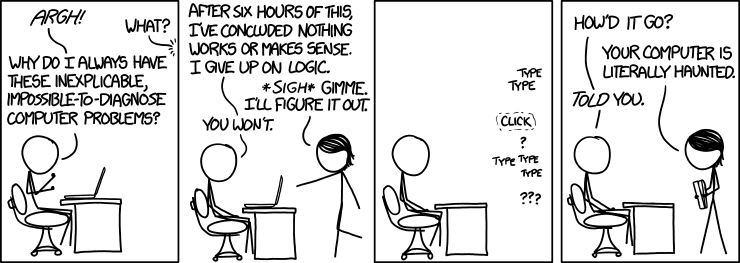Something's going on with my device... since the past friday, whenever I turn off my system, it states:
DDE Server Windows Explorer.exe stopped working
Blah blah blah blah blah blah blah blah blah blah blah
-Accept -Cancel
I stated "Blah" because it happens everytime I shutdown my system, and it only takes about 5 or so seconds to turn off.
And, this is the first time that I can connect to the Internet since a week ago.
Suddenly I remember-ed that I have Microsoft Edge, and decided to give it a try just to see if there was something going on with my Wi-Fi router or if it was Chrome's problem. So, on Microsoft Edge I re-downloaded Chrome, and in the middle of installation, my older Chrome began to work again (hence this message).
Also, I can't open my Antivirus Software
Is there something weird going on?
Or is just another Windows 10 OS thing?
(You know, Windows 10 users how this OS sucks ass)
EDIT: No, I hadn't downloaded anything recently, and yes, everything is updated.
Edit: Solved issue, I'm just as smart as a monkey, and Windows 10 sucks.
DDE Server Windows Explorer.exe stopped working
Blah blah blah blah blah blah blah blah blah blah blah
-Accept -Cancel
I stated "Blah" because it happens everytime I shutdown my system, and it only takes about 5 or so seconds to turn off.
And, this is the first time that I can connect to the Internet since a week ago.
Suddenly I remember-ed that I have Microsoft Edge, and decided to give it a try just to see if there was something going on with my Wi-Fi router or if it was Chrome's problem. So, on Microsoft Edge I re-downloaded Chrome, and in the middle of installation, my older Chrome began to work again (hence this message).
Also, I can't open my Antivirus Software
Is there something weird going on?
Or is just another Windows 10 OS thing?
(You know, Windows 10 users how this OS sucks ass)
EDIT: No, I hadn't downloaded anything recently, and yes, everything is updated.
Edit: Solved issue, I'm just as smart as a monkey, and Windows 10 sucks.
Last edited by Gizametalman,